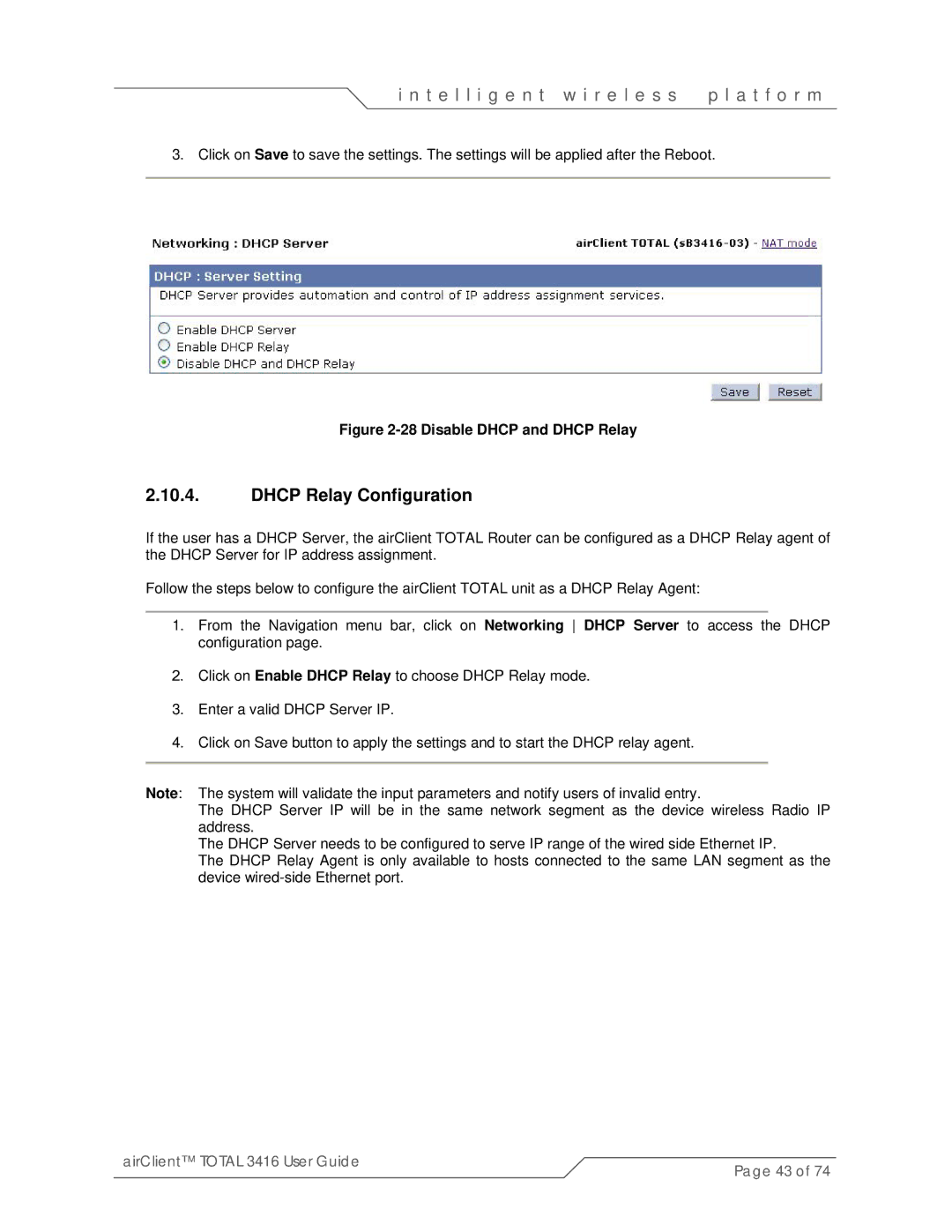i n t e l l i g e n t w i r e l e s s | p l a t f o r m |
3. Click on Save to save the settings. The settings will be applied after the Reboot.
Figure 2-28 Disable DHCP and DHCP Relay
2.10.4.DHCP Relay Configuration
If the user has a DHCP Server, the airClient TOTAL Router can be configured as a DHCP Relay agent of the DHCP Server for IP address assignment.
Follow the steps below to configure the airClient TOTAL unit as a DHCP Relay Agent:
1.From the Navigation menu bar, click on Networking DHCP Server to access the DHCP configuration page.
2.Click on Enable DHCP Relay to choose DHCP Relay mode.
3.Enter a valid DHCP Server IP.
4.Click on Save button to apply the settings and to start the DHCP relay agent.
Note: The system will validate the input parameters and notify users of invalid entry.
The DHCP Server IP will be in the same network segment as the device wireless Radio IP address.
The DHCP Server needs to be configured to serve IP range of the wired side Ethernet IP.
The DHCP Relay Agent is only available to hosts connected to the same LAN segment as the device
airClient™ TOTAL 3416 User Guide | Page 43 of 74 |
|