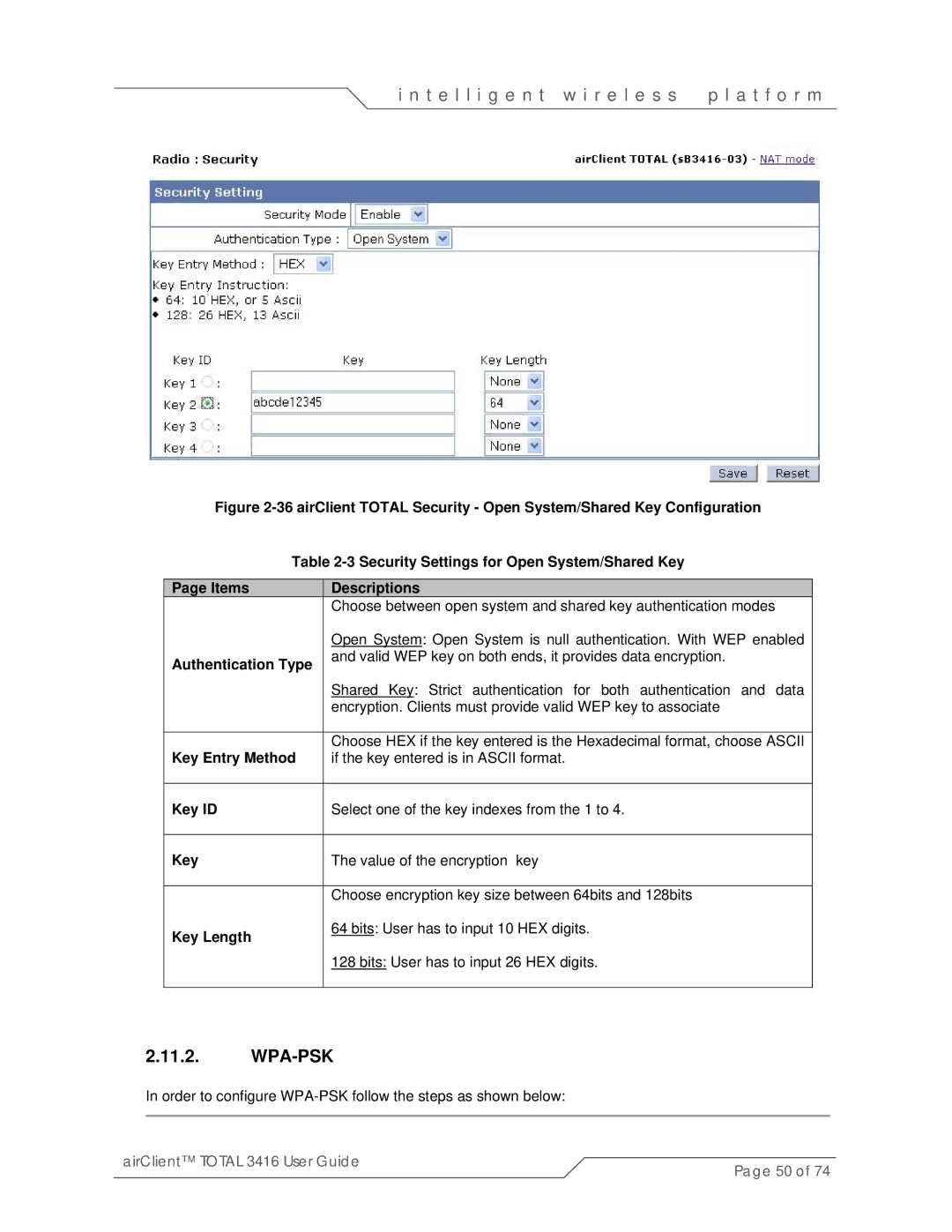i n t e l l i g e n t w i r e l e s s | p l a t f o r m |
Figure 2-36 airClient TOTAL Security - Open System/Shared Key Configuration
Table | |
|
|
Page Items | Descriptions |
| Choose between open system and shared key authentication modes |
| Open System: Open System is null authentication. With WEP enabled |
Authentication Type | and valid WEP key on both ends, it provides data encryption. |
| |
| Shared Key: Strict authentication for both authentication and data |
| encryption. Clients must provide valid WEP key to associate |
|
|
Key Entry Method | Choose HEX if the key entered is the Hexadecimal format, choose ASCII |
if the key entered is in ASCII format. | |
|
|
Key ID | Select one of the key indexes from the 1 to 4. |
|
|
Key | The value of the encryption key |
|
|
| Choose encryption key size between 64bits and 128bits |
Key Length | 64 bits: User has to input 10 HEX digits. |
| |
| 128 bits: User has to input 26 HEX digits. |
|
|
2.11.2.WPA-PSK
In order to configure
airClient™ TOTAL 3416 User Guide | Page 50 of 74 |
|