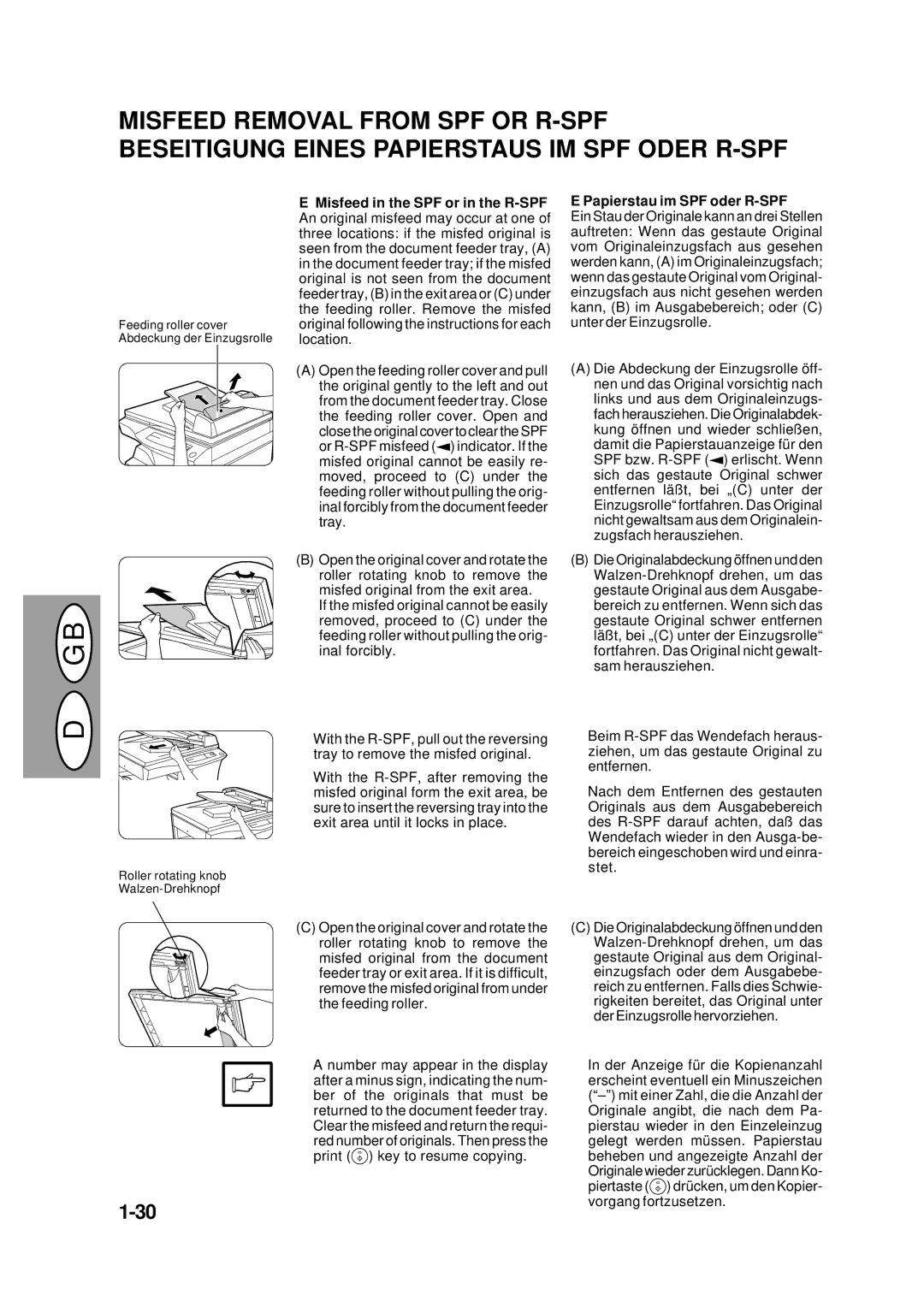MISFEED REMOVAL FROM SPF OR
BESEITIGUNG EINES PAPIERSTAUS IM SPF ODER
D G B
Feeding roller cover Abdeckung der Einzugsrolle
Roller rotating knob
EMisfeed in the SPF or in the
(A)Open the feeding roller cover and pull the original gently to the left and out from the document feeder tray. Close the feeding roller cover. Open and close the original cover to clear the SPF
or
(B)Open the original cover and rotate the roller rotating knob to remove the misfed original from the exit area.
If the misfed original cannot be easily removed, proceed to (C) under the feeding roller without pulling the orig- inal forcibly.
With the
With the
(C)Open the original cover and rotate the roller rotating knob to remove the misfed original from the document feeder tray or exit area. If it is difficult, remove the misfed original from under the feeding roller.
A number may appear in the display after a minus sign, indicating the num- ber of the originals that must be returned to the document feeder tray. Clear the misfeed and return the requi- red number of originals. Then press the print (![]() ) key to resume copying.
) key to resume copying.
E Papierstau im SPF oder R-SPF
Ein Stau der Originale kann an drei Stellen auftreten: Wenn das gestaute Original vom Originaleinzugsfach aus gesehen werden kann, (A) im Originaleinzugsfach; wenn das gestaute Original vom Original- einzugsfach aus nicht gesehen werden kann, (B) im Ausgabebereich; oder (C) unter der Einzugsrolle.
(A)Die Abdeckung der Einzugsrolle öff- nen und das Original vorsichtig nach links und aus dem Originaleinzugs- fach herausziehen. Die Originalabdek- kung öffnen und wieder schließ en, damit die Papierstauanzeige für den
SPF bzw.
(B)Die Originalabdeckung öffnen und den
Beim
Nach dem Entfernen des gestauten Originals aus dem Ausgabebereich des
(C)Die Originalabdeckung öffnen und den
In der Anzeige für die Kopienanzahl erscheint eventuell ein Minuszeichen ![]() ) drücken, um den Kopier- vorgang fortzusetzen.
) drücken, um den Kopier- vorgang fortzusetzen.