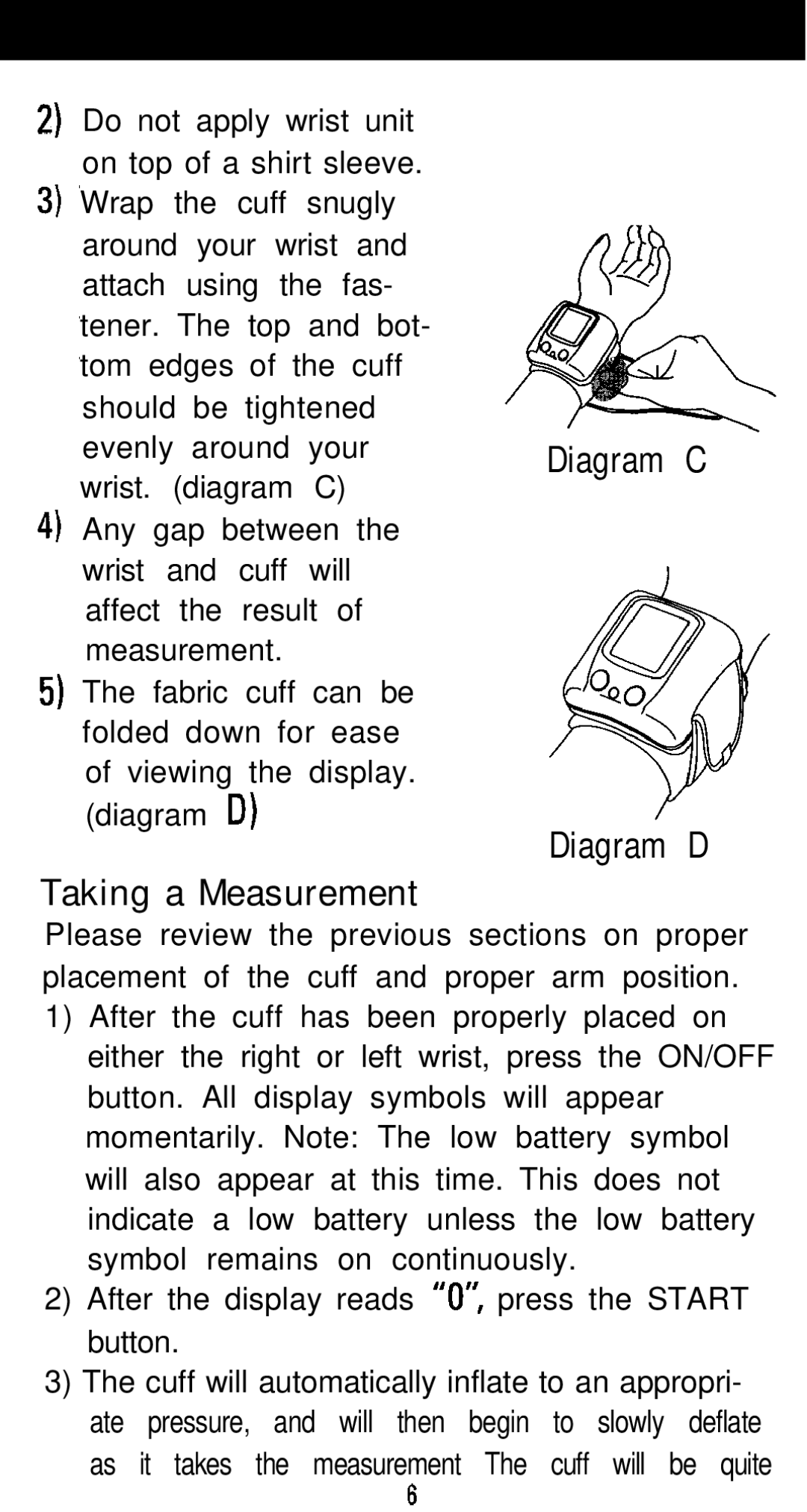2)Do not apply wrist unit on top of a shirt sleeve.
3)Wrap the cuff snugly around your wrist and attach using the fas- tener. The top and bot- tom edges of the cuff should be tightened evenly around your wrist. (diagram C)
4)Any gap between the wrist and cuff will affect the result of measurement.
5)The fabric cuff can be folded down for ease of viewing the display. (diagram D)
Taking a Measurement
Diagram C
Diagram D
Please review the previous sections on proper placement of the cuff and proper arm position.
1)After the cuff has been properly placed on either the right or left wrist, press the ON/OFF button. All display symbols will appear momentarily. Note: The low battery symbol will also appear at this time. This does not indicate a low battery unless the low battery symbol remains on continuously.
2)After the display reads “0’: press the START button.
3)The cuff will automatically inflate to an appropri- ate pressure, and will then begin to slowly deflate as it takes the measurement The cuff will be quite
6