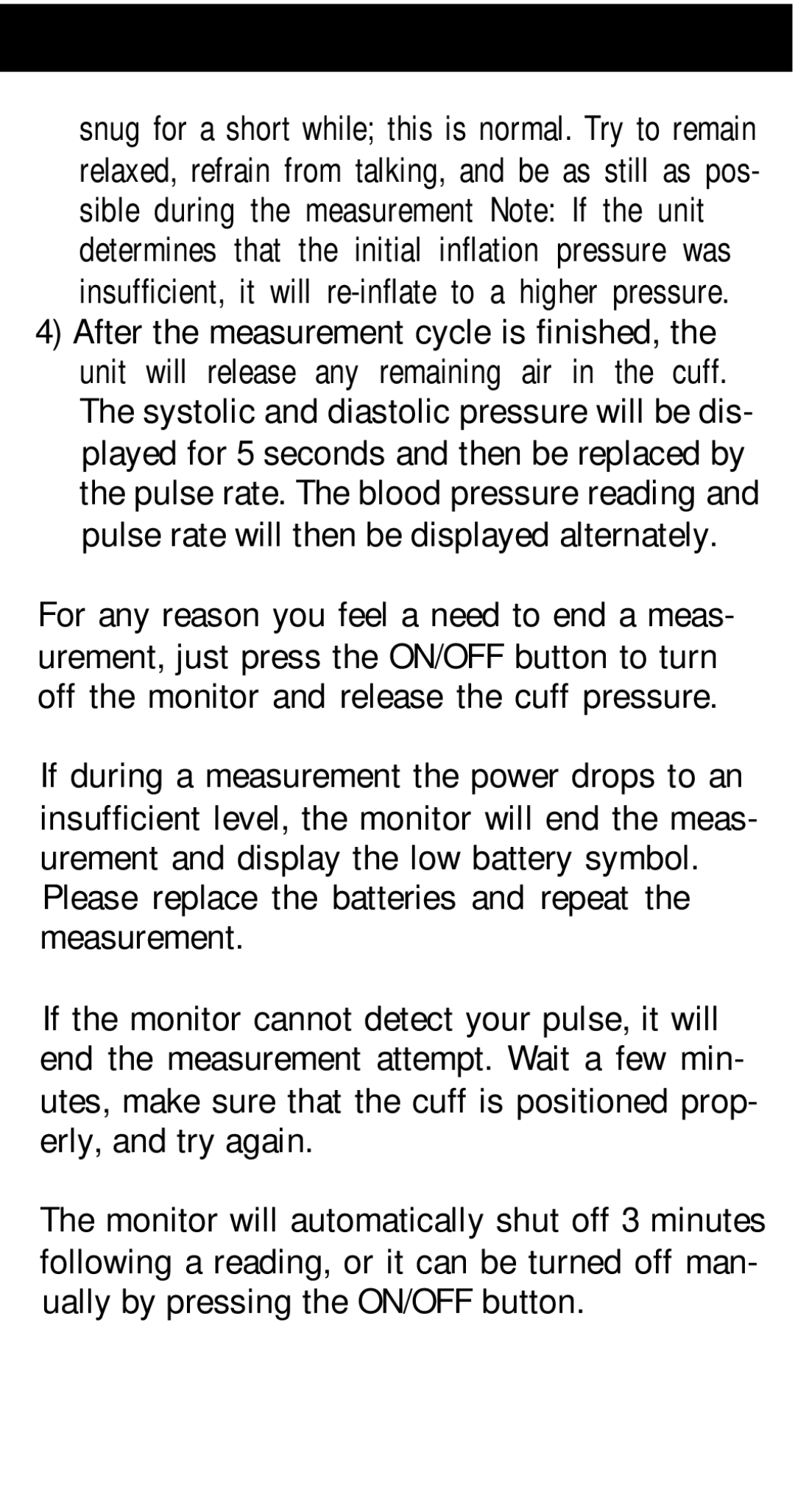snug for a short while; this is normal. Try to remain relaxed, refrain from talking, and be as still as pos- sible during the measurement Note: If the unit determines that the initial inflation pressure was insufficient, it will
4)After the measurement cycle is finished, the unit will release any remaining air in the cuff. The systolic and diastolic pressure will be dis- played for 5 seconds and then be replaced by the pulse rate. The blood pressure reading and pulse rate will then be displayed alternately.
For any reason you feel a need to end a meas- urement, just press the ON/OFF button to turn off the monitor and release the cuff pressure.
If during a measurement the power drops to an insufficient level, the monitor will end the meas- urement and display the low battery symbol.
Please replace the batteries and repeat the measurement.
If the monitor cannot detect your pulse, it will end the measurement attempt. Wait a few min- utes, make sure that the cuff is positioned prop- erly, and try again.
The monitor will automatically shut off 3 minutes following a reading, or it can be turned off man- ually by pressing the ON/OFF button.