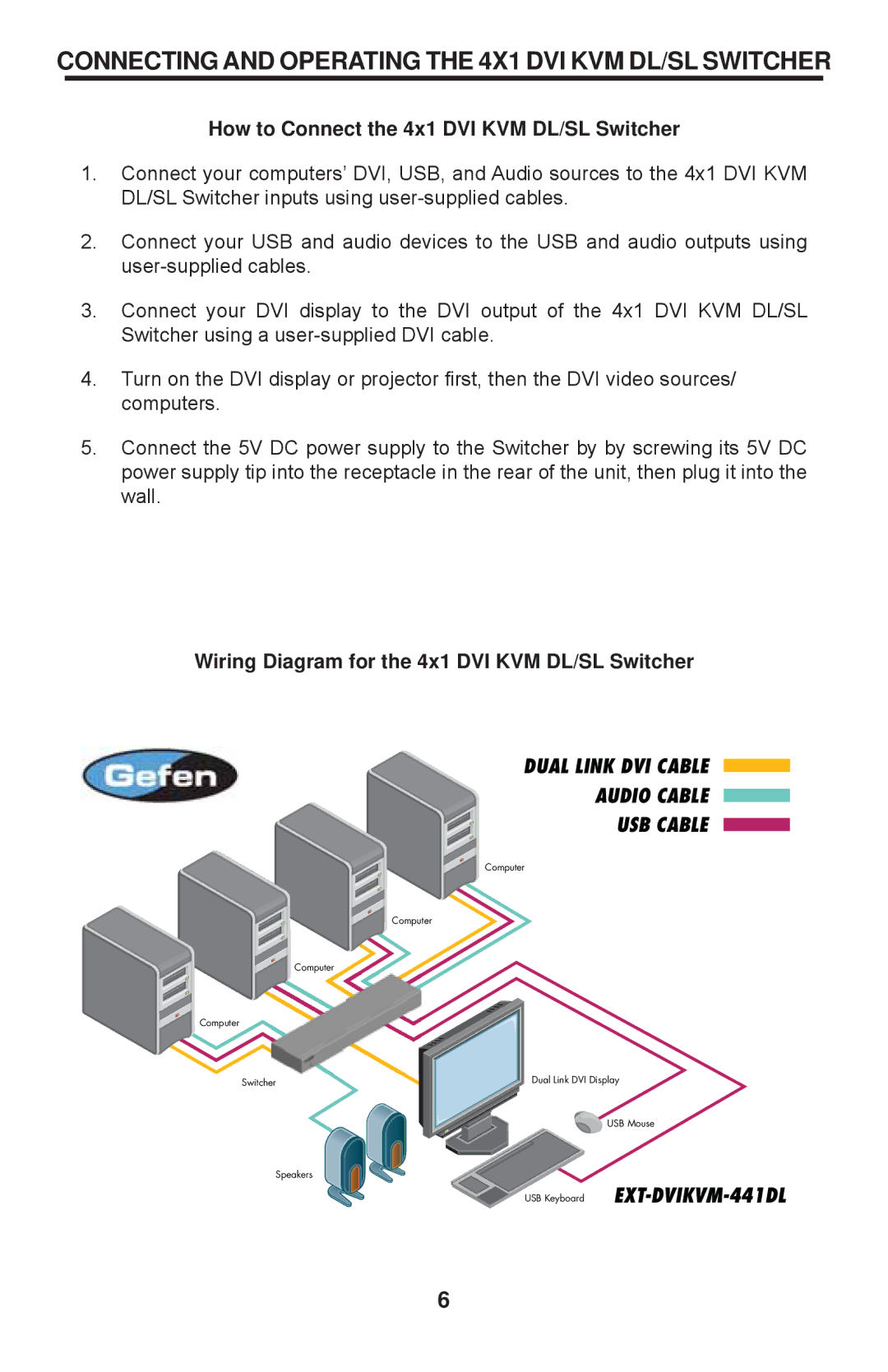CONNECTING AND OPERATING THE 4X1 DVI KVM DL/SL SWITCHER
How to Connect the 4x1 DVI KVM DL/SL Switcher
1.Connect your computers’ DVI, USB, and Audio sources to the 4x1 DVI KVM DL/SL Switcher inputs using
2.Connect your USB and audio devices to the USB and audio outputs using
3.Connect your DVI display to the DVI output of the 4x1 DVI KVM DL/SL Switcher using a
4.Turn on the DVI display or projector first, then the DVI video sources/ computers.
5.Connect the 5V DC power supply to the Switcher by by screwing its 5V DC power supply tip into the receptacle in the rear of the unit, then plug it into the wall.
Wiring Diagram for the 4x1 DVI KVM DL/SL Switcher
DUAL LINK DVI CABLE
AUDIO CABLE
USB CABLE
Computer
Computer
Computer
Computer
Switcher | Dual Link DVI Display |
USB Mouse
Speakers
USB Keyboard
6