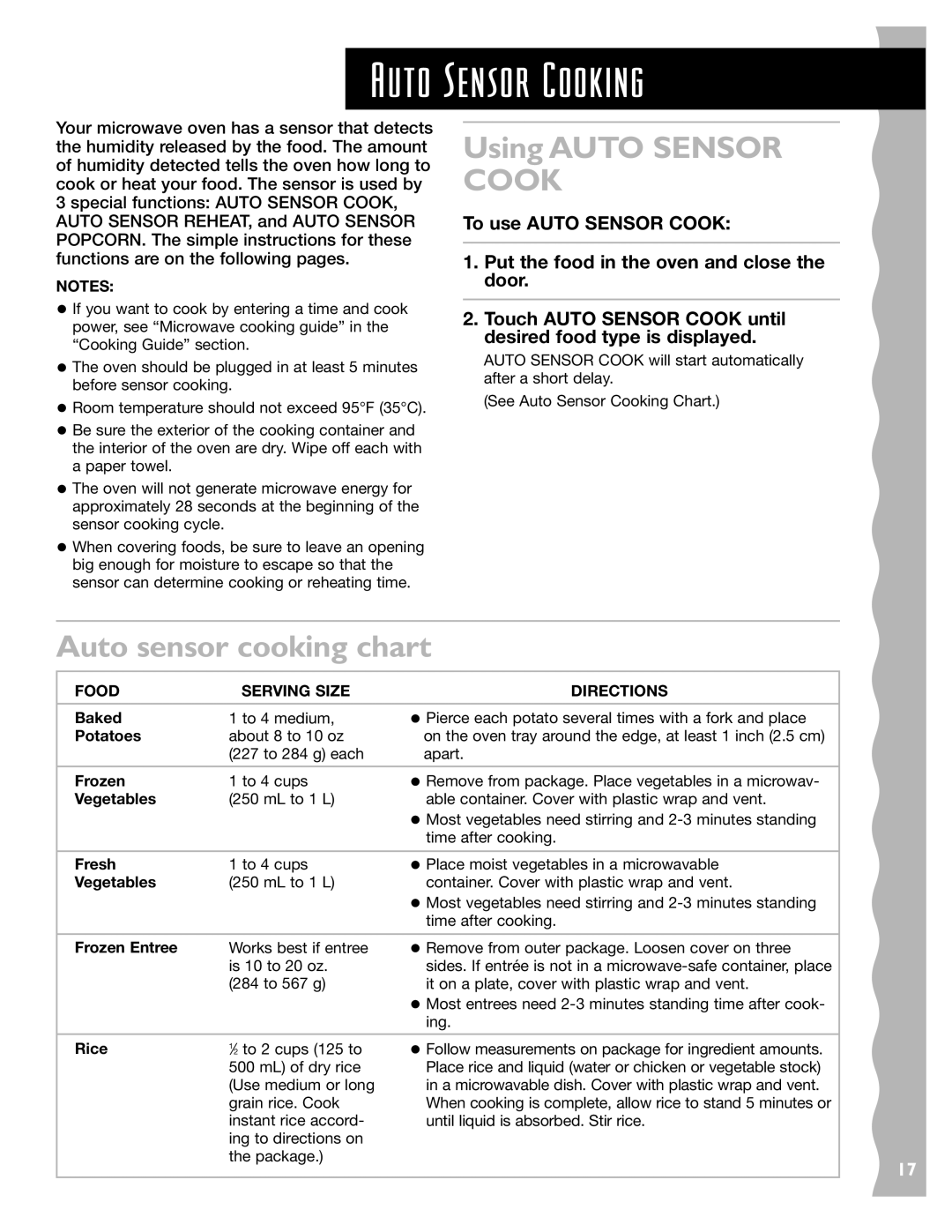Auto Sensor Cooking
Your microwave oven has a sensor that detects the humidity released by the food. The amount of humidity detected tells the oven how long to cook or heat your food. The sensor is used by 3 special functions: AUTO SENSOR COOK, AUTO SENSOR REHEAT, and AUTO SENSOR POPCORN. The simple instructions for these functions are on the following pages.
NOTES:
•If you want to cook by entering a time and cook power, see “Microwave cooking guide” in the “Cooking Guide” section.
•The oven should be plugged in at least 5 minutes before sensor cooking.
•Room temperature should not exceed 95°F (35°C).
•Be sure the exterior of the cooking container and the interior of the oven are dry. Wipe off each with a paper towel.
•The oven will not generate microwave energy for approximately 28 seconds at the beginning of the sensor cooking cycle.
•When covering foods, be sure to leave an opening big enough for moisture to escape so that the sensor can determine cooking or reheating time.
Using AUTO SENSOR COOK
To use AUTO SENSOR COOK:
1.Put the food in the oven and close the door.
2.Touch AUTO SENSOR COOK until desired food type is displayed.
AUTO SENSOR COOK will start automatically after a short delay.
(See Auto Sensor Cooking Chart.)
Auto sensor cooking chart
FOOD | SERVING SIZE | DIRECTIONS |
|
|
|
|
|
Baked | 1 to 4 medium, | • Pierce each potato several times with a fork and place |
|
Potatoes | about 8 to 10 oz | on the oven tray around the edge, at least 1 inch (2.5 cm) |
|
| (227 to 284 g) each | apart. |
|
|
|
|
|
Frozen | 1 to 4 cups | • Remove from package. Place vegetables in a microwav- |
|
Vegetables | (250 mL to 1 L) | able container. Cover with plastic wrap and vent. |
|
|
| • Most vegetables need stirring and |
|
|
| time after cooking. |
|
|
|
|
|
Fresh | 1 to 4 cups | • Place moist vegetables in a microwavable |
|
Vegetables | (250 mL to 1 L) | container. Cover with plastic wrap and vent. |
|
|
| • Most vegetables need stirring and |
|
|
| time after cooking. |
|
Frozen Entree | Works best if entree | • Remove from outer package. Loosen cover on three |
|
| is 10 to 20 oz. | sides. If entrée is not in a |
|
| (284 to 567 g) | it on a plate, cover with plastic wrap and vent. |
|
|
| • Most entrees need |
|
|
| ing. |
|
Rice | 1⁄2 to 2 cups (125 to | • Follow measurements on package for ingredient amounts. |
|
| 500 mL) of dry rice | Place rice and liquid (water or chicken or vegetable stock) |
|
| (Use medium or long | in a microwavable dish. Cover with plastic wrap and vent. |
|
| grain rice. Cook | When cooking is complete, allow rice to stand 5 minutes or |
|
| instant rice accord- | until liquid is absorbed. Stir rice. |
|
| ing to directions on |
|
|
| the package.) |
| 17 |
|
|
|