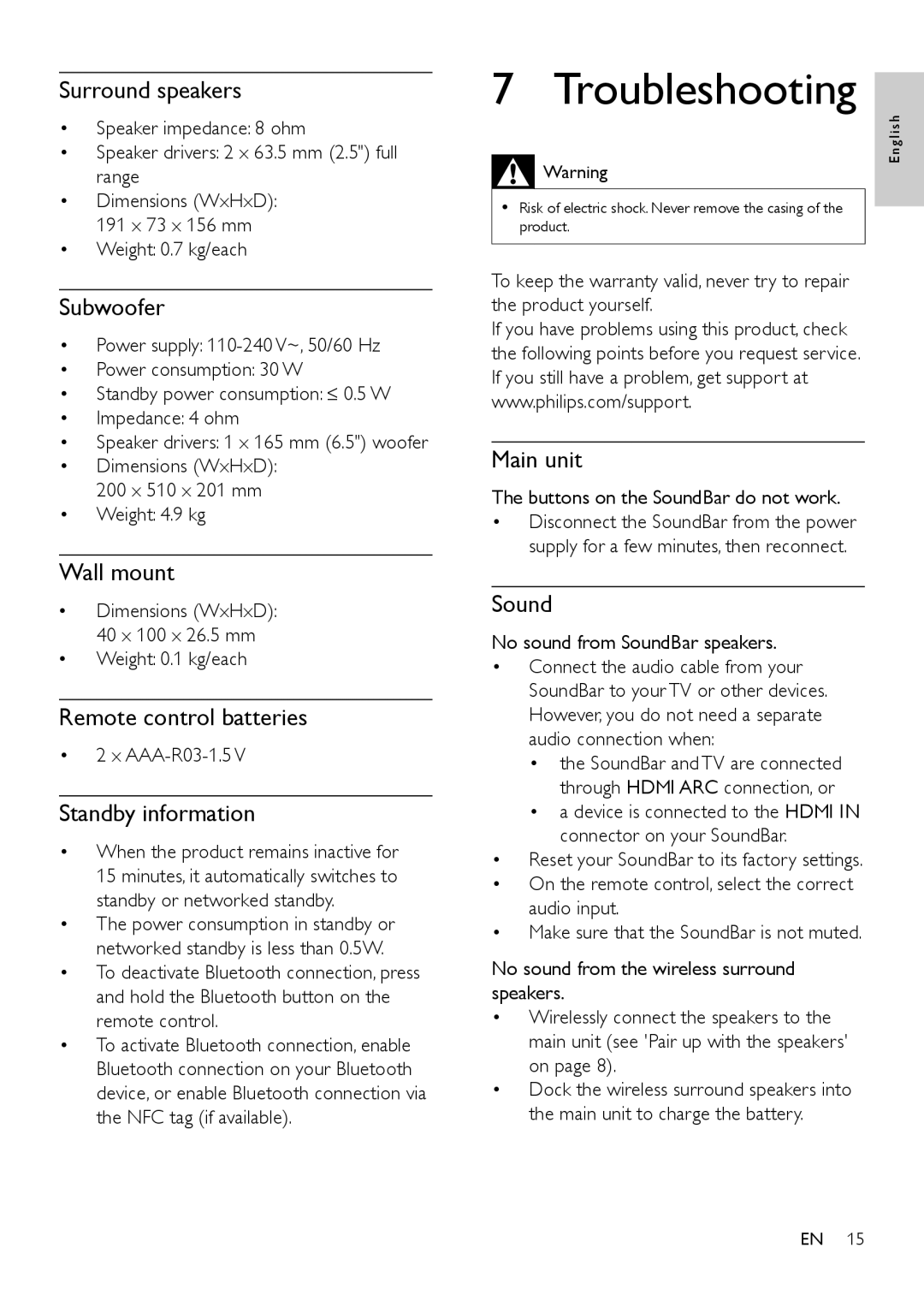HTL9100 specifications
The Philips HTL9100 is a sophisticated soundbar system designed to enhance your audio experience, delivering rich and immersive sound quality that transforms any living space into a mini home theater. This innovative soundbar boasts a sleek and stylish design, making it a perfect fit for modern interiors while also offering powerful audio performance.One of the standout features of the Philips HTL9100 is its unique detachable wireless speakers. This design allows you to experience true surround sound without the hassle of messy cables, enabling you to position the speakers throughout the room for optimal audio distribution. The wireless capability enhances flexibility, allowing users to create their ideal sound environment.
The soundbar incorporates state-of-the-art sound technologies, including Dolby Digital and DTS, which provide an expansive soundstage and clear dialogue. These technologies ensure that every sound, from subtle whispers to thunderous explosions, is reproduced with precision and clarity. Additionally, the HTL9100 uses advanced audio processing to enhance general listening quality, making it ideal for music, movies, and gaming.
Another remarkable feature is the integration of Bluetooth connectivity, allowing seamless streaming from your smartphone or tablet. This makes it easy to listen to your favorite music playlists or podcasts directly through the soundbar without the need for additional hardware. The HTL9100 also supports various audio formats, including MP3, WMA, and AAC, ensuring compatibility with a wide range of devices.
The Philips HTL9100 system comes equipped with multiple input options, including HDMI ARC, optical audio, and AUX inputs, making it compatible with various television models and media players. This versatility allows users to connect multiple devices effortlessly, consolidating their entertainment setup.
In terms of aesthetic appeal, the HTL9100 features a modern minimalist design with a premium finish, enhancing the visual appeal of any living room. The intuitive remote control simplifies operation, allowing users to adjust settings, switch inputs, and control playback with ease.
Overall, the Philips HTL9100 is an exceptional audio solution that combines innovative technology, versatile connectivity options, and a stylish design. Whether you are watching movies, listening to music, or playing video games, this soundbar system takes your audio experience to the next level.