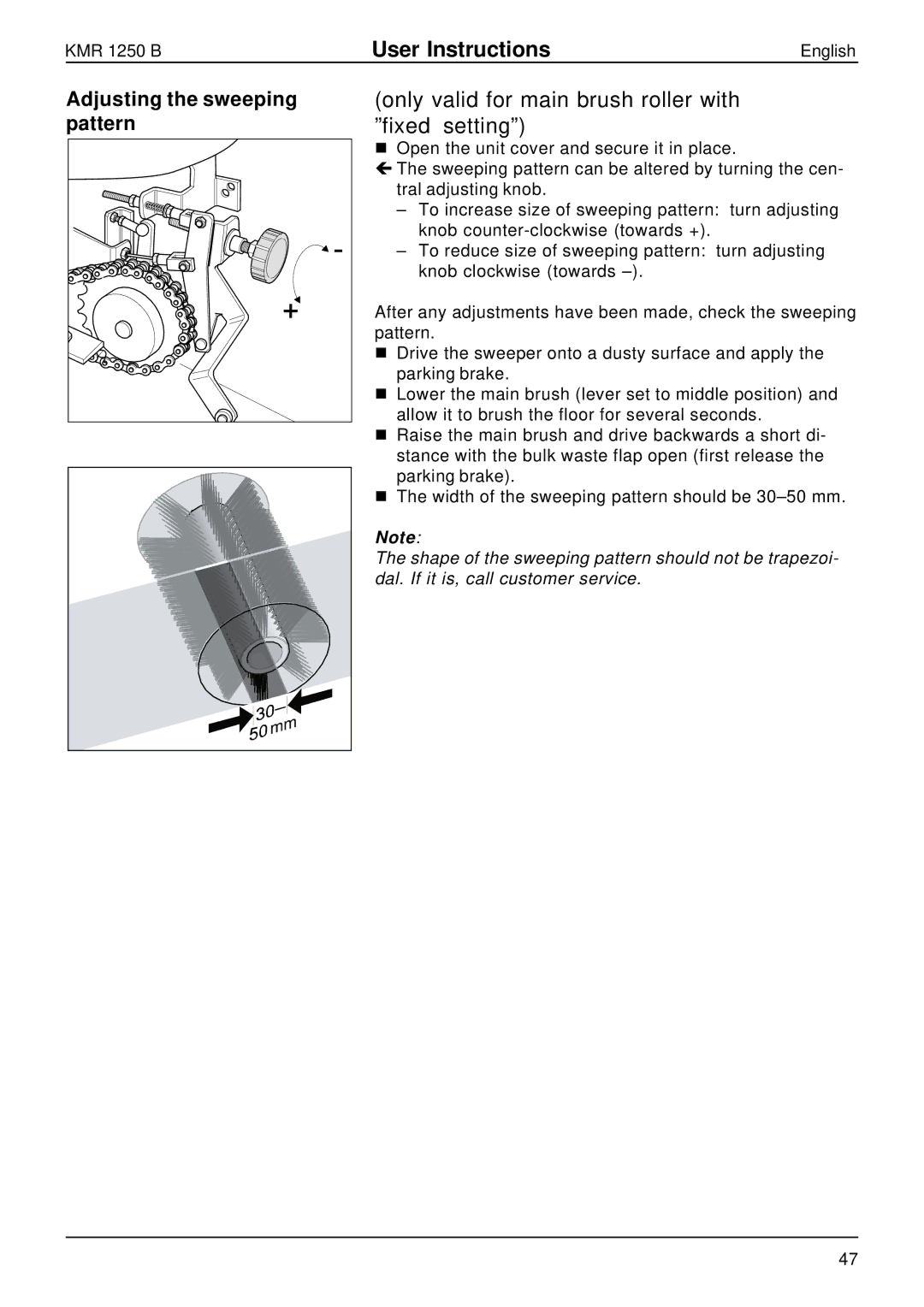KMR 1250 B specifications
The Kärcher KMR 1250 B is an advanced ride-on compact sweeper designed to provide an efficient and effective cleaning solution for a variety of surfaces, both indoors and outdoors. Ideal for use in warehouses, manufacturing facilities, shopping malls, and large commercial spaces, the KMR 1250 B ensures quick and thorough cleaning with minimal downtime.One of the standout features of the KMR 1250 B is its exceptional maneuverability. With a tight turning radius and compact dimensions, it can easily navigate through narrow aisles and crowded environments, making it suitable for diverse applications. This flexibility helps operators maintain optimal cleanliness throughout the entire facility without needing to move obstacles or rearrange items.
The KMR 1250 B incorporates advanced suction technology that delivers superior dust control. Its high-performance vacuum system minimizes airborne dust particles, ensuring a cleaner and healthier environment for both operators and bystanders. Equipped with a large, easily accessible dust container, the sweeper efficiently collects debris, allowing for extended operational periods between emptying.
Another key characteristic of the KMR 1250 B is its user-friendly design. The intuitive control panel enables operators to manage all functions with ease, while the ergonomic seat and controls ensure comfort during prolonged use. The sweeper also features an adjustable brush pressure system that allows for customization based on surface type and level of dirt, enhancing cleaning performance across a range of environments.
The KMR 1250 B stands out not only for its functionality but also for its durability. Constructed with high-quality materials, it is designed to withstand the rigors of daily use in demanding environments. The robust design contributes to reduced maintenance and longer service life, making it a cost-effective investment for businesses.
Further enhancing its appeal is the eco-friendly operation of the KMR 1250 B. It is designed to operate quietly, reducing noise pollution, and its efficient brushing system minimizes power consumption without compromising performance. This consideration for the environment aligns with modern sustainability practices and regulations.
In conclusion, the Kärcher KMR 1250 B is an efficient, maneuverable, and durable ride-on sweeper, packed with advanced features and technologies that cater to various cleaning needs. Its user-friendly design, effective dust control, and eco-friendly operation make it an essential tool for maintaining cleanliness in any large commercial space. Investing in the KMR 1250 B not only improves cleanliness but also enhances overall operational efficiency.