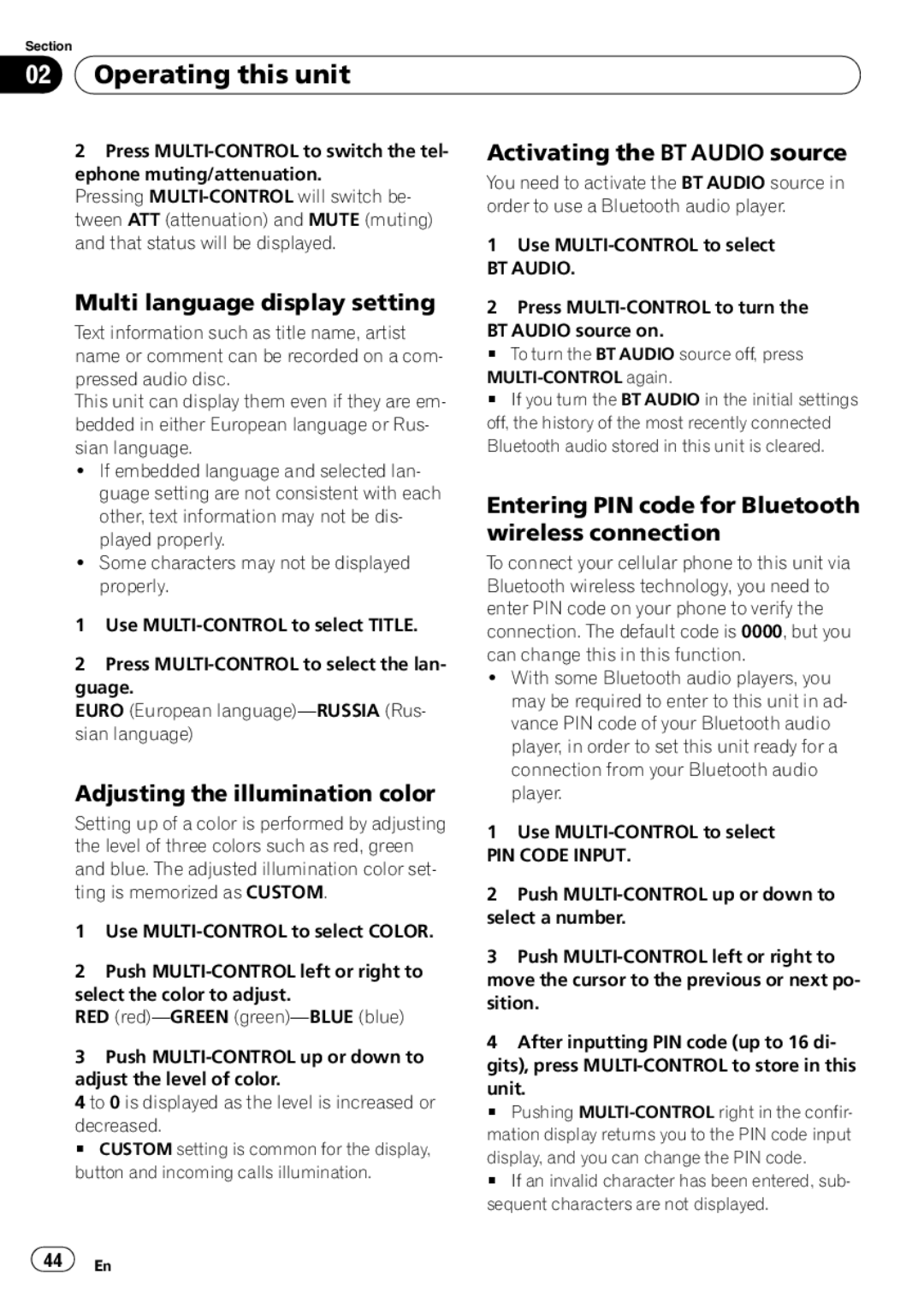Section
02 Operating this unit
Operating this unit
2Press
Pressing
Activating the BT AUDIO source
You need to activate the BT AUDIO source in order to use a Bluetooth audio player.
1Use
BT AUDIO.
Multi language display setting
Text information such as title name, artist name or comment can be recorded on a com- pressed audio disc.
This unit can display them even if they are em- bedded in either European language or Rus- sian language.
!If embedded language and selected lan- guage setting are not consistent with each other, text information may not be dis- played properly.
!Some characters may not be displayed properly.
1Use
2Press
EURO (European
Adjusting the illumination color
Setting up of a color is performed by adjusting the level of three colors such as red, green and blue. The adjusted illumination color set- ting is memorized as CUSTOM.
1Use
2Push
RED
3Push
4to 0 is displayed as the level is increased or
decreased.
# CUSTOM setting is common for the display, button and incoming calls illumination.
2Press
BT AUDIO source on.
# To turn the BT AUDIO source off, press
# If you turn the BT AUDIO in the initial settings off, the history of the most recently connected Bluetooth audio stored in this unit is cleared.
Entering PIN code for Bluetooth wireless connection
To connect your cellular phone to this unit via Bluetooth wireless technology, you need to enter PIN code on your phone to verify the connection. The default code is 0000, but you can change this in this function.
!With some Bluetooth audio players, you may be required to enter to this unit in ad- vance PIN code of your Bluetooth audio player, in order to set this unit ready for a connection from your Bluetooth audio player.
1Use
PIN CODE INPUT.
2Push
3Push
4After inputting PIN code (up to 16 di- gits), press
unit.
# Pushing
display, and you can change the PIN code.
# If an invalid character has been entered, sub- sequent characters are not displayed.
![]() 44
44![]() En
En