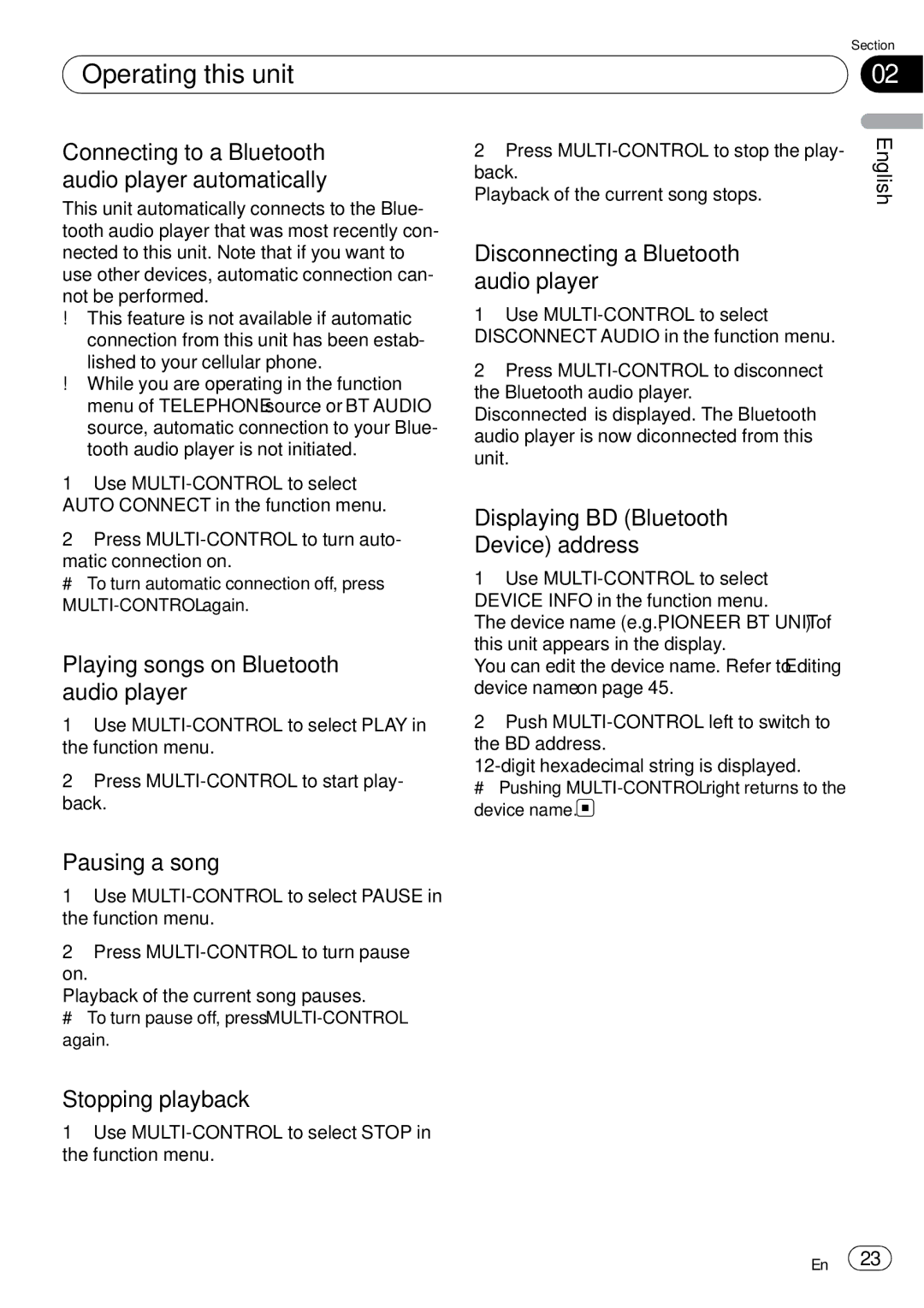| Section |
Operating this unit | 02 |
|
|
Connecting to a Bluetooth audio player automatically
This unit automatically connects to the Blue- tooth audio player that was most recently con- nected to this unit. Note that if you want to use other devices, automatic connection can- not be performed.
!This feature is not available if automatic connection from this unit has been estab- lished to your cellular phone.
!While you are operating in the function menu of TELEPHONE source or BT AUDIO source, automatic connection to your Blue- tooth audio player is not initiated.
1Use
2Press
matic connection on.
# To turn automatic connection off, press
Playing songs on Bluetooth audio player
1Use
2Press
2Press
Playback of the current song stops.
Disconnecting a Bluetooth audio player
1Use
2Press
Displaying BD (Bluetooth Device) address
1Use
The device name (e.g., PIONEER BT UNIT) of this unit appears in the display.
You can edit the device name. Refer to Editing device name on page 45.
2Push
# Pushing ![]()
English
Pausing a song
1Use
2Press
on.
Playback of the current song pauses.
# To turn pause off, press
Stopping playback
1Use
En ![]() 23
23![]()