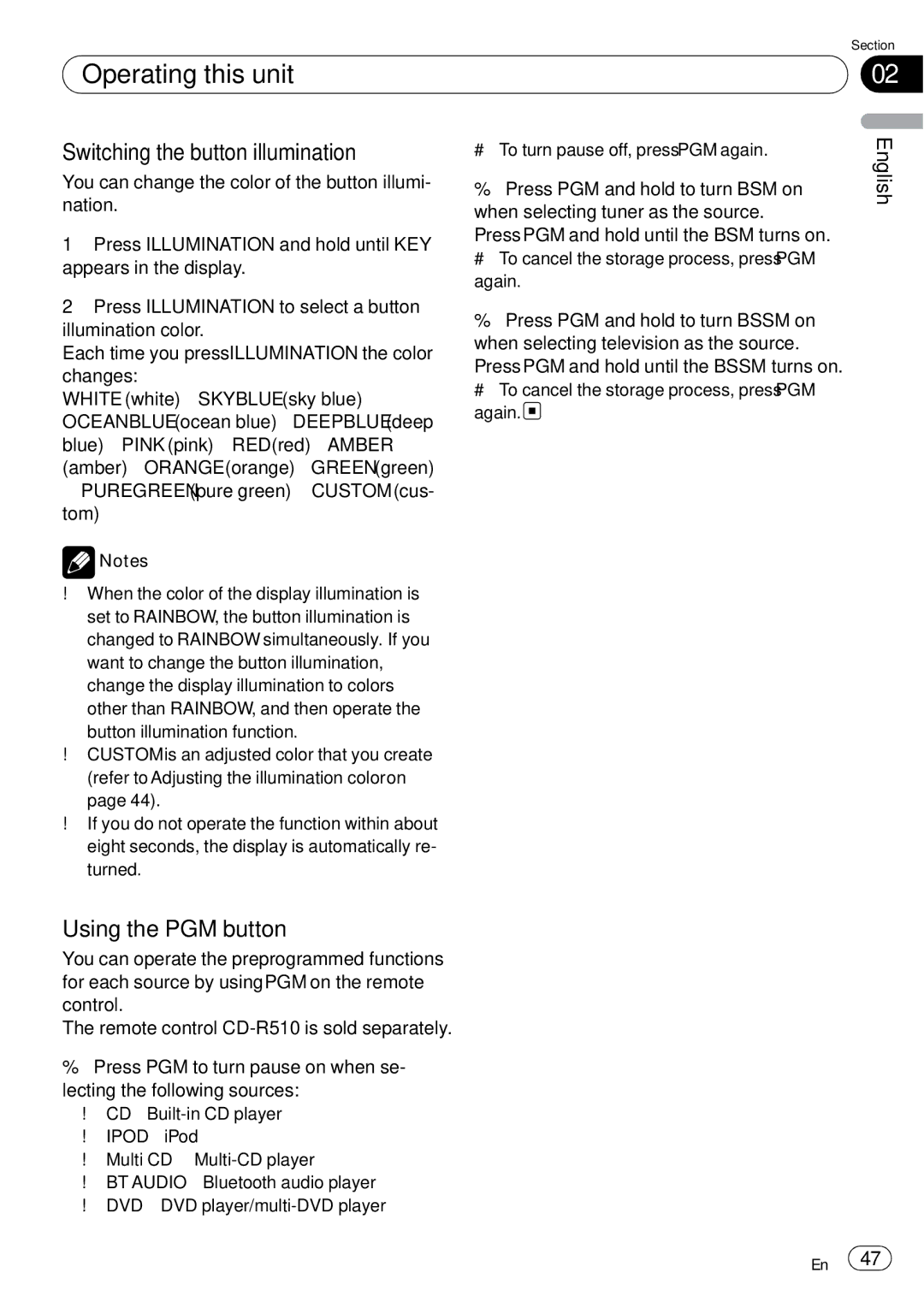| Section |
Operating this unit | 02 |
|
|
Switching the button illumination
You can change the color of the button illumi- nation.
1Press ILLUMINATION and hold until KEY appears in the display.
2Press ILLUMINATION to select a button illumination color.
Each time you press ILLUMINATION the color changes:
WHITE
![]() Notes
Notes
!When the color of the display illumination is set to RAINBOW, the button illumination is changed to RAINBOW simultaneously. If you want to change the button illumination, change the display illumination to colors other than RAINBOW, and then operate the button illumination function.
!CUSTOM is an adjusted color that you create (refer to Adjusting the illumination color on page 44).
!If you do not operate the function within about eight seconds, the display is automatically re- turned.
#To turn pause off, press PGM again.
%Press PGM and hold to turn BSM on when selecting tuner as the source.
Press PGM and hold until the BSM turns on.
# To cancel the storage process, press PGM again.
%Press PGM and hold to turn BSSM on when selecting television as the source.
Press PGM and hold until the BSSM turns on.
# To cancel the storage process, press PGM again. ![]()
English
Using the PGM button
You can operate the preprogrammed functions for each source by using PGM on the remote control.
The remote control
%Press PGM to turn pause on when se- lecting the following sources:
!CD –
!IPOD – iPod
!Multi CD –
!BT AUDIO – Bluetooth audio player
!DVD – DVD
En ![]() 47
47![]()