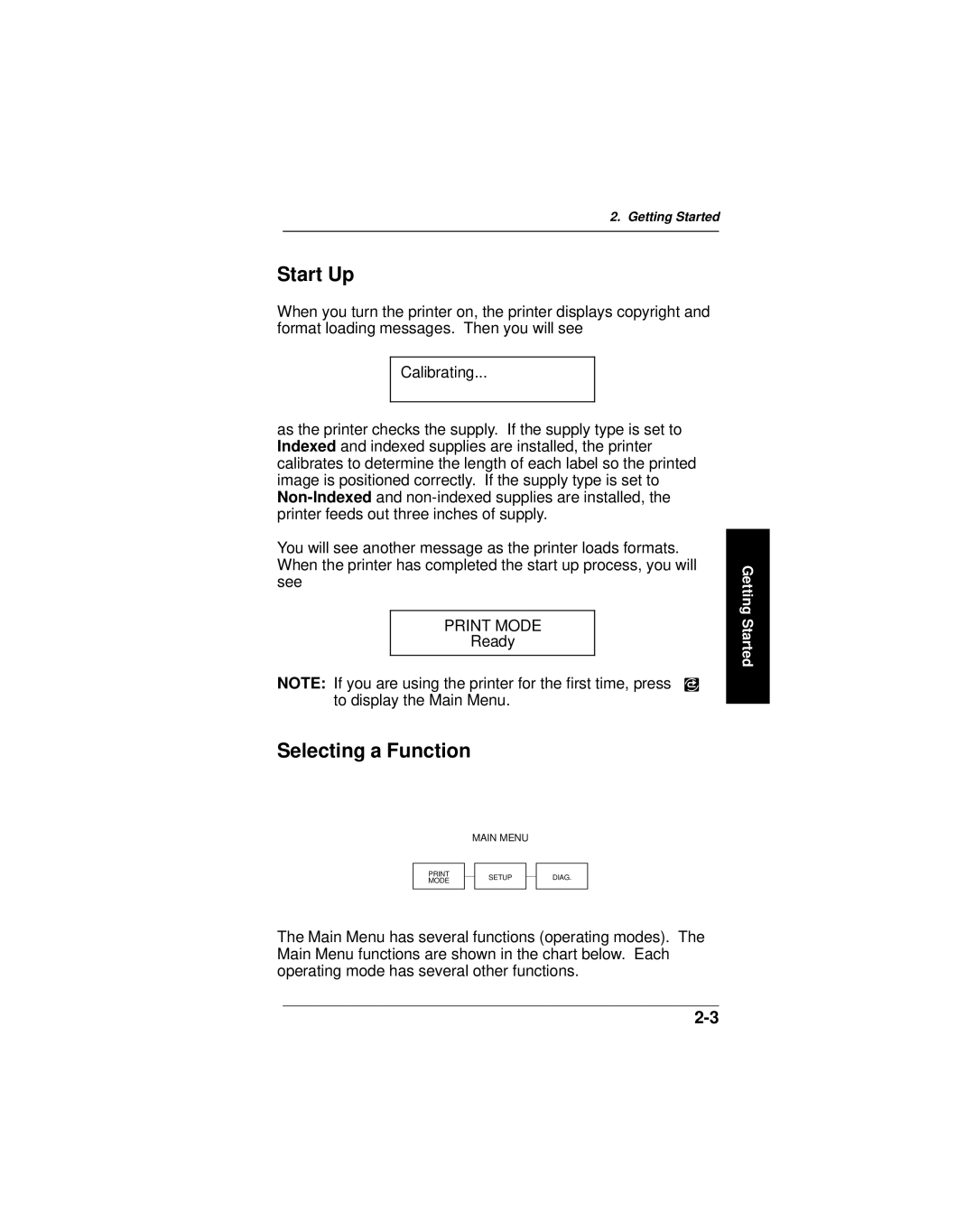2. Getting Started
Start Up
When you turn the printer on, the printer displays copyright and format loading messages. Then you will see
Calibrating...
as the printer checks the supply. If the supply type is set to Indexed and indexed supplies are installed, the printer calibrates to determine the length of each label so the printed image is positioned correctly. If the supply type is set to
You will see another message as the printer loads formats. When the printer has completed the start up process, you will see
PRINT MODE
Ready
NOTE: If you are using the printer for the first time, press Q to display the Main Menu.
Selecting a Function
Getting Started
PRINT MODE
MAIN MENU
SETUP
DIAG.
The Main Menu has several functions (operating modes). The Main Menu functions are shown in the chart below. Each operating mode has several other functions.