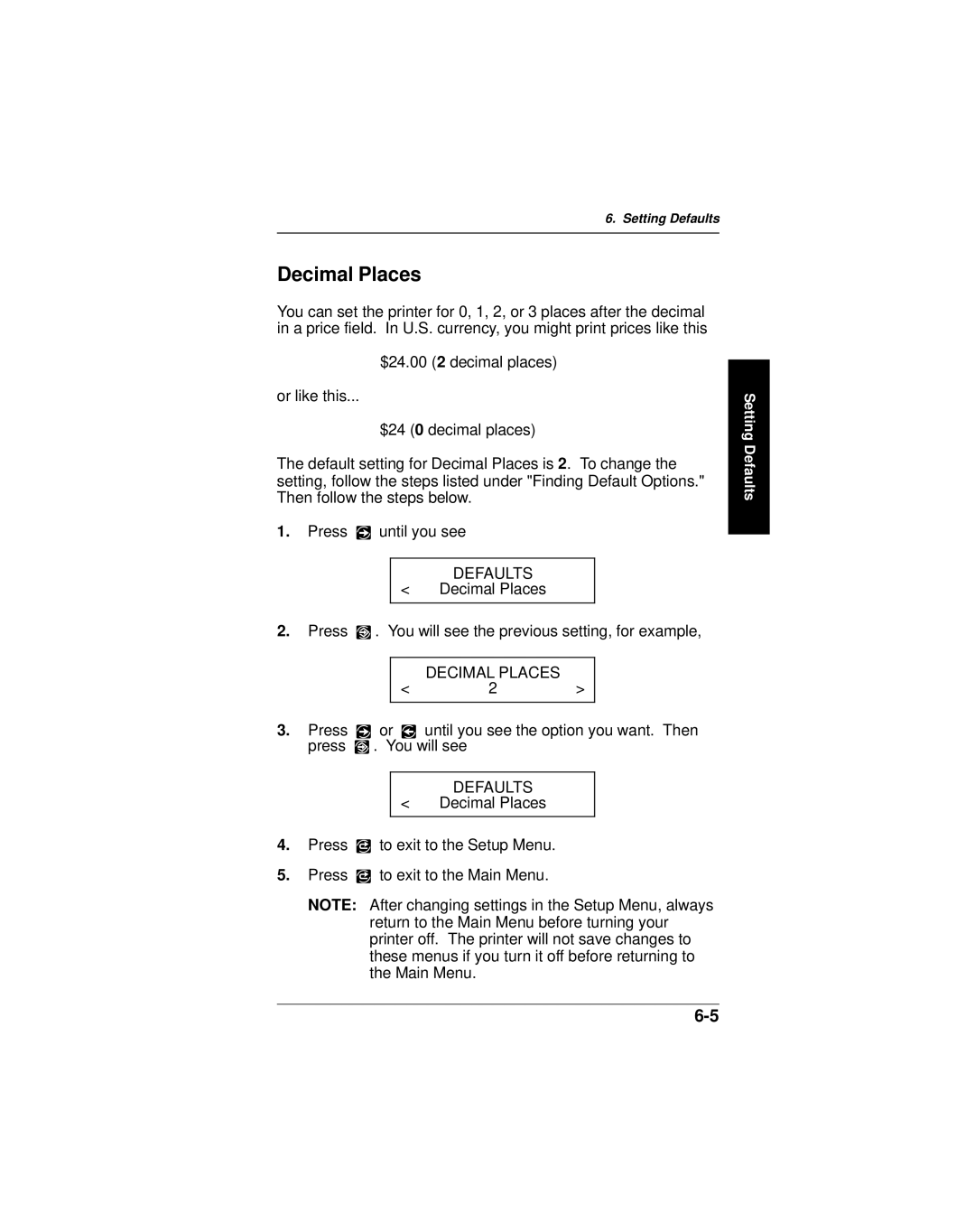6. Setting Defaults
Decimal Places
You can set the printer for 0, 1, 2, or 3 places after the decimal in a price field. In U.S. currency, you might print prices like this
$24.00 (2 decimal places)
or like this...
$24 (0 decimal places)
The default setting for Decimal Places is 2. To change the setting, follow the steps listed under "Finding Default Options." Then follow the steps below.
1.Press R until you see
DEFAULTS
<Decimal Places
2.Press E . You will see the previous setting, for example,
| DECIMAL PLACES |
|
< | 2 | > |
3.Press R or L until you see the option you want. Then press E . You will see
DEFAULTS
<Decimal Places
4.Press Q to exit to the Setup Menu.
5.Press Q to exit to the Main Menu.
NOTE: After changing settings in the Setup Menu, always return to the Main Menu before turning your printer off. The printer will not save changes to these menus if you turn it off before returning to the Main Menu.
Setting Defaults