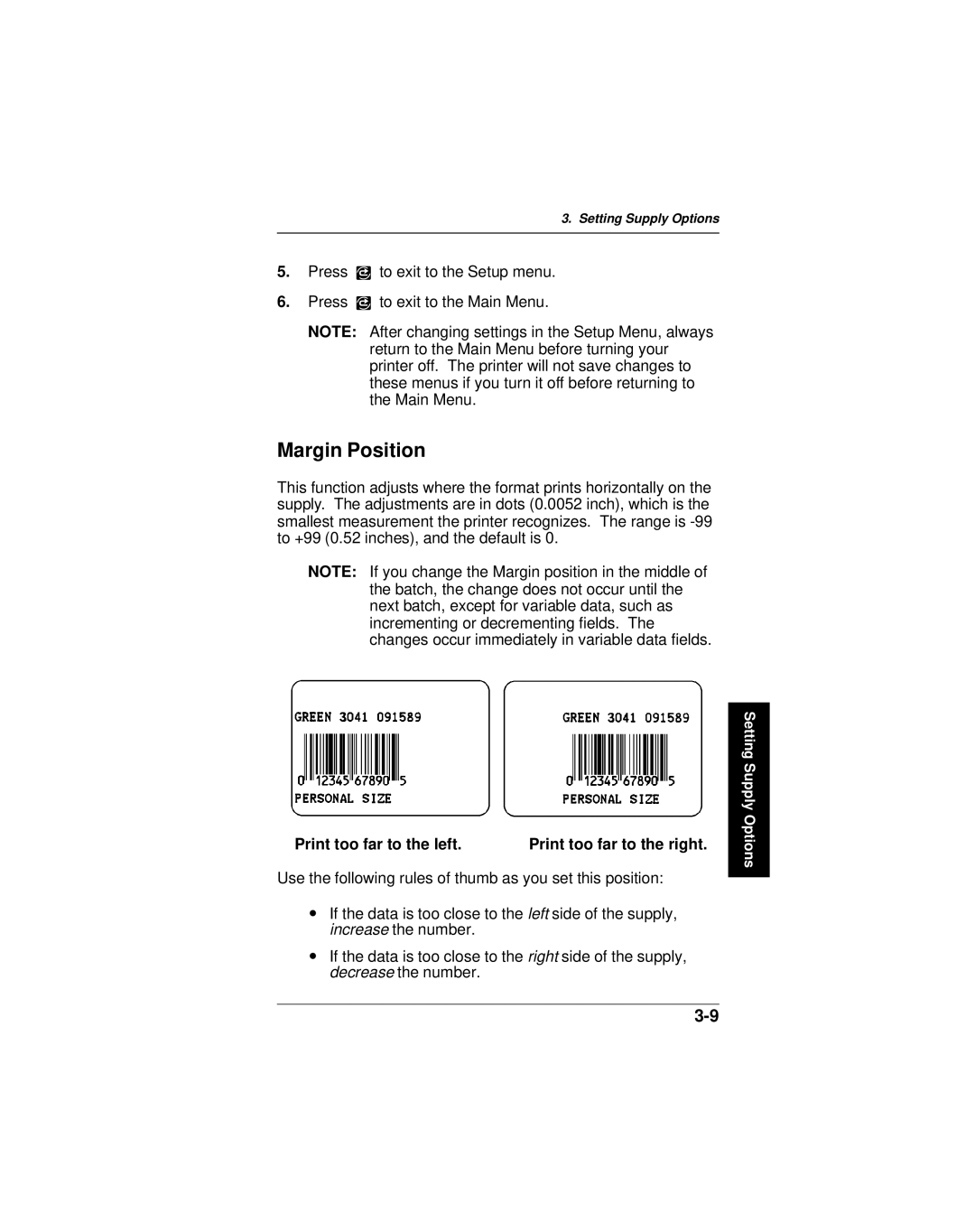3. Setting Supply Options
5.Press Q to exit to the Setup menu.
6.Press Q to exit to the Main Menu.
NOTE: After changing settings in the Setup Menu, always return to the Main Menu before turning your printer off. The printer will not save changes to these menus if you turn it off before returning to the Main Menu.
Margin Position
This function adjusts where the format prints horizontally on the supply. The adjustments are in dots (0.0052 inch), which is the smallest measurement the printer recognizes. The range is
NOTE: If you change the Margin position in the middle of the batch, the change does not occur until the next batch, except for variable data, such as incrementing or decrementing fields. The changes occur immediately in variable data fields.
Print too far to the left. | Print too far to the right. |
Use the following rules of thumb as you set this position:
∙If the data is too close to the left side of the supply, increase the number.
∙If the data is too close to the right side of the supply, decrease the number.
Setting Supply Options