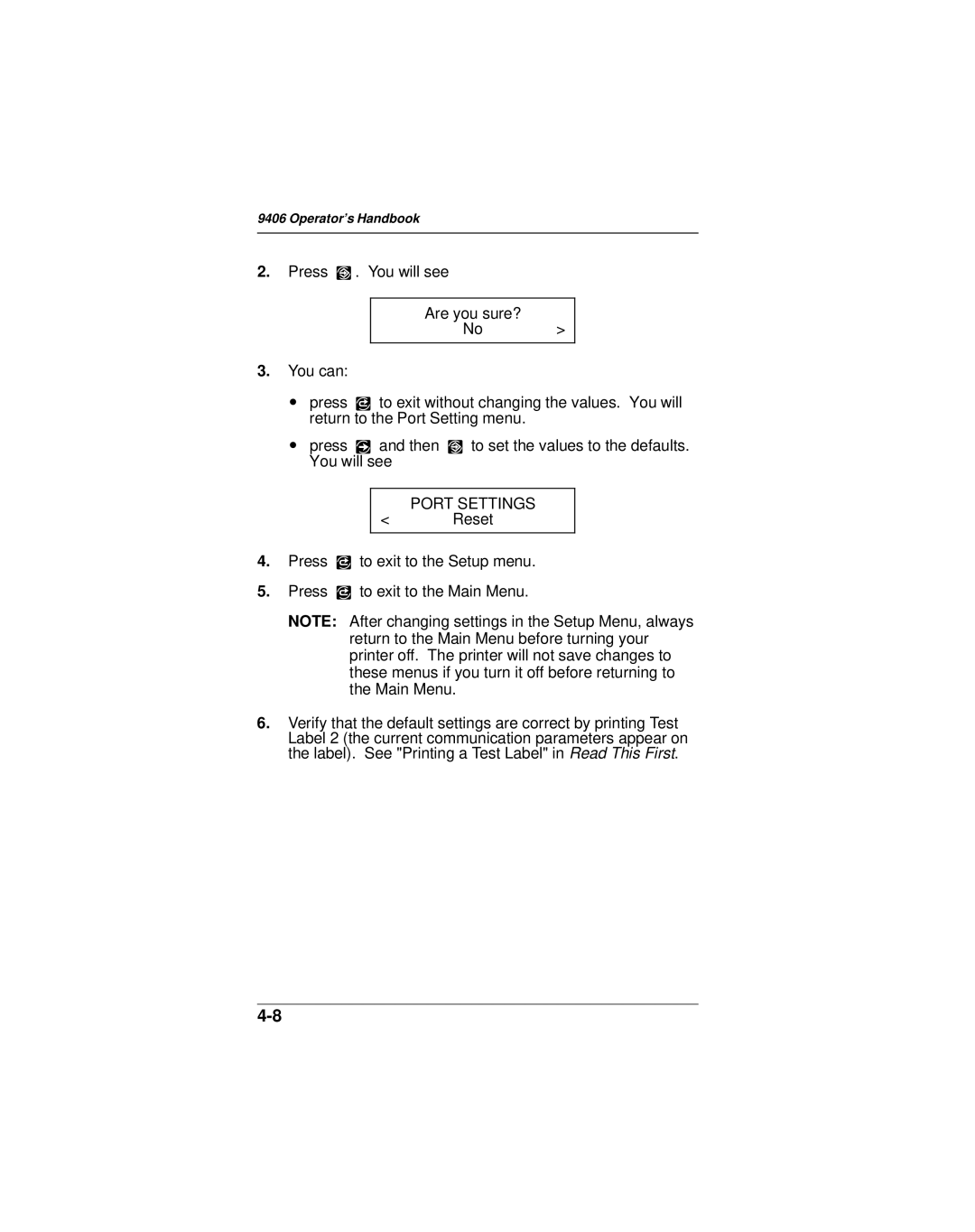9406 Operator's Handbook
2.Press E . You will see
Are you sure?
No >
3.You can:
∙press Q to exit without changing the values. You will return to the Port Setting menu.
∙press R and then E to set the values to the defaults. You will see
PORT SETTINGS
<Reset
4.Press Q to exit to the Setup menu.
5.Press Q to exit to the Main Menu.
NOTE: After changing settings in the Setup Menu, always return to the Main Menu before turning your printer off. The printer will not save changes to these menus if you turn it off before returning to the Main Menu.
6.Verify that the default settings are correct by printing Test Label 2 (the current communication parameters appear on the label). See "Printing a Test Label" in Read This First.