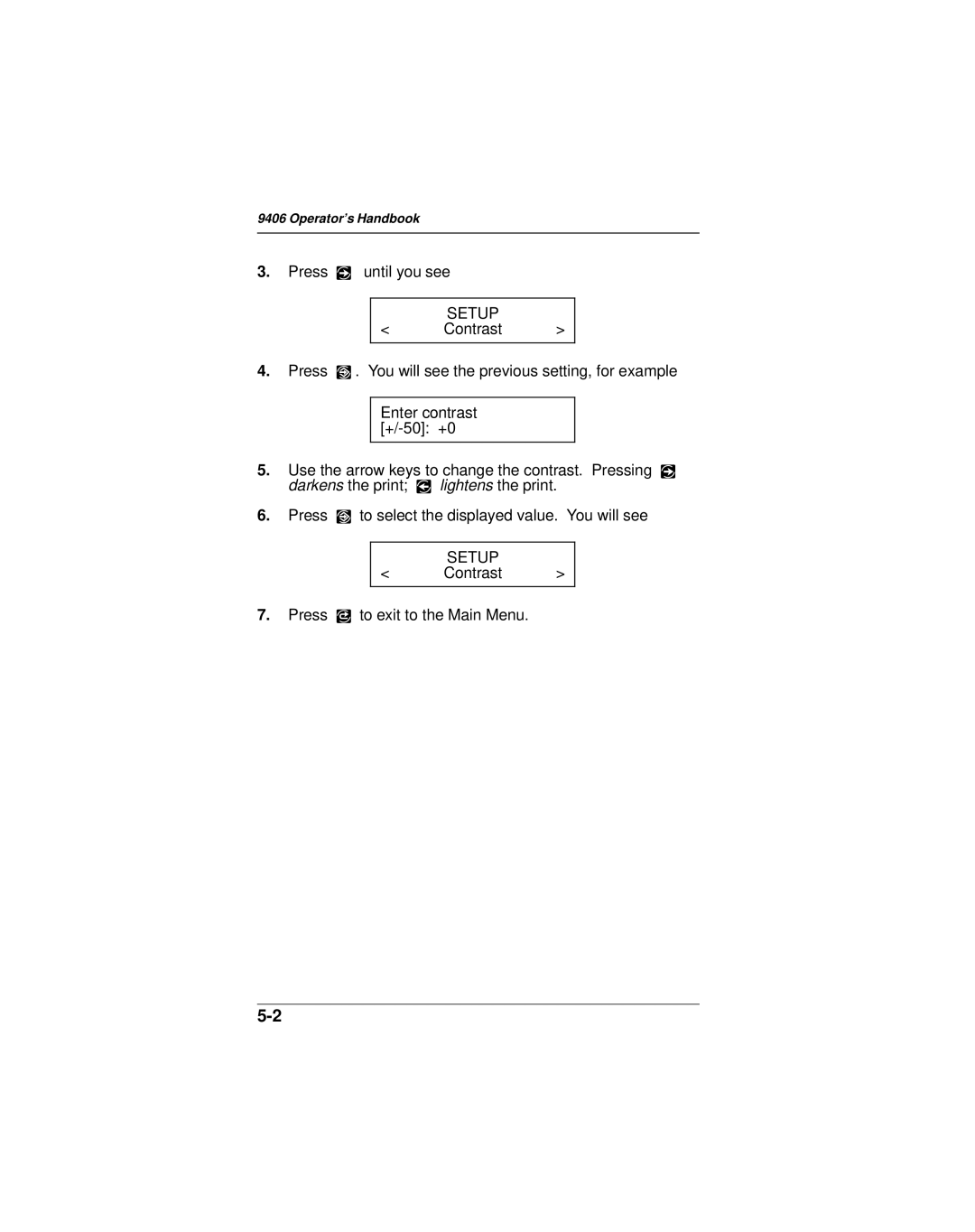9406 Operator's Handbook
3.Press R until you see
SETUP
< Contrast >
4.Press E . You will see the previous setting, for example
Enter contrast
5.Use the arrow keys to change the contrast. Pressing R darkens the print; L lightens the print.
6.Press E to select the displayed value. You will see