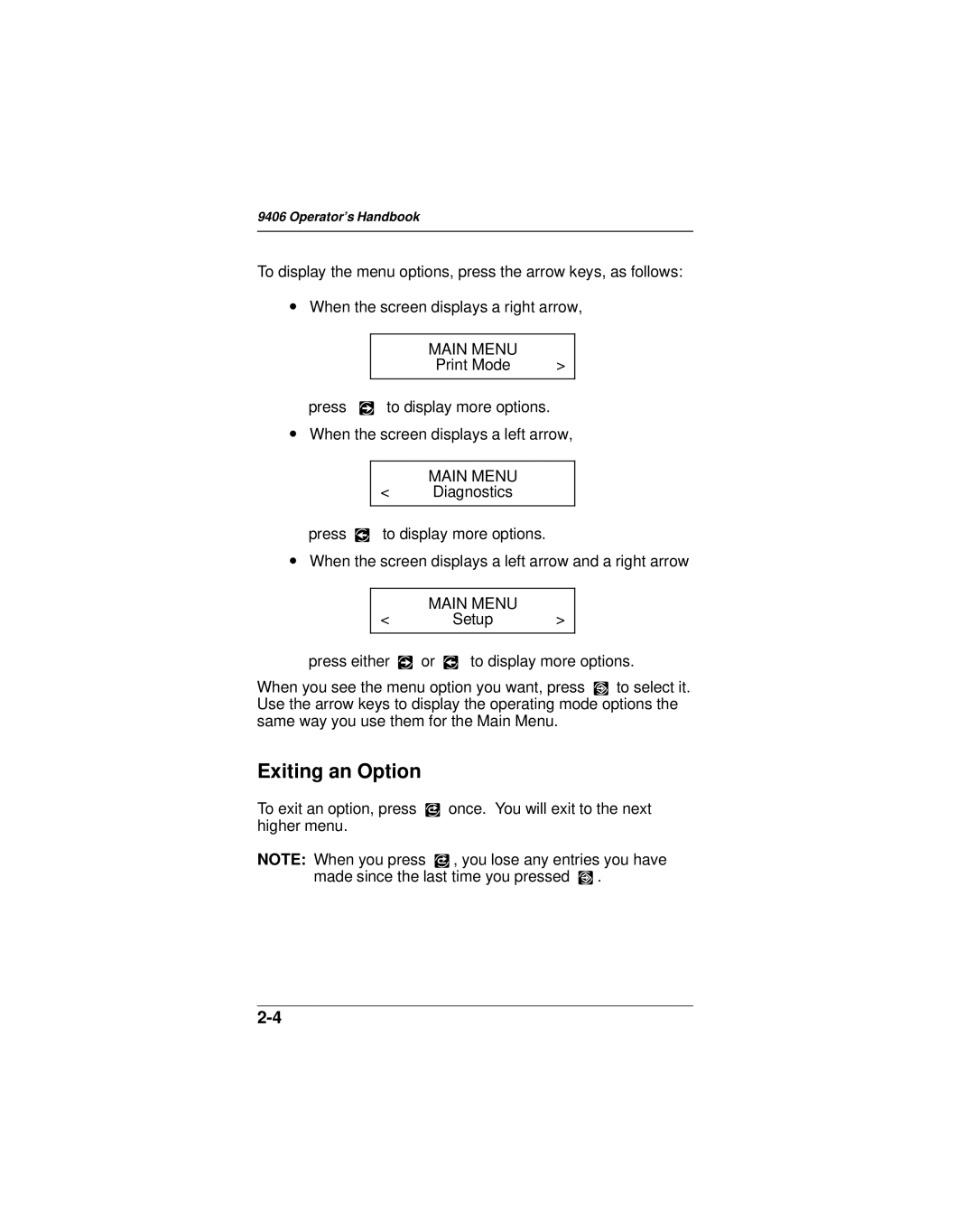9406 Operator's Handbook
To display the menu options, press the arrow keys, as follows:
∙When the screen displays a right arrow,
MAIN MENU |
|
Print Mode | > |
press R to display more options.
∙When the screen displays a left arrow,
MAIN MENU
<Diagnostics
press L to display more options.
∙When the screen displays a left arrow and a right arrow
MAIN MENU
< Setup >
press either R or L to display more options.
When you see the menu option you want, press E to select it. Use the arrow keys to display the operating mode options the same way you use them for the Main Menu.
Exiting an Option
To exit an option, press Q once. You will exit to the next higher menu.
NOTE: When you press Q , you lose any entries you have made since the last time you pressed E .