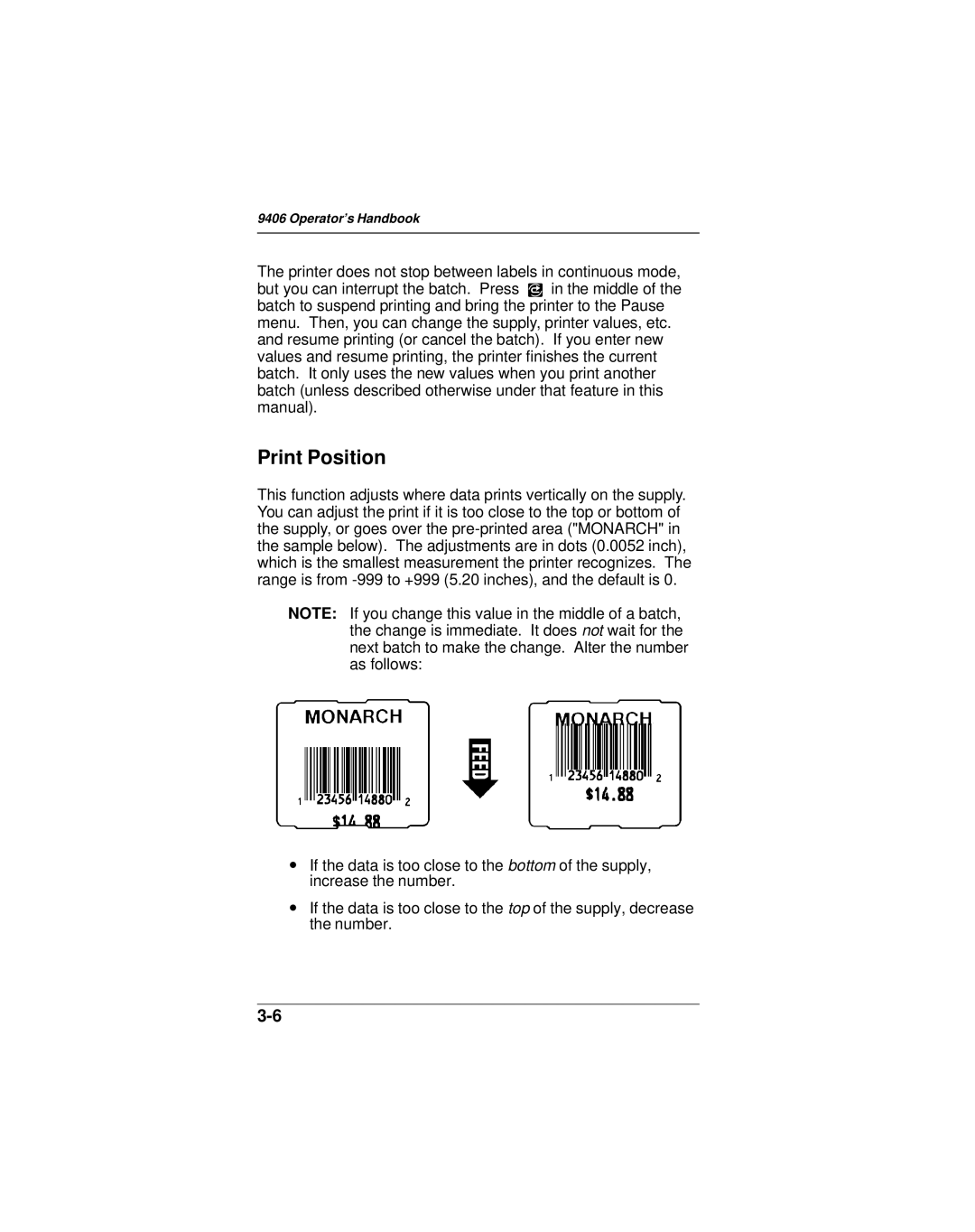9406 Operator's Handbook
The printer does not stop between labels in continuous mode, but you can interrupt the batch. Press Q in the middle of the batch to suspend printing and bring the printer to the Pause menu. Then, you can change the supply, printer values, etc. and resume printing (or cancel the batch). If you enter new values and resume printing, the printer finishes the current batch. It only uses the new values when you print another batch (unless described otherwise under that feature in this manual).
Print Position
This function adjusts where data prints vertically on the supply. You can adjust the print if it is too close to the top or bottom of the supply, or goes over the
NOTE: If you change this value in the middle of a batch, the change is immediate. It does not wait for the next batch to make the change. Alter the number as follows:
∙If the data is too close to the bottom of the supply, increase the number.
∙If the data is too close to the top of the supply, decrease the number.