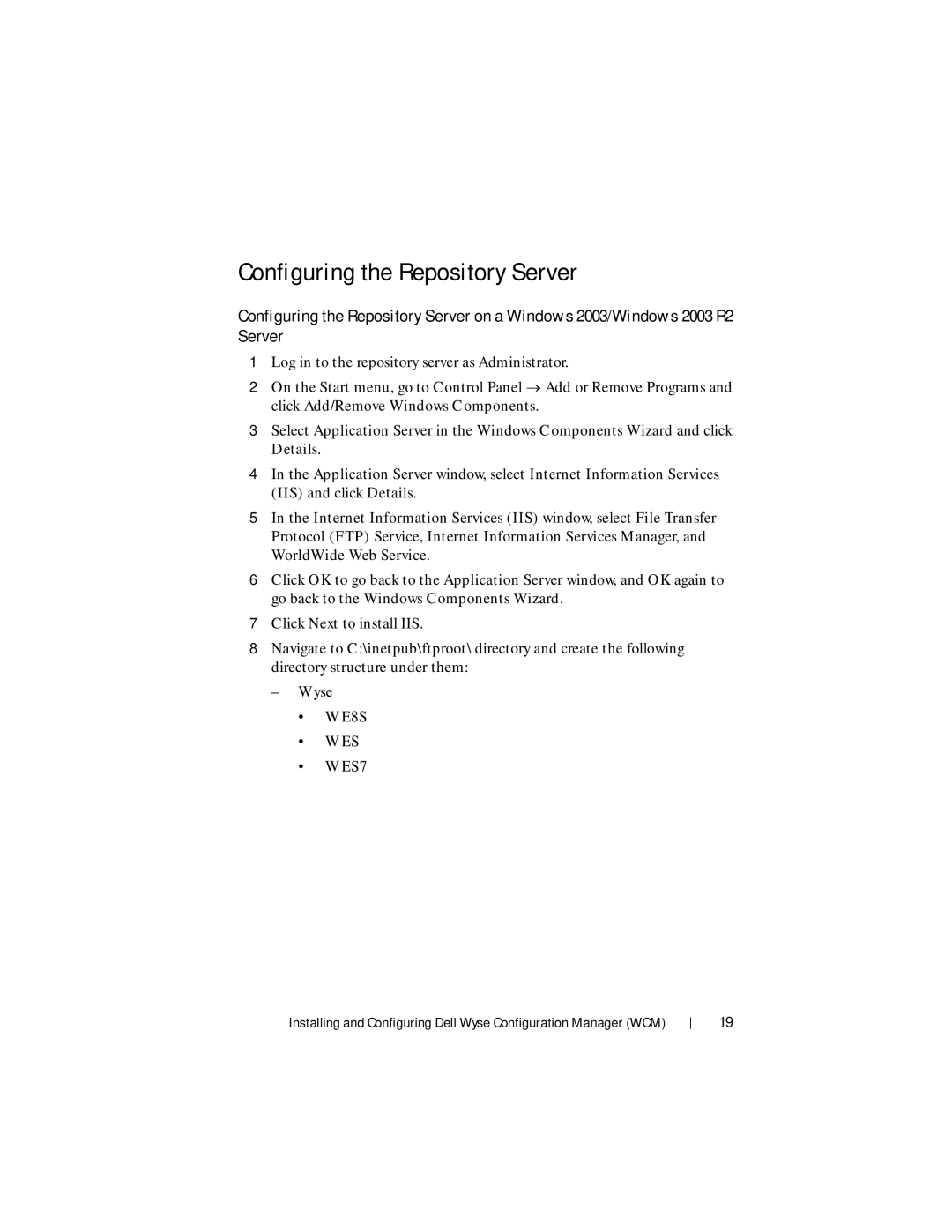Configuring the Repository Server
Configuring the Repository Server on a Windows 2003/Windows 2003 R2 Server
1Log in to the repository server as Administrator.
2On the Start menu, go to Control Panel Add or Remove Programs and click Add/Remove Windows Components.
3Select Application Server in the Windows Components Wizard and click Details.
4In the Application Server window, select Internet Information Services (IIS) and click Details.
5In the Internet Information Services (IIS) window, select File Transfer Protocol (FTP) Service, Internet Information Services Manager, and WorldWide Web Service.
6Click OK to go back to the Application Server window, and OK again to go back to the Windows Components Wizard.
7Click Next to install IIS.
8Navigate to C:\inetpub\ftproot\ directory and create the following directory structure under them:
–Wyse
•WE8S
•WES
•WES7
Installing and Configuring Dell Wyse Configuration Manager (WCM)
19