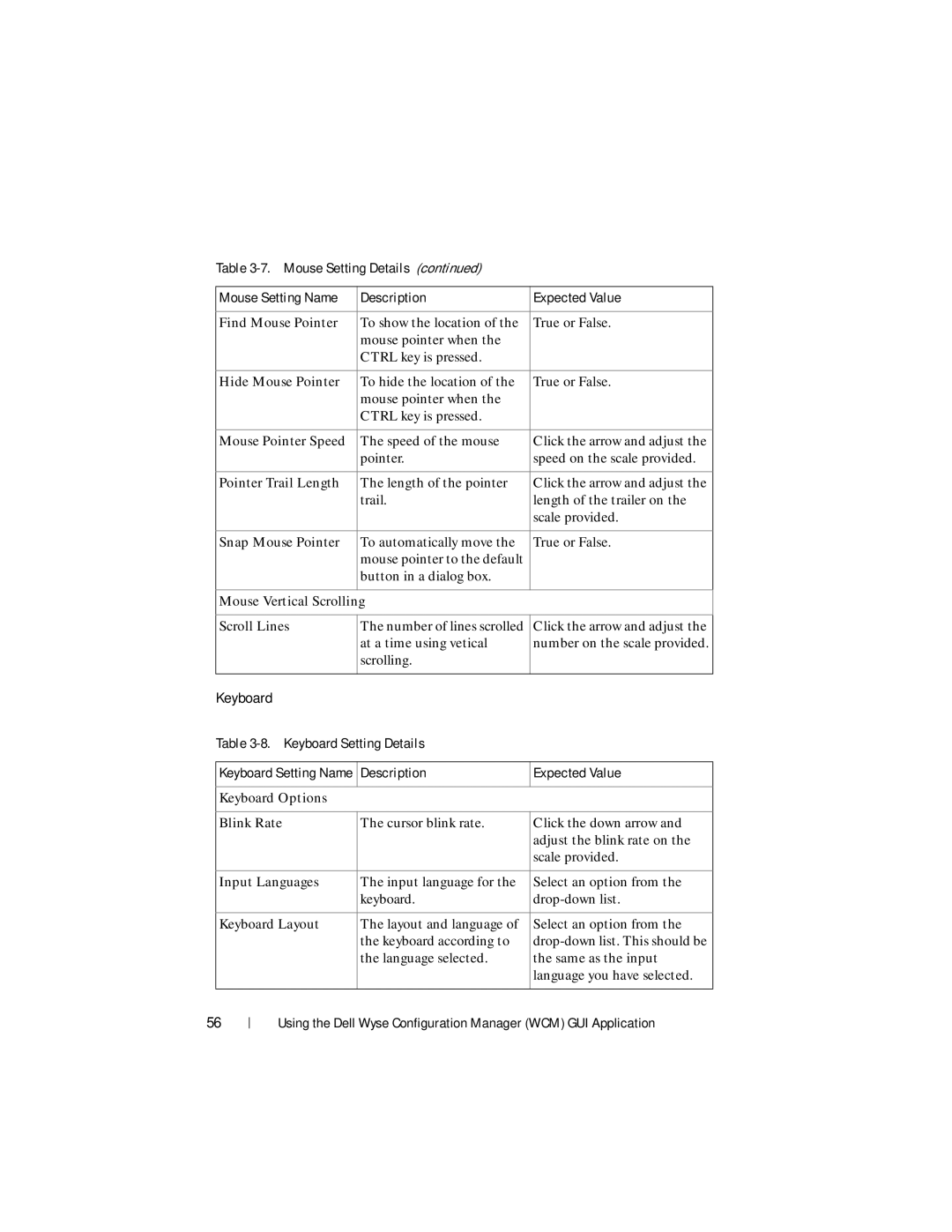Table
Mouse Setting Name | Description | Expected Value |
|
|
|
Find Mouse Pointer | To show the location of the | True or False. |
| mouse pointer when the |
|
| CTRL key is pressed. |
|
|
|
|
Hide Mouse Pointer | To hide the location of the | True or False. |
| mouse pointer when the |
|
| CTRL key is pressed. |
|
|
|
|
Mouse Pointer Speed | The speed of the mouse | Click the arrow and adjust the |
| pointer. | speed on the scale provided. |
|
|
|
Pointer Trail Length | The length of the pointer | Click the arrow and adjust the |
| trail. | length of the trailer on the |
|
| scale provided. |
|
|
|
Snap Mouse Pointer | To automatically move the | True or False. |
| mouse pointer to the default |
|
| button in a dialog box. |
|
|
|
|
Mouse Vertical Scrolling |
| |
|
|
|
Scroll Lines | The number of lines scrolled | Click the arrow and adjust the |
| at a time using vetical | number on the scale provided. |
| scrolling. |
|
|
|
|
Keyboard |
|
|
Table |
| |
|
|
|
Keyboard Setting Name | Description | Expected Value |
|
|
|
Keyboard Options |
|
|
|
|
|
Blink Rate | The cursor blink rate. | Click the down arrow and |
|
| adjust the blink rate on the |
|
| scale provided. |
|
|
|
Input Languages | The input language for the | Select an option from the |
| keyboard. | |
|
|
|
Keyboard Layout | The layout and language of | Select an option from the |
| the keyboard according to | |
| the language selected. | the same as the input |
|
| language you have selected. |
|
|
|
56
Using the Dell Wyse Configuration Manager (WCM) GUI Application