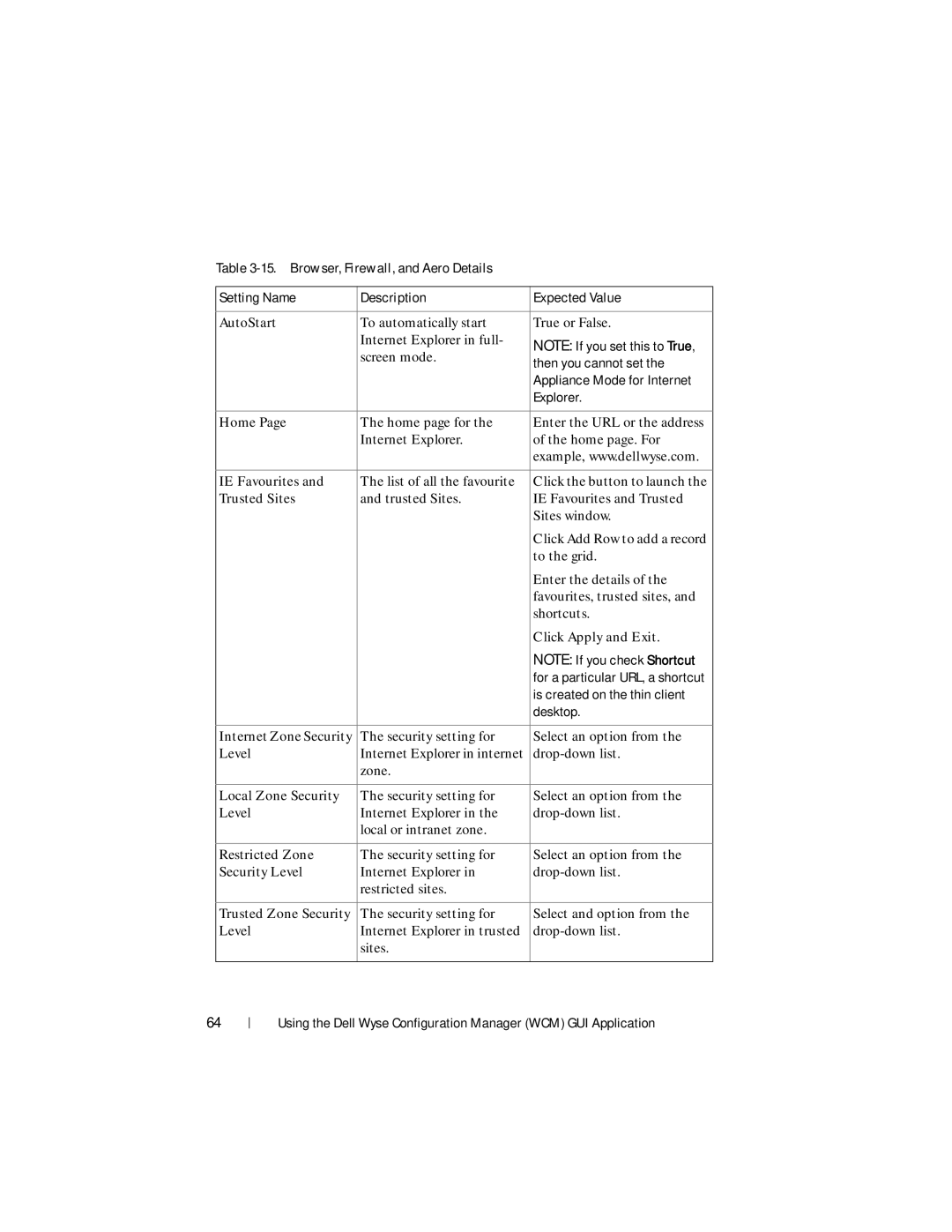Table
Setting Name | Description | Expected Value |
|
|
|
AutoStart | To automatically start | True or False. |
| Internet Explorer in full- | NOTE: If you set this to True, |
| screen mode. | |
| then you cannot set the | |
|
| |
|
| Appliance Mode for Internet |
|
| Explorer. |
|
|
|
Home Page | The home page for the | Enter the URL or the address |
| Internet Explorer. | of the home page. For |
|
| example, www.dellwyse.com. |
|
|
|
IE Favourites and | The list of all the favourite | Click the button to launch the |
Trusted Sites | and trusted Sites. | IE Favourites and Trusted |
|
| Sites window. |
|
| Click Add Row to add a record |
|
| to the grid. |
|
| Enter the details of the |
|
| favourites, trusted sites, and |
|
| shortcuts. |
|
| Click Apply and Exit. |
|
| NOTE: If you check Shortcut |
|
| for a particular URL, a shortcut |
|
| is created on the thin client |
|
| desktop. |
|
|
|
Internet Zone Security | The security setting for | Select an option from the |
Level | Internet Explorer in internet | |
| zone. |
|
|
|
|
Local Zone Security | The security setting for | Select an option from the |
Level | Internet Explorer in the | |
| local or intranet zone. |
|
|
|
|
Restricted Zone | The security setting for | Select an option from the |
Security Level | Internet Explorer in | |
| restricted sites. |
|
|
|
|
Trusted Zone Security | The security setting for | Select and option from the |
Level | Internet Explorer in trusted | |
| sites. |
|
|
|
|
64
Using the Dell Wyse Configuration Manager (WCM) GUI Application