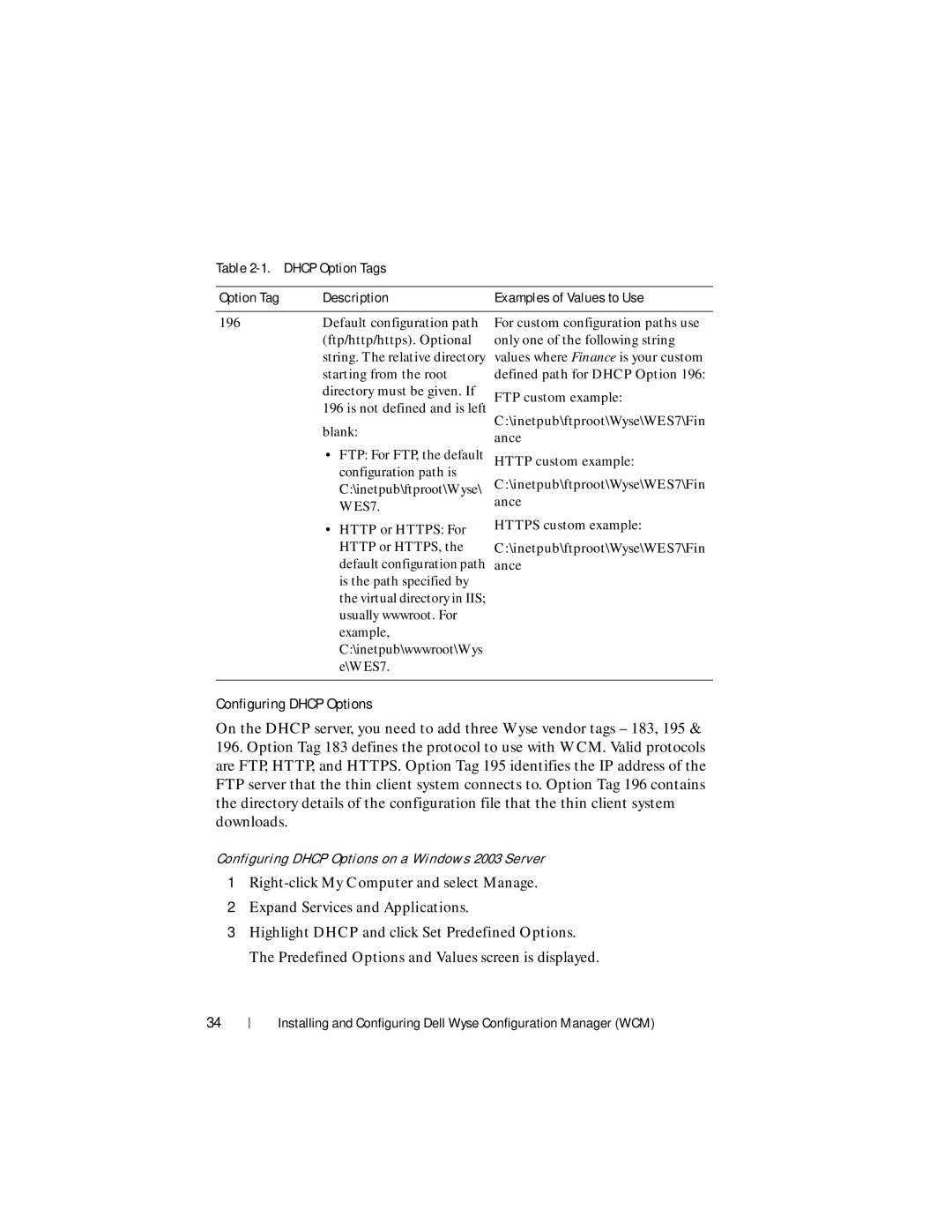Table 2-1. DHCP Option Tags
Option Tag | Description | Examples of Values to Use |
|
|
|
196 | Default configuration path | For custom configuration paths use |
| (ftp/http/https). Optional | only one of the following string |
| string. The relative directory | values where Finance is your custom |
| starting from the root | defined path for DHCP Option 196: |
| directory must be given. If | FTP custom example: |
| 196 is not defined and is left | |
| blank: | C:\inetpub\ftproot\Wyse\WES7\Fin |
| ance | |
|
|
•FTP: For FTP, the default HTTP custom example: configuration path is
C:\inetpub\ftproot\Wyse\ C:\inetpub\ftproot\Wyse\WES7\Fin
WES7. | ance |
• HTTP or HTTPS: For | HTTPS custom example: |
| |
HTTP or HTTPS, the | C:\inetpub\ftproot\Wyse\WES7\Fin |
default configuration path | ance |
is the path specified by |
|
the virtual directory in IIS; |
|
usually wwwroot. For |
|
example, |
|
C:\inetpub\wwwroot\Wys |
|
e\WES7. |
|
|
|
Configuring DHCP Options
On the DHCP server, you need to add three Wyse vendor tags – 183, 195 &
196.Option Tag 183 defines the protocol to use with WCM. Valid protocols are FTP, HTTP, and HTTPS. Option Tag 195 identifies the IP address of the FTP server that the thin client system connects to. Option Tag 196 contains the directory details of the configuration file that the thin client system downloads.
Configuring DHCP Options on a Windows 2003 Server
1
2Expand Services and Applications.
3Highlight DHCP and click Set Predefined Options. The Predefined Options and Values screen is displayed.
34
Installing and Configuring Dell Wyse Configuration Manager (WCM)