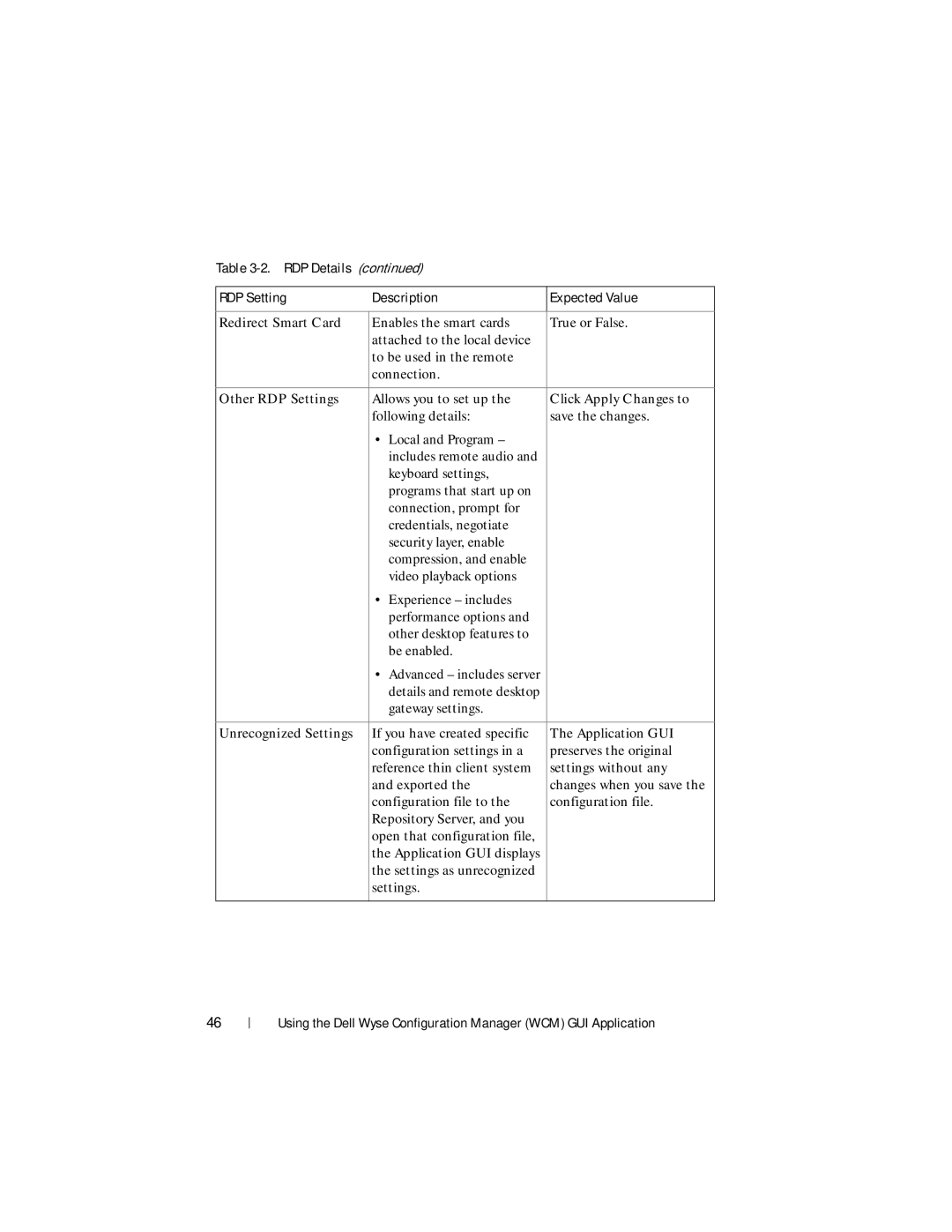Table 3-2. RDP Details (continued)
RDP Setting | Description | Expected Value |
|
|
|
Redirect Smart Card | Enables the smart cards | True or False. |
| attached to the local device |
|
| to be used in the remote |
|
| connection. |
|
|
|
|
Other RDP Settings | Allows you to set up the | Click Apply Changes to |
| following details: | save the changes. |
| • Local and Program – |
|
| includes remote audio and |
|
| keyboard settings, |
|
| programs that start up on |
|
| connection, prompt for |
|
| credentials, negotiate |
|
| security layer, enable |
|
| compression, and enable |
|
| video playback options |
|
| • Experience – includes |
|
| performance options and |
|
| other desktop features to |
|
| be enabled. |
|
| • Advanced – includes server |
|
| details and remote desktop |
|
| gateway settings. |
|
|
|
|
Unrecognized Settings | If you have created specific | The Application GUI |
| configuration settings in a | preserves the original |
| reference thin client system | settings without any |
| and exported the | changes when you save the |
| configuration file to the | configuration file. |
| Repository Server, and you |
|
| open that configuration file, |
|
| the Application GUI displays |
|
| the settings as unrecognized |
|
| settings. |
|
|
|
|
46
Using the Dell Wyse Configuration Manager (WCM) GUI Application