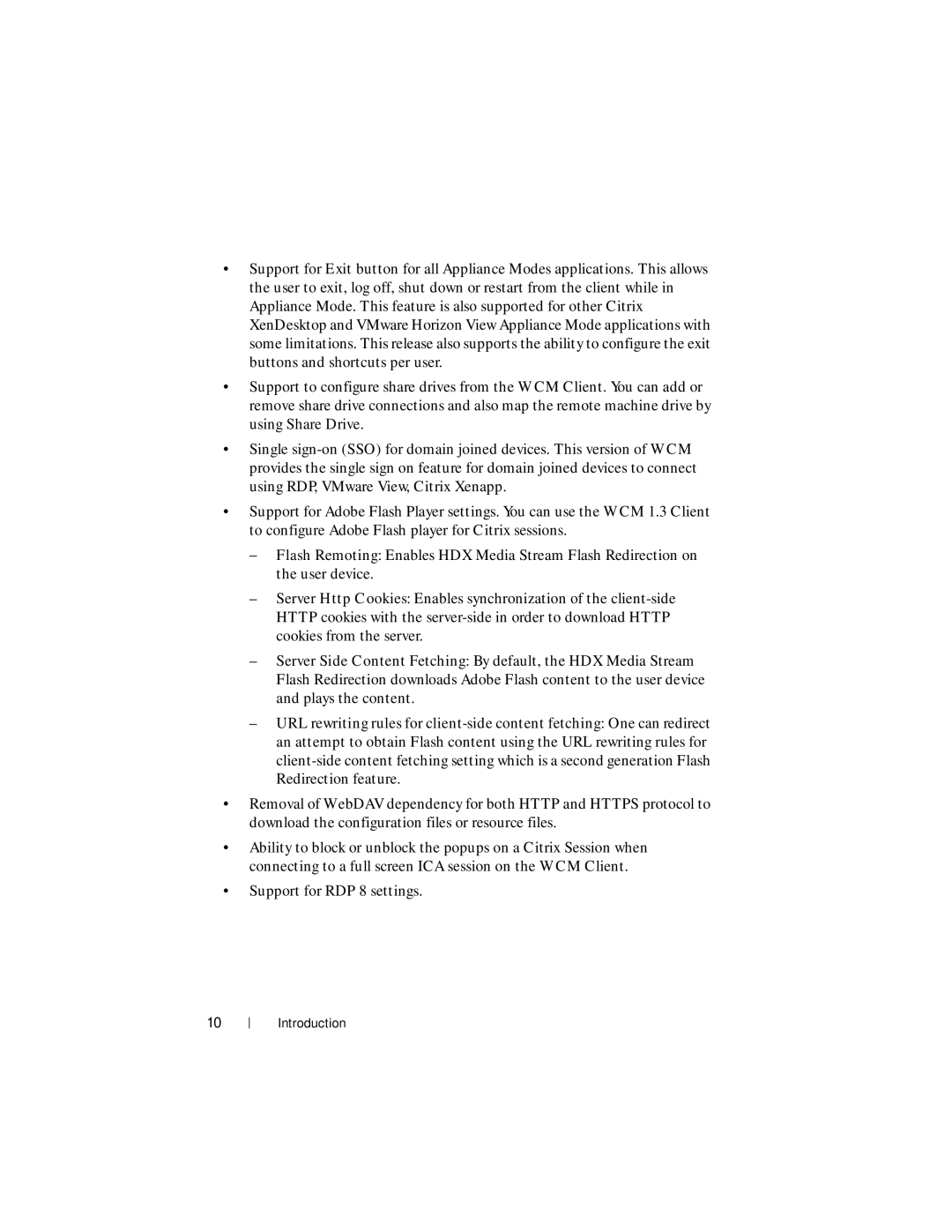•Support for Exit button for all Appliance Modes applications. This allows the user to exit, log off, shut down or restart from the client while in Appliance Mode. This feature is also supported for other Citrix XenDesktop and VMware Horizon View Appliance Mode applications with some limitations. This release also supports the ability to configure the exit buttons and shortcuts per user.
•Support to configure share drives from the WCM Client. You can add or remove share drive connections and also map the remote machine drive by using Share Drive.
•Single
•Support for Adobe Flash Player settings. You can use the WCM 1.3 Client to configure Adobe Flash player for Citrix sessions.
–Flash Remoting: Enables HDX Media Stream Flash Redirection on the user device.
–Server Http Cookies: Enables synchronization of the
–Server Side Content Fetching: By default, the HDX Media Stream Flash Redirection downloads Adobe Flash content to the user device and plays the content.
–URL rewriting rules for
•Removal of WebDAV dependency for both HTTP and HTTPS protocol to download the configuration files or resource files.
•Ability to block or unblock the popups on a Citrix Session when connecting to a full screen ICA session on the WCM Client.
•Support for RDP 8 settings.
10