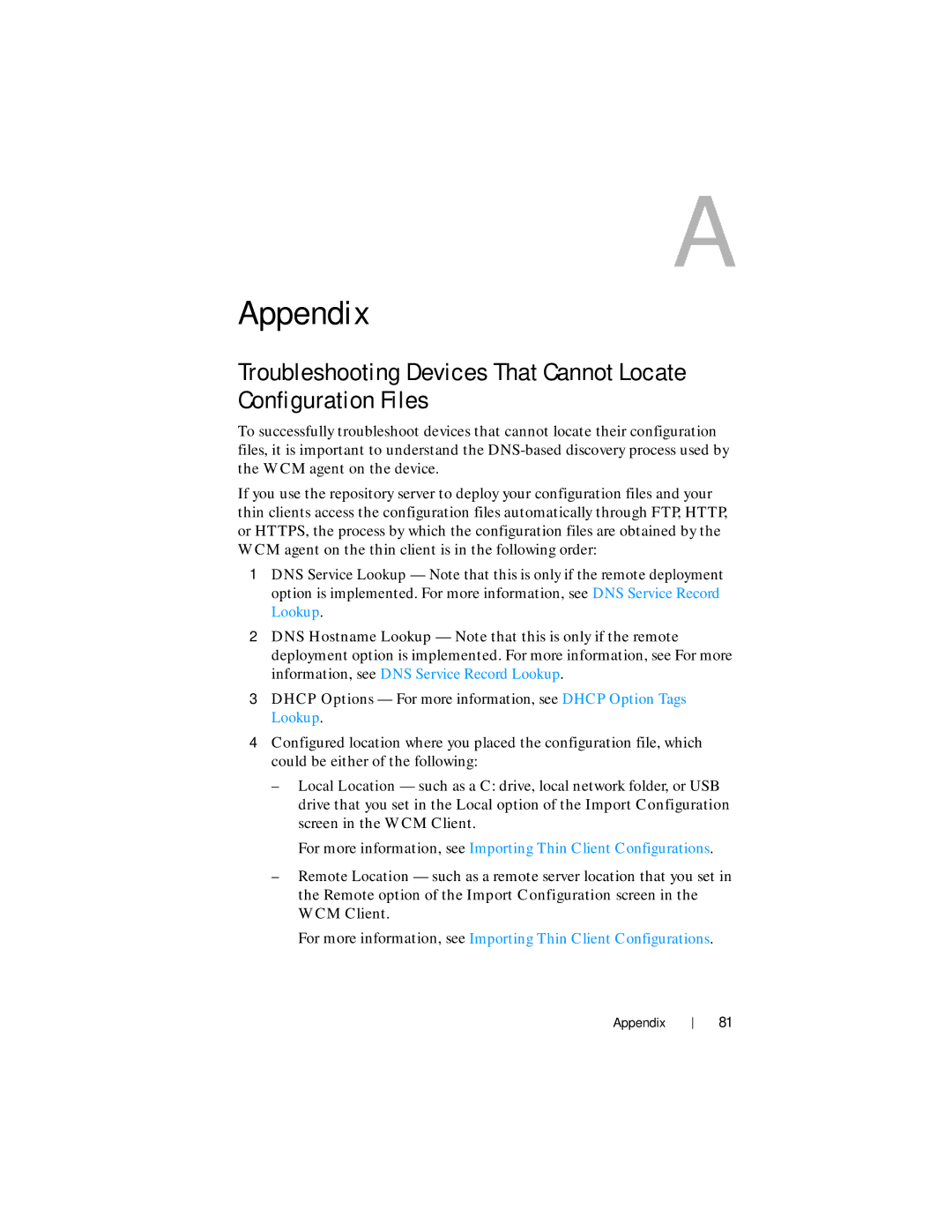A
Appendix
Troubleshooting Devices That Cannot Locate Configuration Files
To successfully troubleshoot devices that cannot locate their configuration files, it is important to understand the
If you use the repository server to deploy your configuration files and your thin clients access the configuration files automatically through FTP, HTTP, or HTTPS, the process by which the configuration files are obtained by the WCM agent on the thin client is in the following order:
1DNS Service Lookup — Note that this is only if the remote deployment option is implemented. For more information, see DNS Service Record Lookup.
2DNS Hostname Lookup — Note that this is only if the remote deployment option is implemented. For more information, see For more information, see DNS Service Record Lookup.
3DHCP Options — For more information, see DHCP Option Tags Lookup.
4Configured location where you placed the configuration file, which could be either of the following:
–Local Location — such as a C: drive, local network folder, or USB drive that you set in the Local option of the Import Configuration screen in the WCM Client.
For more information, see Importing Thin Client Configurations.
–Remote Location — such as a remote server location that you set in the Remote option of the Import Configuration screen in the WCM Client.
For more information, see Importing Thin Client Configurations.
Appendix
81