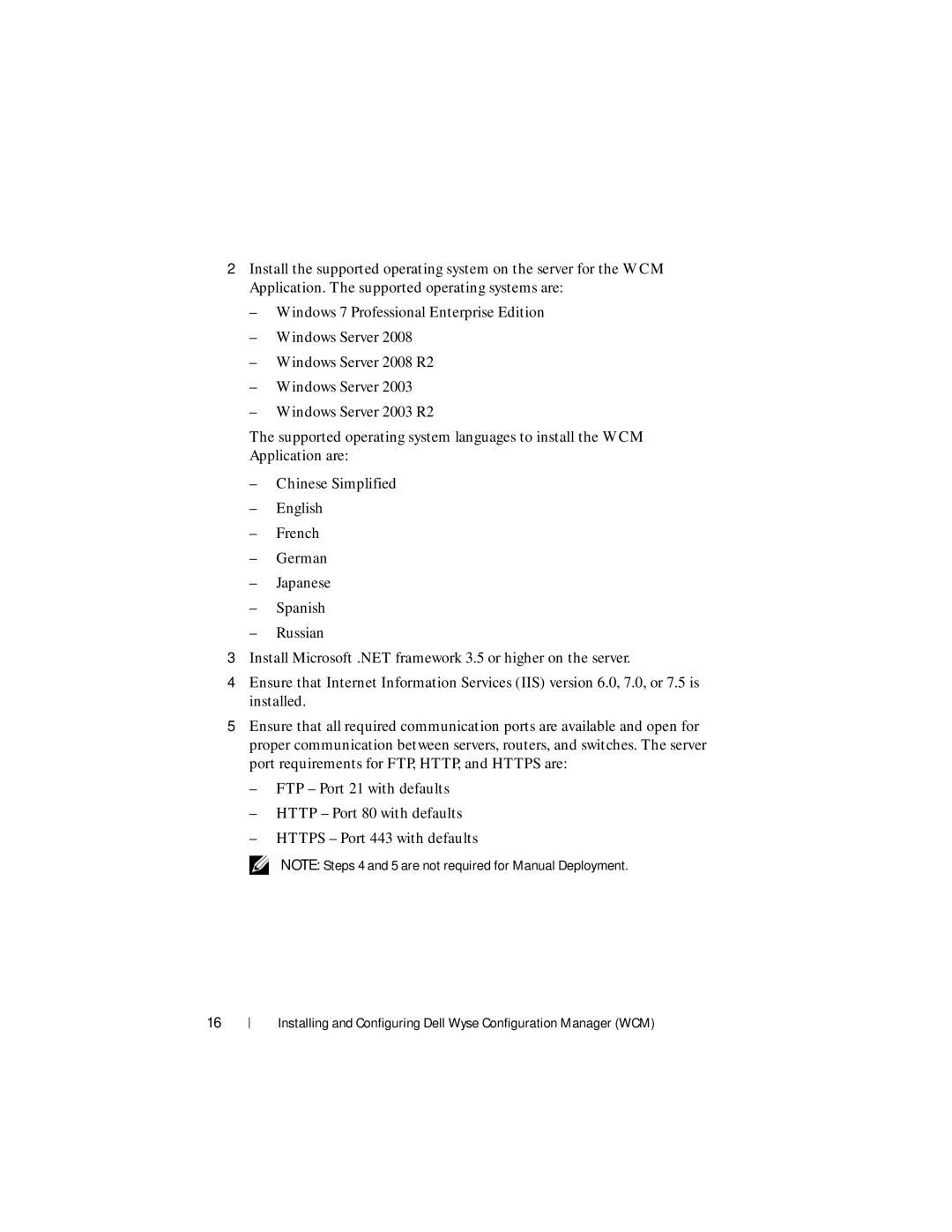2Install the supported operating system on the server for the WCM Application. The supported operating systems are:
–Windows 7 Professional Enterprise Edition
–Windows Server 2008
–Windows Server 2008 R2
–Windows Server 2003
–Windows Server 2003 R2
The supported operating system languages to install the WCM Application are:
–Chinese Simplified
–English
–French
–German
–Japanese
–Spanish
–Russian
3Install Microsoft .NET framework 3.5 or higher on the server.
4Ensure that Internet Information Services (IIS) version 6.0, 7.0, or 7.5 is installed.
5Ensure that all required communication ports are available and open for proper communication between servers, routers, and switches. The server port requirements for FTP, HTTP, and HTTPS are:
–FTP – Port 21 with defaults
–HTTP – Port 80 with defaults
–HTTPS – Port 443 with defaults
NOTE: Steps 4 and 5 are not required for Manual Deployment.
16
Installing and Configuring Dell Wyse Configuration Manager (WCM)