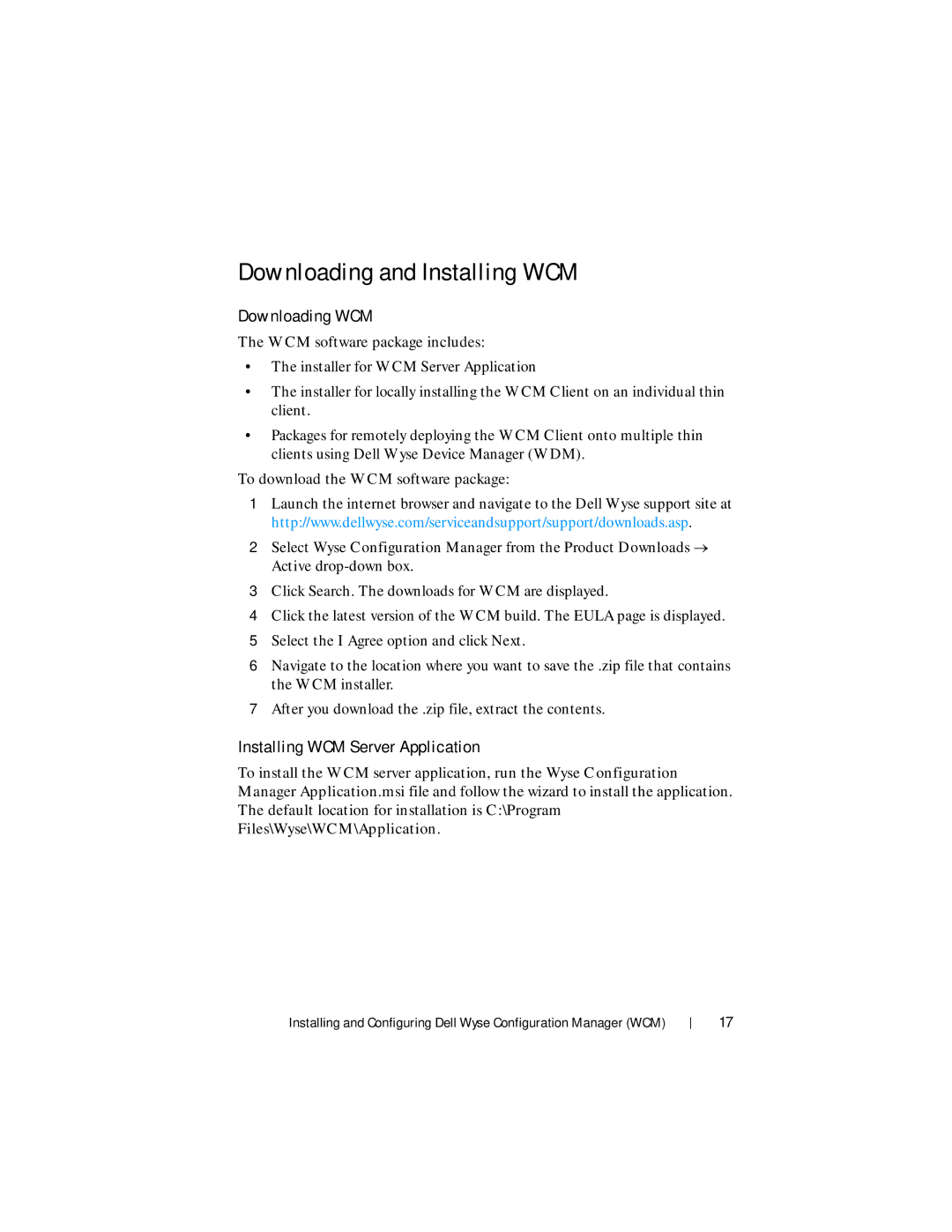Downloading and Installing WCM
Downloading WCM
The WCM software package includes:
•The installer for WCM Server Application
•The installer for locally installing the WCM Client on an individual thin client.
•Packages for remotely deploying the WCM Client onto multiple thin clients using Dell Wyse Device Manager (WDM).
To download the WCM software package:
1Launch the internet browser and navigate to the Dell Wyse support site at http://www.dellwyse.com/serviceandsupport/support/downloads.asp.
2Select Wyse Configuration Manager from the Product Downloads
Active
3Click Search. The downloads for WCM are displayed.
4Click the latest version of the WCM build. The EULA page is displayed.
5Select the I Agree option and click Next.
6Navigate to the location where you want to save the .zip file that contains the WCM installer.
7After you download the .zip file, extract the contents.
Installing WCM Server Application
To install the WCM server application, run the Wyse Configuration Manager Application.msi file and follow the wizard to install the application. The default location for installation is C:\Program Files\Wyse\WCM\Application.
Installing and Configuring Dell Wyse Configuration Manager (WCM)
17