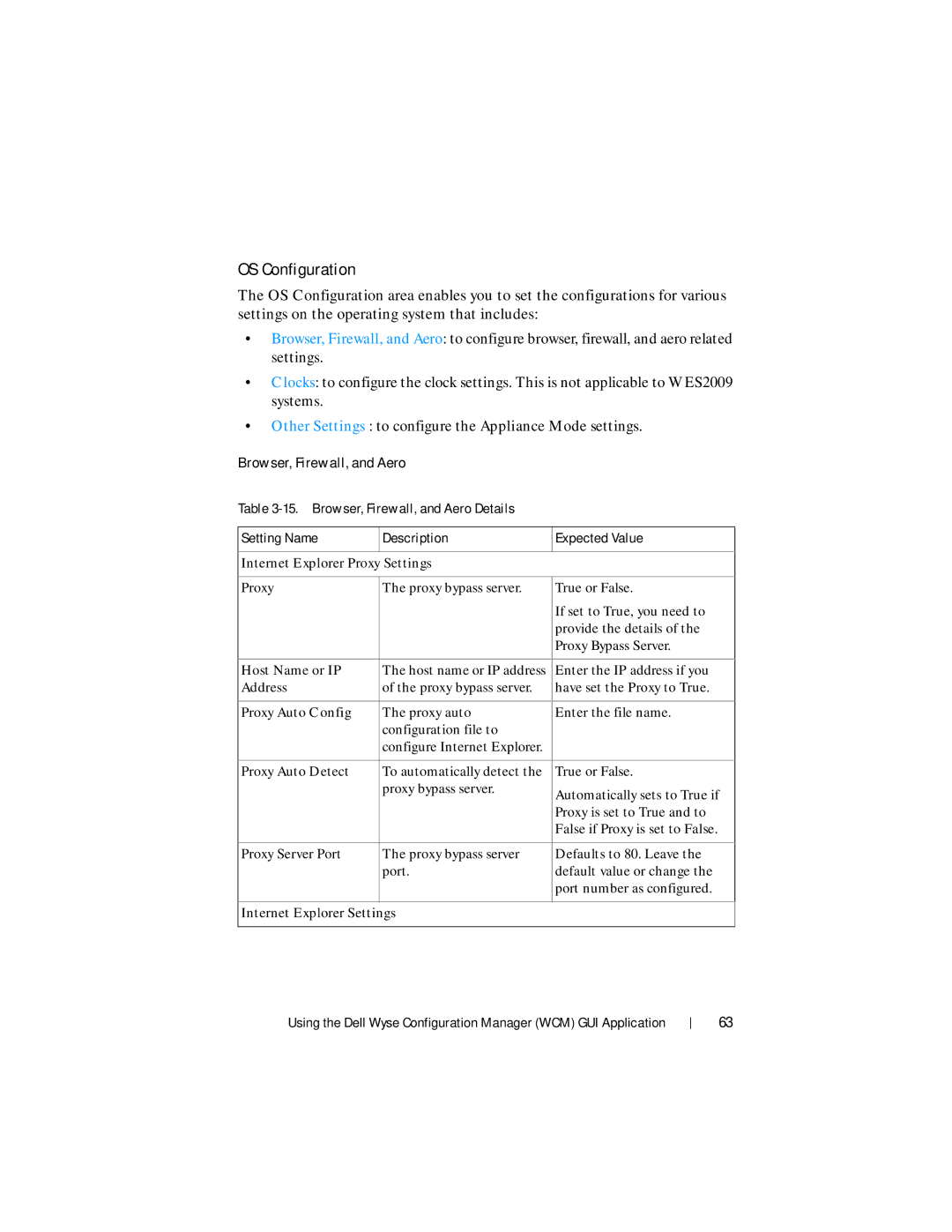OS Configuration
The OS Configuration area enables you to set the configurations for various settings on the operating system that includes:
•Browser, Firewall, and Aero: to configure browser, firewall, and aero related settings.
•Clocks: to configure the clock settings. This is not applicable to WES2009 systems.
•Other Settings : to configure the Appliance Mode settings.
Browser, Firewall, and Aero
Table
Setting Name | Description | Expected Value |
|
|
|
Internet Explorer Proxy Settings |
| |
|
|
|
Proxy | The proxy bypass server. | True or False. |
|
| If set to True, you need to |
|
| provide the details of the |
|
| Proxy Bypass Server. |
|
|
|
Host Name or IP | The host name or IP address | Enter the IP address if you |
Address | of the proxy bypass server. | have set the Proxy to True. |
|
|
|
Proxy Auto Config | The proxy auto | Enter the file name. |
| configuration file to |
|
| configure Internet Explorer. |
|
|
|
|
Proxy Auto Detect | To automatically detect the | True or False. |
| proxy bypass server. | Automatically sets to True if |
|
| |
|
| Proxy is set to True and to |
|
| False if Proxy is set to False. |
|
|
|
Proxy Server Port | The proxy bypass server | Defaults to 80. Leave the |
| port. | default value or change the |
|
| port number as configured. |
|
|
|
Internet Explorer Settings |
| |
|
|
|
Using the Dell Wyse Configuration Manager (WCM) GUI Application
63