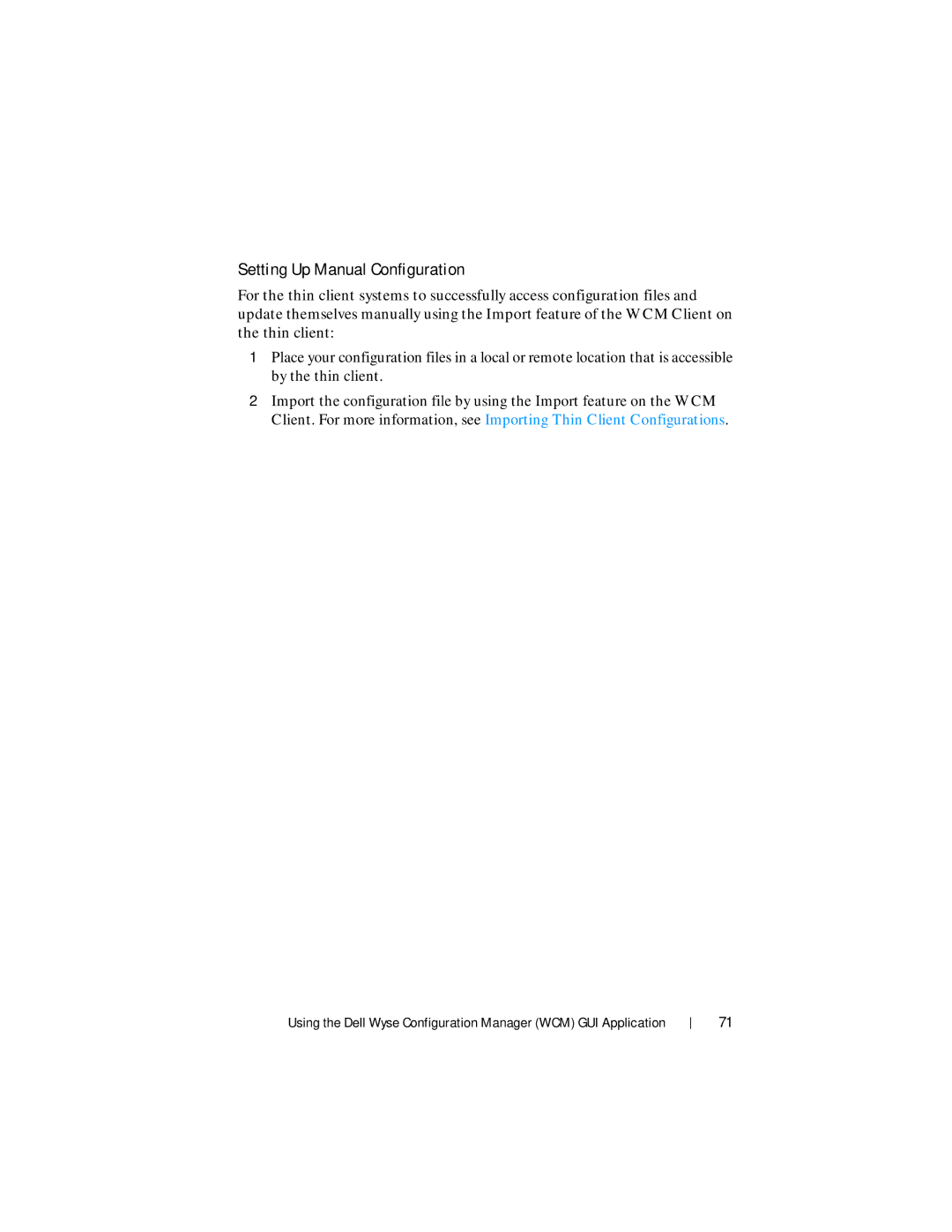Setting Up Manual Configuration
For the thin client systems to successfully access configuration files and update themselves manually using the Import feature of the WCM Client on the thin client:
1Place your configuration files in a local or remote location that is accessible by the thin client.
2Import the configuration file by using the Import feature on the WCM Client. For more information, see Importing Thin Client Configurations.
Using the Dell Wyse Configuration Manager (WCM) GUI Application
71