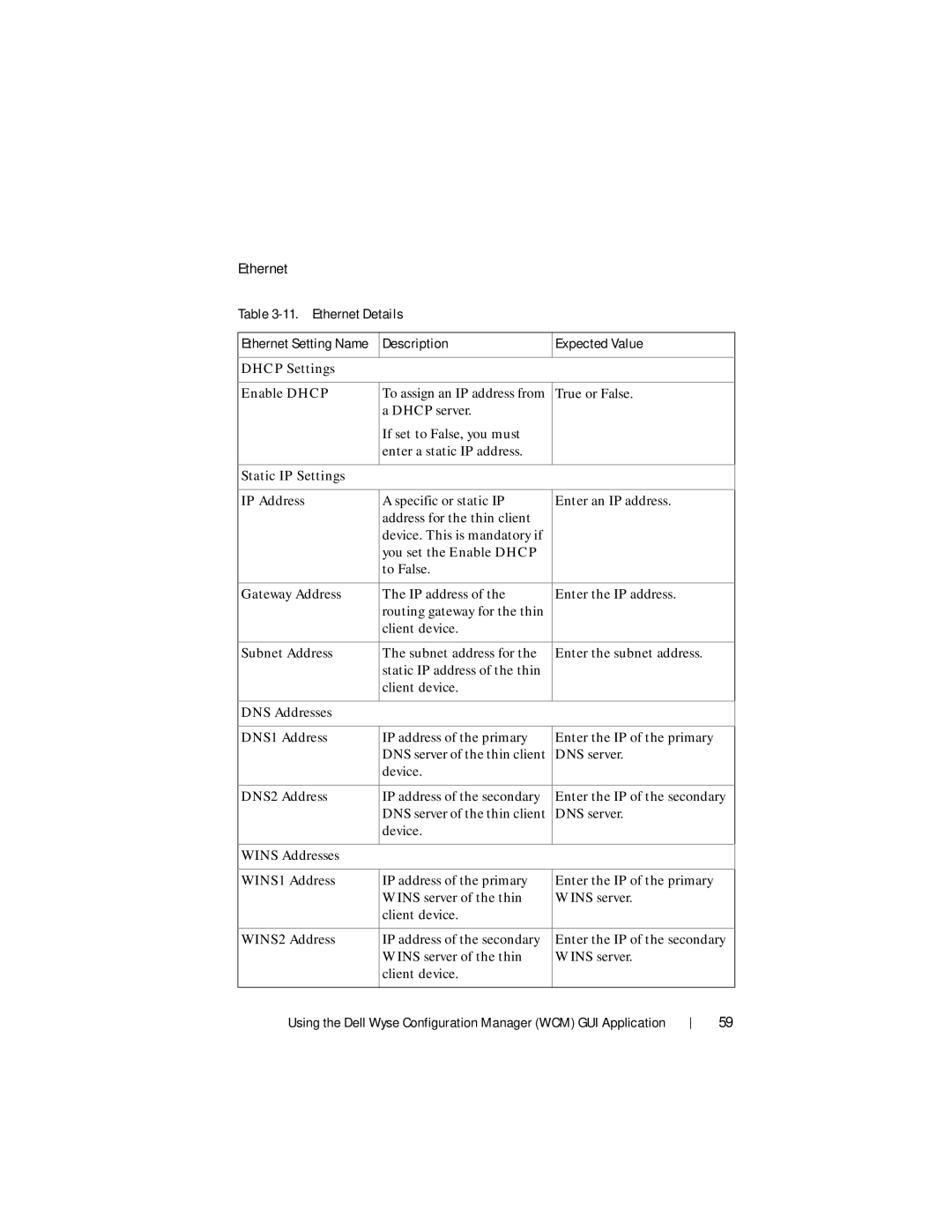Ethernet
Table
Ethernet Setting Name | Description | Expected Value |
|
|
|
DHCP Settings |
|
|
|
|
|
Enable DHCP | To assign an IP address from | True or False. |
| a DHCP server. |
|
| If set to False, you must |
|
| enter a static IP address. |
|
|
|
|
Static IP Settings |
|
|
|
|
|
IP Address | A specific or static IP | Enter an IP address. |
| address for the thin client |
|
| device. This is mandatory if |
|
| you set the Enable DHCP |
|
| to False. |
|
|
|
|
Gateway Address | The IP address of the | Enter the IP address. |
| routing gateway for the thin |
|
| client device. |
|
|
|
|
Subnet Address | The subnet address for the | Enter the subnet address. |
| static IP address of the thin |
|
| client device. |
|
|
|
|
DNS Addresses |
|
|
|
|
|
DNS1 Address | IP address of the primary | Enter the IP of the primary |
| DNS server of the thin client | DNS server. |
| device. |
|
|
|
|
DNS2 Address | IP address of the secondary | Enter the IP of the secondary |
| DNS server of the thin client | DNS server. |
| device. |
|
|
|
|
WINS Addresses |
|
|
|
|
|
WINS1 Address | IP address of the primary | Enter the IP of the primary |
| WINS server of the thin | WINS server. |
| client device. |
|
|
|
|
WINS2 Address | IP address of the secondary | Enter the IP of the secondary |
| WINS server of the thin | WINS server. |
| client device. |
|
|
|
|
Using the Dell Wyse Configuration Manager (WCM) GUI Application
59