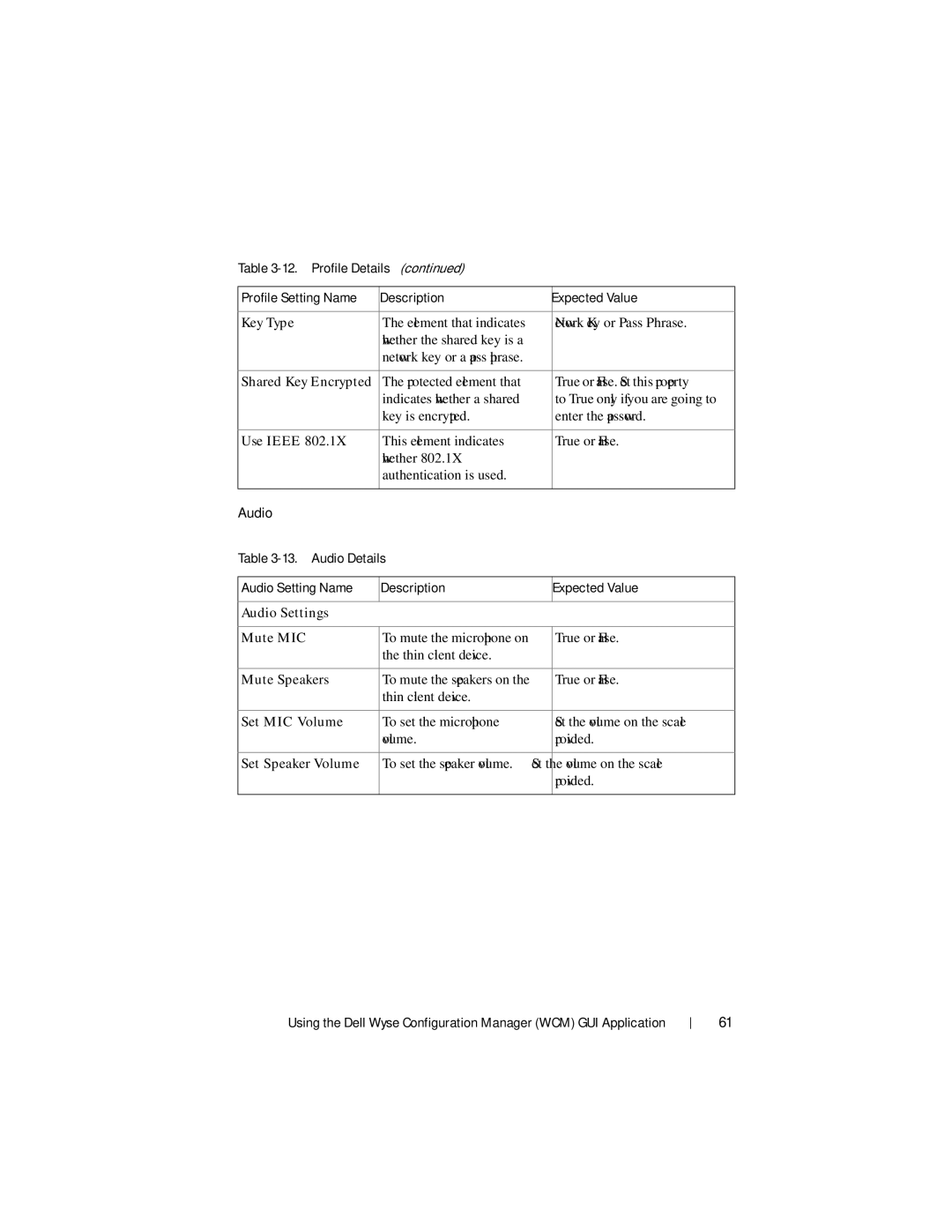Table
Profile Setting Name | Description | Expected Value |
|
|
|
Key Type | The element that indicates | Network Key or Pass Phrase. |
| whether the shared key is a |
|
| network key or a pass phrase. |
|
|
|
|
Shared Key Encrypted | The protected element that | True or False. Set this property |
| indicates whether a shared | to True only if you are going to |
| key is encrypted. | enter the password. |
|
|
|
Use IEEE 802.1X | This element indicates | True or False. |
| whether 802.1X |
|
| authentication is used. |
|
|
|
|
Audio |
|
|
Table |
| |
|
|
|
Audio Setting Name | Description | Expected Value |
|
|
|
Audio Settings |
|
|
|
|
|
Mute MIC | To mute the microphone on | True or False. |
| the thin client device. |
|
|
|
|
Mute Speakers | To mute the speakers on the | True or False. |
| thin client device. |
|
|
|
|
Set MIC Volume | To set the microphone | Set the volume on the scale |
| volume. | provided. |
|
|
|
Set Speaker Volume | To set the speaker volume. | Set the volume on the scale |
|
| provided. |
|
|
|
Using the Dell Wyse Configuration Manager (WCM) GUI Application
61