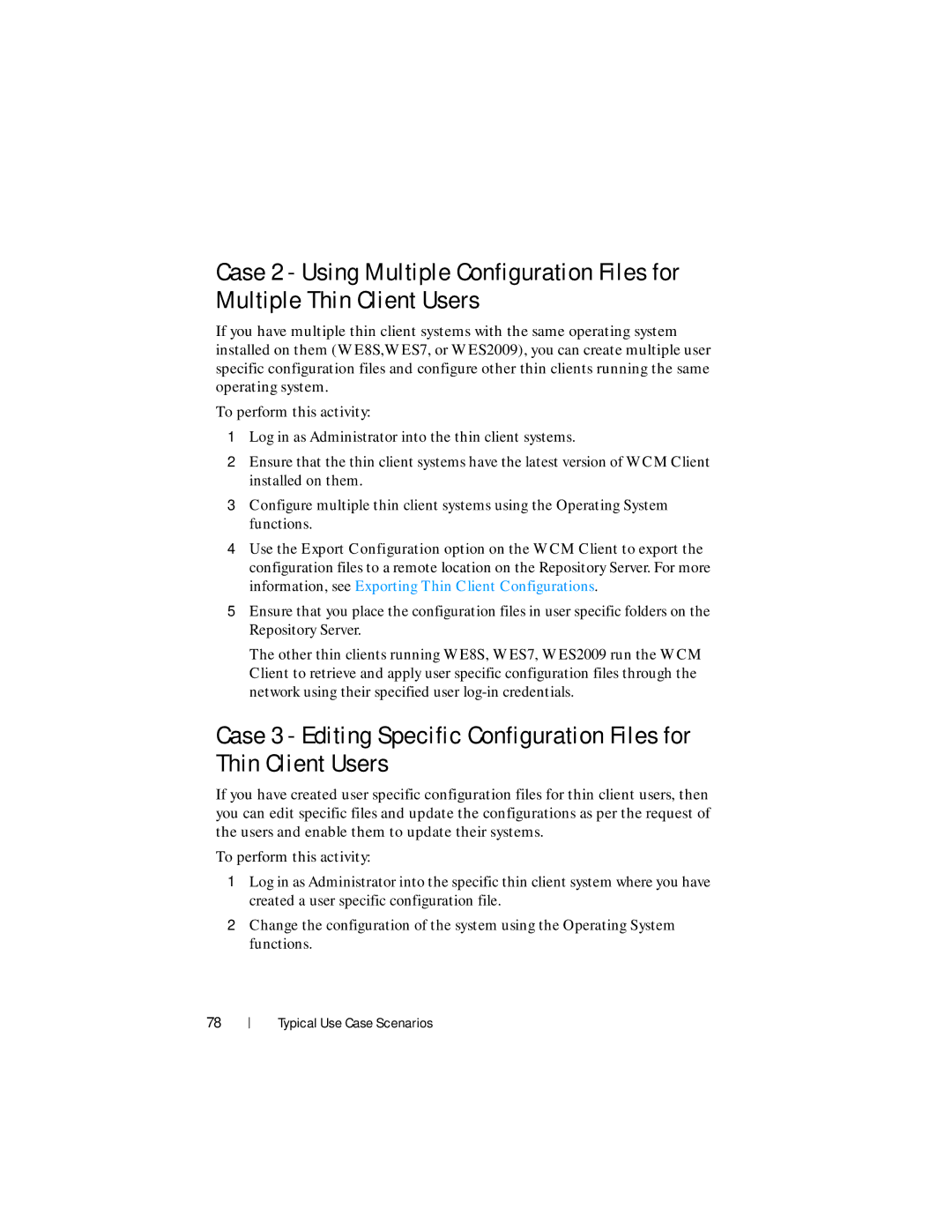Case 2 - Using Multiple Configuration Files for Multiple Thin Client Users
If you have multiple thin client systems with the same operating system installed on them (WE8S,WES7, or WES2009), you can create multiple user specific configuration files and configure other thin clients running the same operating system.
To perform this activity:
1Log in as Administrator into the thin client systems.
2Ensure that the thin client systems have the latest version of WCM Client installed on them.
3Configure multiple thin client systems using the Operating System functions.
4Use the Export Configuration option on the WCM Client to export the configuration files to a remote location on the Repository Server. For more information, see Exporting Thin Client Configurations.
5Ensure that you place the configuration files in user specific folders on the Repository Server.
The other thin clients running WE8S, WES7, WES2009 run the WCM Client to retrieve and apply user specific configuration files through the network using their specified user
Case 3 - Editing Specific Configuration Files for Thin Client Users
If you have created user specific configuration files for thin client users, then you can edit specific files and update the configurations as per the request of the users and enable them to update their systems.
To perform this activity:
1Log in as Administrator into the specific thin client system where you have created a user specific configuration file.
2Change the configuration of the system using the Operating System functions.
78