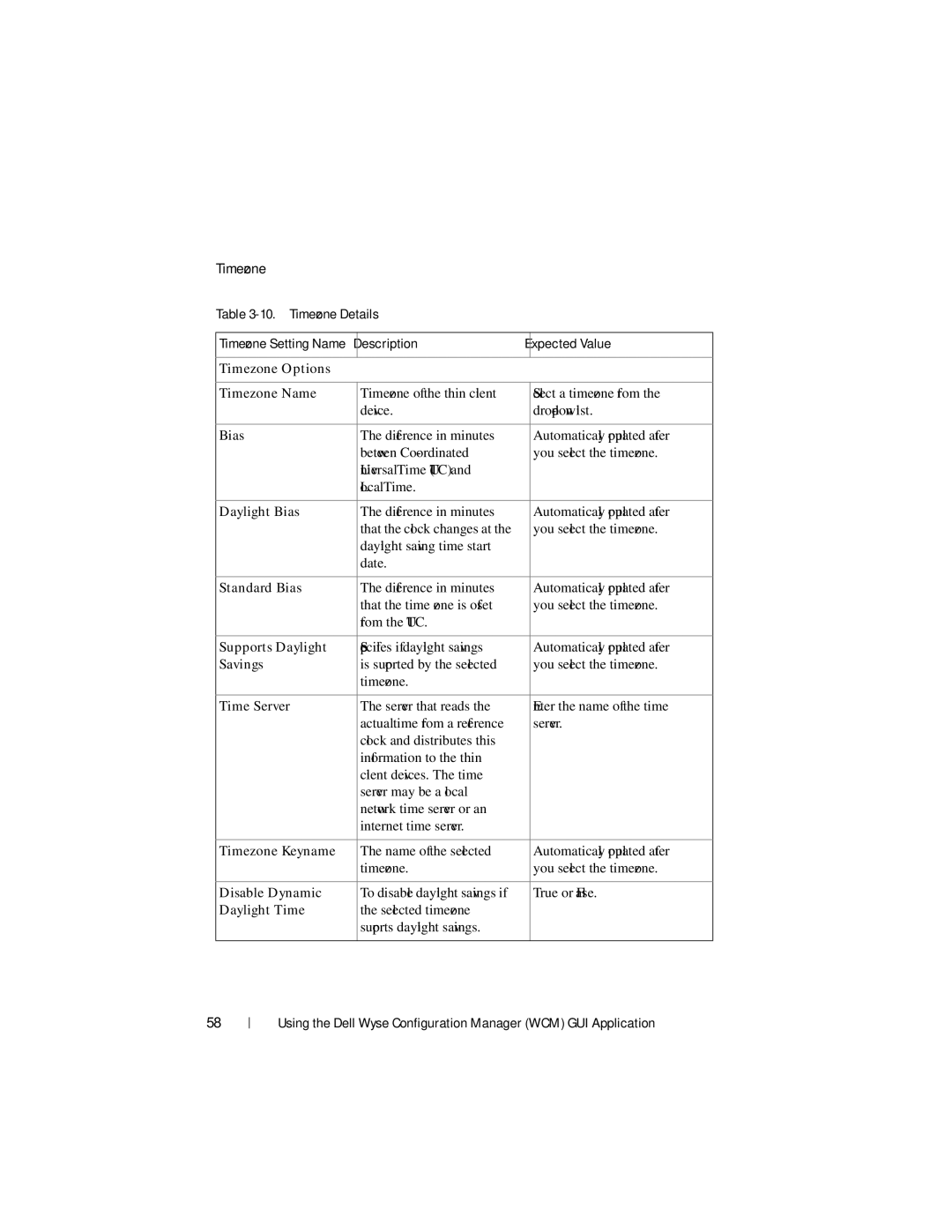Timezone
Table
Timezone Setting Name | Description | Expected Value |
|
|
|
Timezone Options |
|
|
|
|
|
Timezone Name | Timezone of the thin client | Select a timezone from the |
| device. | |
|
|
|
Bias | The difference in minutes | Automatically populated after |
| between | you select the timezone. |
| Universal Time (UTC) and |
|
| Local Time. |
|
|
|
|
Daylight Bias | The difference in minutes | Automatically populated after |
| that the clock changes at the | you select the timezone. |
| daylight saving time start |
|
| date. |
|
|
|
|
Standard Bias | The difference in minutes | Automatically populated after |
| that the time zone is offset | you select the timezone. |
| from the UTC. |
|
|
|
|
Supports Daylight | Specifies if daylight savings | Automatically populated after |
Savings | is supported by the selected | you select the timezone. |
| timezone. |
|
|
|
|
Time Server | The server that reads the | Enter the name of the time |
| actual time from a reference | server. |
| clock and distributes this |
|
| information to the thin |
|
| client devices. The time |
|
| server may be a local |
|
| network time server or an |
|
| internet time server. |
|
|
|
|
Timezone Keyname | The name of the selected | Automatically populated after |
| timezone. | you select the timezone. |
|
|
|
Disable Dynamic | To disable daylight savings if | True or False. |
Daylight Time | the selected timezone |
|
| supports daylight savings. |
|
|
|
|
58
Using the Dell Wyse Configuration Manager (WCM) GUI Application