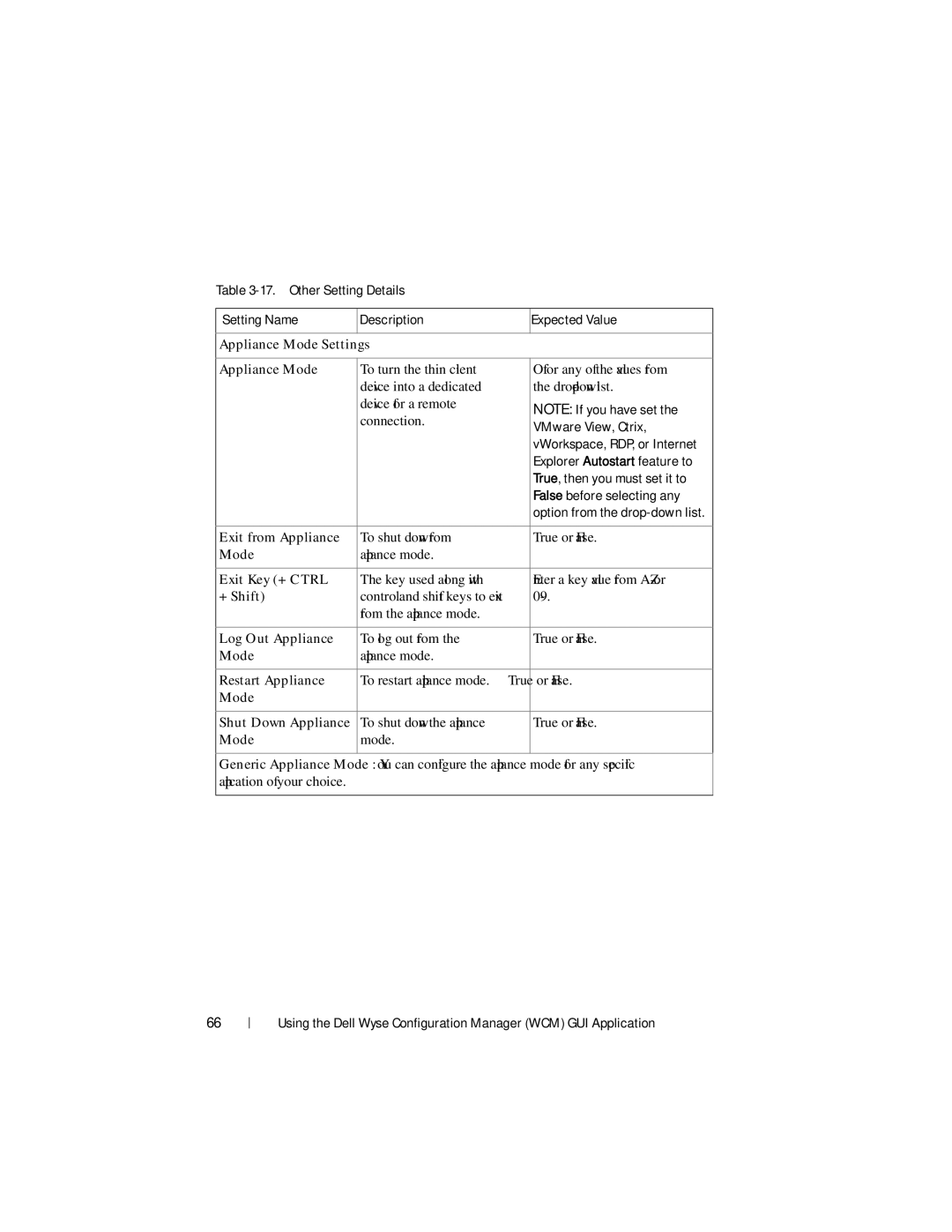Table
Setting Name | Description | Expected Value |
|
|
|
Appliance Mode Settings |
| |
|
|
|
Appliance Mode | To turn the thin client | Off or any of the values from |
| device into a dedicated | the |
| device for a remote | NOTE: If you have set the |
| connection. | |
| VMware View, Ctrix, | |
|
| |
|
| vWorkspace, RDP, or Internet |
|
| Explorer Autostart feature to |
|
| True, then you must set it to |
|
| False before selecting any |
|
| option from the |
|
|
|
Exit from Appliance | To shut down from | True or False. |
Mode | appliance mode. |
|
|
|
|
Exit Key (+CTRL | The key used along with | Enter a key value from |
+Shift) | control and shift keys to exit | |
| from the appliance mode. |
|
|
|
|
Log Out Appliance | To log out from the | True or False. |
Mode | appliance mode. |
|
|
|
|
Restart Appliance | To restart appliance mode. | True or False. |
Mode |
|
|
|
|
|
Shut Down Appliance | To shut down the appliance | True or False. |
Mode | mode. |
|
|
|
|
Generic Appliance Mode : You can configure the appliance mode for any specific application of your choice.
66
Using the Dell Wyse Configuration Manager (WCM) GUI Application