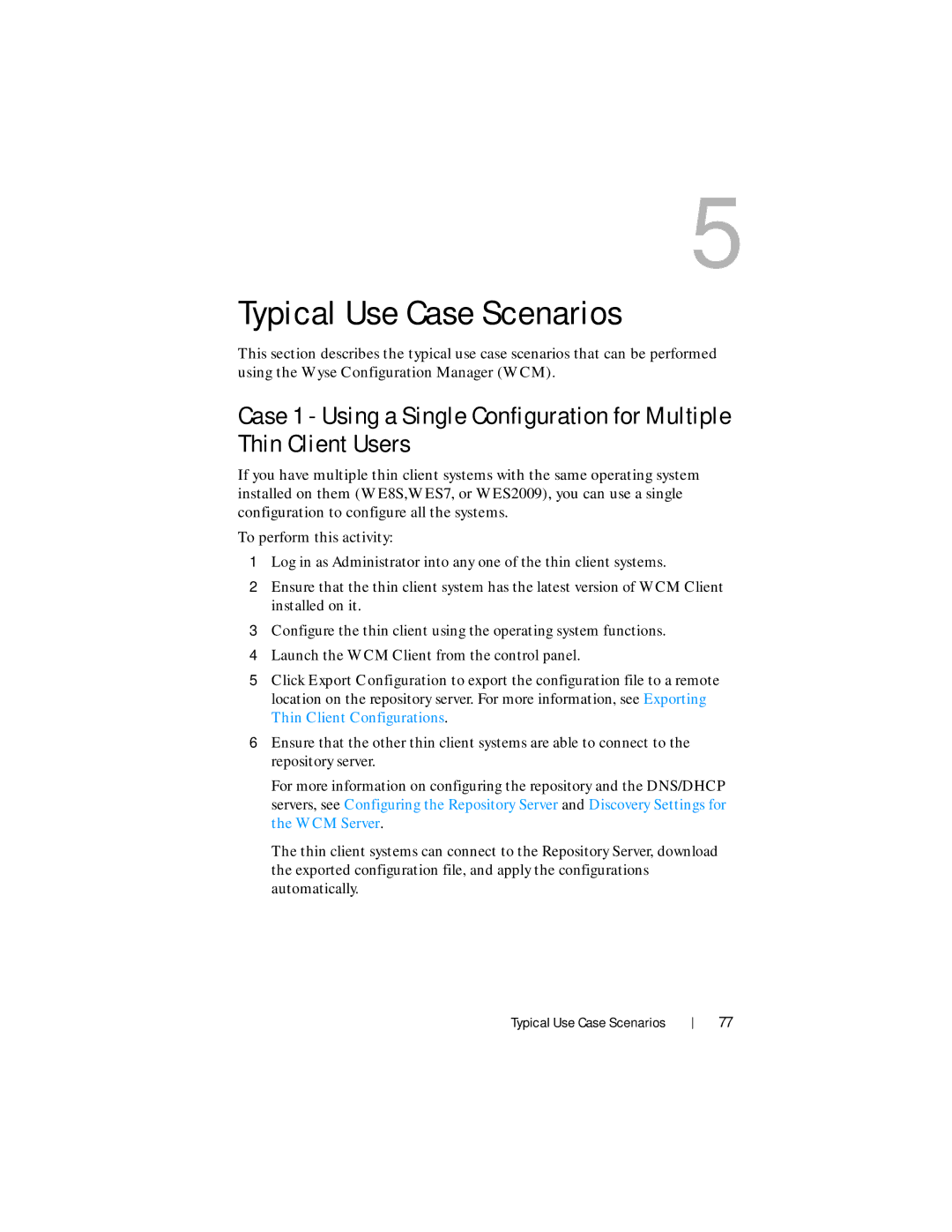5
Typical Use Case Scenarios
This section describes the typical use case scenarios that can be performed using the Wyse Configuration Manager (WCM).
Case 1 - Using a Single Configuration for Multiple Thin Client Users
If you have multiple thin client systems with the same operating system installed on them (WE8S,WES7, or WES2009), you can use a single configuration to configure all the systems.
To perform this activity:
1Log in as Administrator into any one of the thin client systems.
2Ensure that the thin client system has the latest version of WCM Client installed on it.
3Configure the thin client using the operating system functions.
4Launch the WCM Client from the control panel.
5Click Export Configuration to export the configuration file to a remote location on the repository server. For more information, see Exporting Thin Client Configurations.
6Ensure that the other thin client systems are able to connect to the repository server.
For more information on configuring the repository and the DNS/DHCP servers, see Configuring the Repository Server and Discovery Settings for the WCM Server.
The thin client systems can connect to the Repository Server, download the exported configuration file, and apply the configurations automatically.
Typical Use Case Scenarios
77