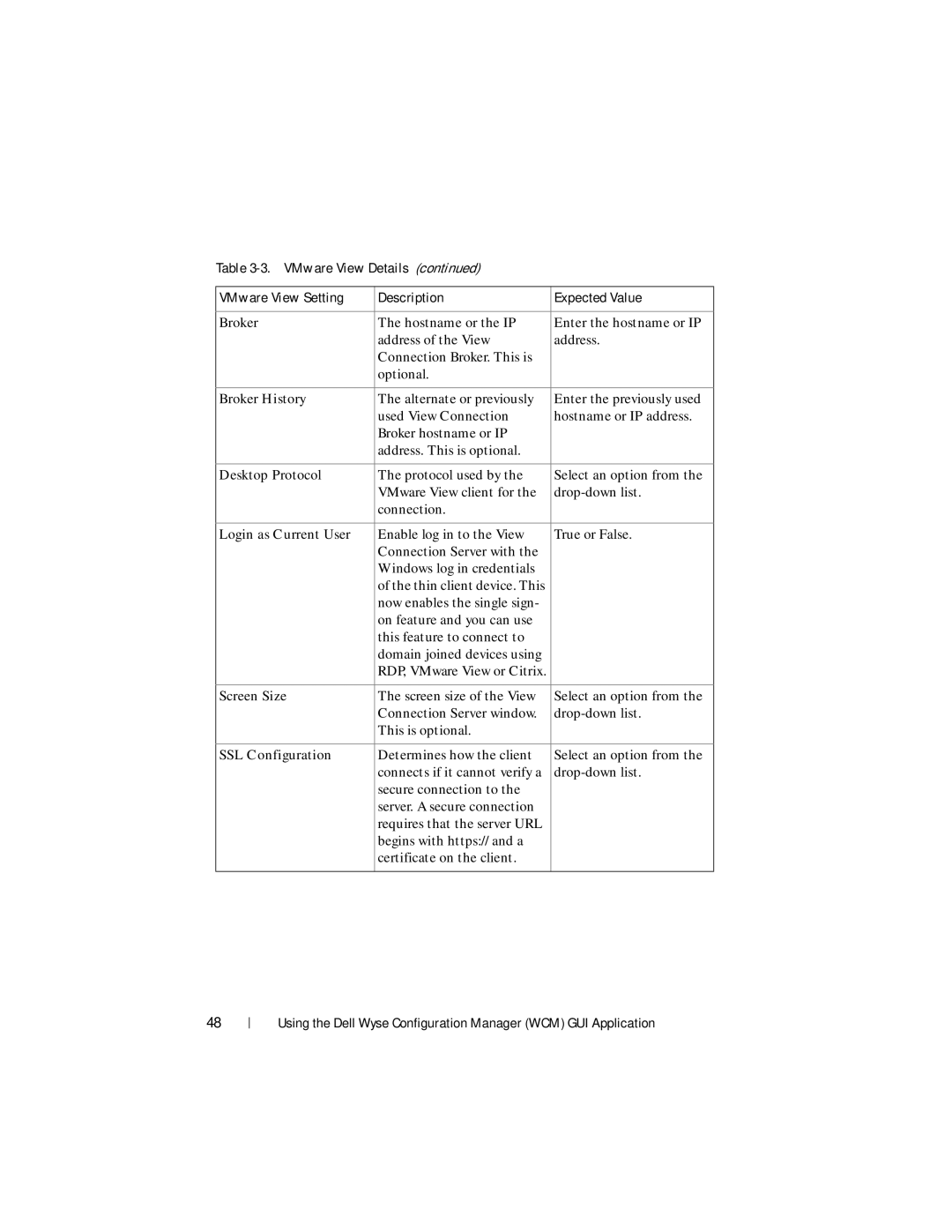Table
VMware View Setting | Description | Expected Value |
|
|
|
Broker | The hostname or the IP | Enter the hostname or IP |
| address of the View | address. |
| Connection Broker. This is |
|
| optional. |
|
|
|
|
Broker History | The alternate or previously | Enter the previously used |
| used View Connection | hostname or IP address. |
| Broker hostname or IP |
|
| address. This is optional. |
|
|
|
|
Desktop Protocol | The protocol used by the | Select an option from the |
| VMware View client for the | |
| connection. |
|
|
|
|
Login as Current User | Enable log in to the View | True or False. |
| Connection Server with the |
|
| Windows log in credentials |
|
| of the thin client device. This |
|
| now enables the single sign- |
|
| on feature and you can use |
|
| this feature to connect to |
|
| domain joined devices using |
|
| RDP, VMware View or Citrix. |
|
|
|
|
Screen Size | The screen size of the View | Select an option from the |
| Connection Server window. | |
| This is optional. |
|
|
|
|
SSL Configuration | Determines how the client | Select an option from the |
| connects if it cannot verify a | |
| secure connection to the |
|
| server. A secure connection |
|
| requires that the server URL |
|
| begins with https:// and a |
|
| certificate on the client. |
|
|
|
|
48
Using the Dell Wyse Configuration Manager (WCM) GUI Application