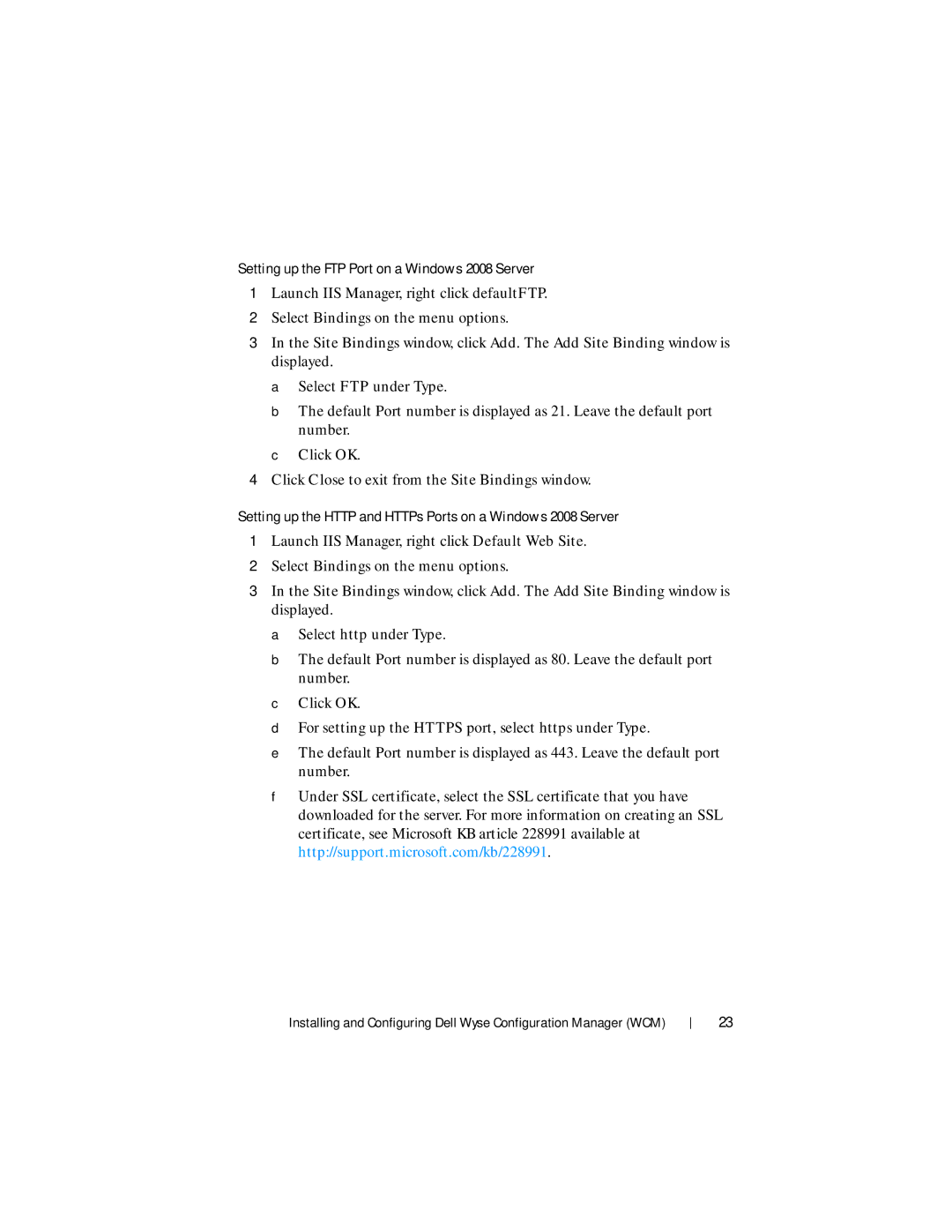Setting up the FTP Port on a Windows 2008 Server
1Launch IIS Manager, right click defaultFTP.
2Select Bindings on the menu options.
3In the Site Bindings window, click Add. The Add Site Binding window is displayed.
a Select FTP under Type.
b The default Port number is displayed as 21. Leave the default port number.
c Click OK.
4Click Close to exit from the Site Bindings window.
Setting up the HTTP and HTTPs Ports on a Windows 2008 Server
1Launch IIS Manager, right click Default Web Site.
2Select Bindings on the menu options.
3In the Site Bindings window, click Add. The Add Site Binding window is displayed.
a Select http under Type.
b The default Port number is displayed as 80. Leave the default port number.
c Click OK.
d For setting up the HTTPS port, select https under Type.
e The default Port number is displayed as 443. Leave the default port number.
f Under SSL certificate, select the SSL certificate that you have downloaded for the server. For more information on creating an SSL certificate, see Microsoft KB article 228991 available at http://support.microsoft.com/kb/228991.
Installing and Configuring Dell Wyse Configuration Manager (WCM)
23