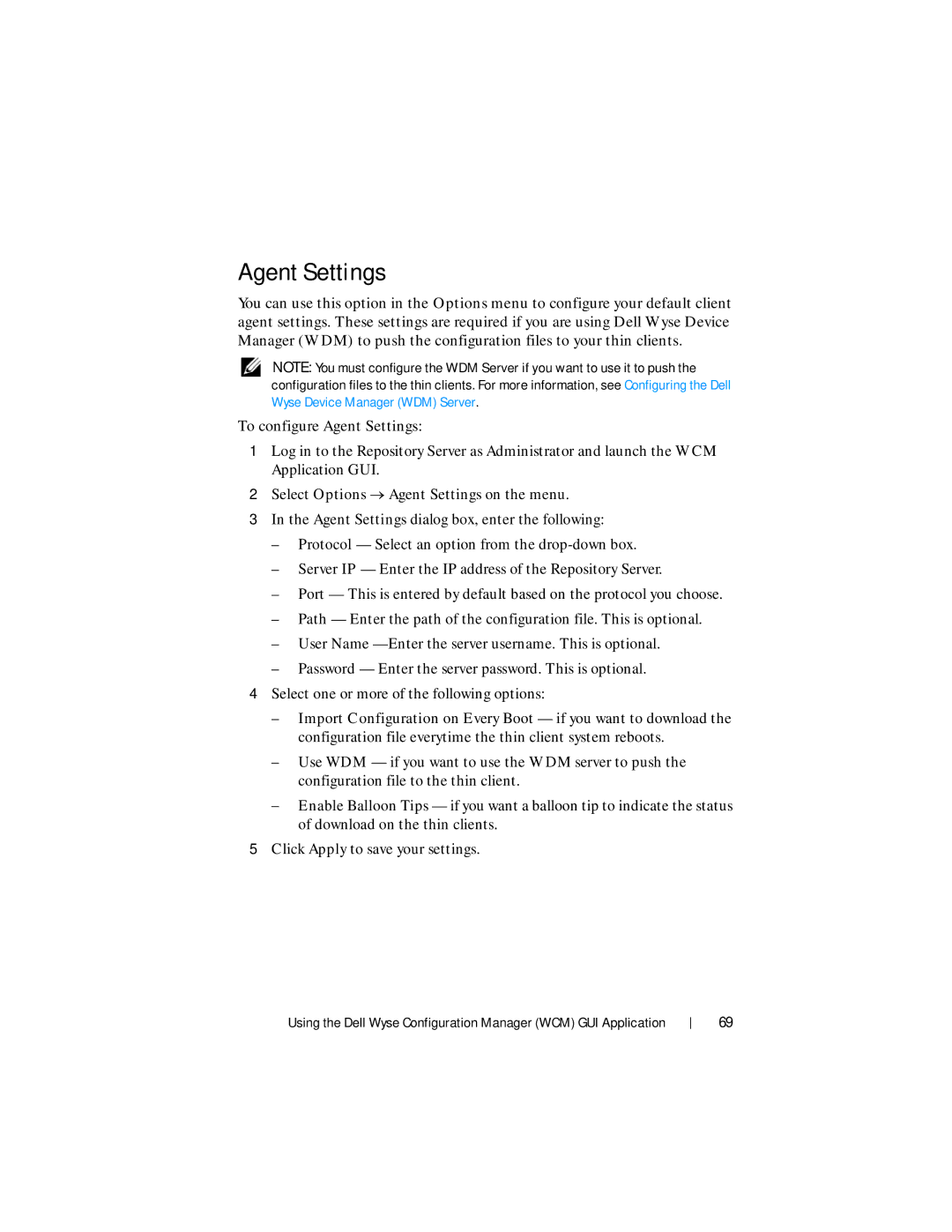Agent Settings
You can use this option in the Options menu to configure your default client agent settings. These settings are required if you are using Dell Wyse Device Manager (WDM) to push the configuration files to your thin clients.
NOTE: You must configure the WDM Server if you want to use it to push the configuration files to the thin clients. For more information, see Configuring the Dell Wyse Device Manager (WDM) Server.
To configure Agent Settings:
1Log in to the Repository Server as Administrator and launch the WCM Application GUI.
2Select Options Agent Settings on the menu.
3In the Agent Settings dialog box, enter the following:
–Protocol — Select an option from the
–Server IP — Enter the IP address of the Repository Server.
–Port — This is entered by default based on the protocol you choose.
–Path — Enter the path of the configuration file. This is optional.
–User Name
–Password — Enter the server password. This is optional.
4Select one or more of the following options:
–Import Configuration on Every Boot — if you want to download the configuration file everytime the thin client system reboots.
–Use WDM — if you want to use the WDM server to push the configuration file to the thin client.
–Enable Balloon Tips — if you want a balloon tip to indicate the status of download on the thin clients.
5Click Apply to save your settings.
Using the Dell Wyse Configuration Manager (WCM) GUI Application
69