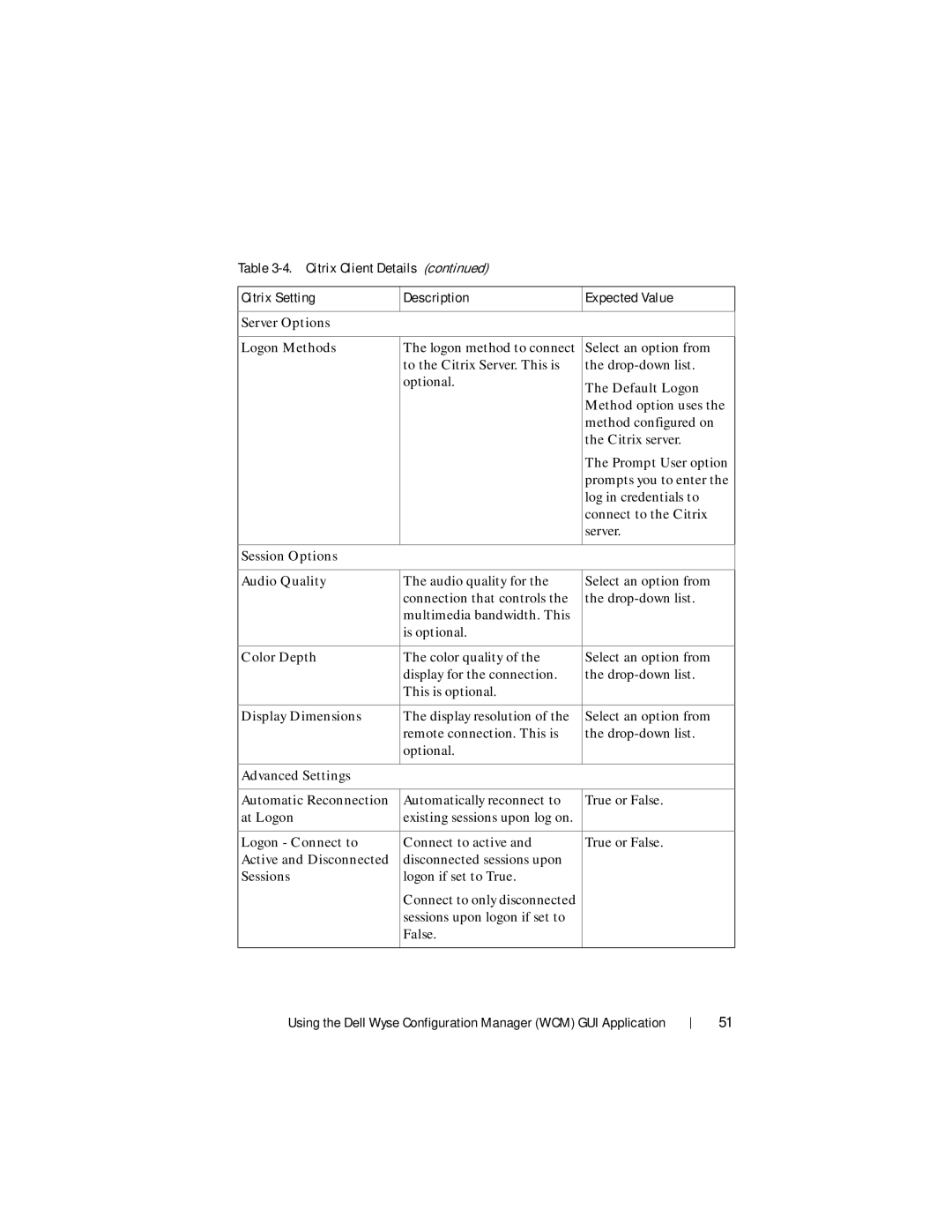Table
Citrix Setting | Description | Expected Value |
|
|
|
Server Options |
|
|
|
|
|
Logon Methods
The logon method to connect to the Citrix Server. This is optional.
Select an option from the
The Default Logon Method option uses the method configured on the Citrix server.
The Prompt User option prompts you to enter the log in credentials to connect to the Citrix server.
Session Options
Audio Quality | The audio quality for the | Select an option from |
| connection that controls the | the |
| multimedia bandwidth. This |
|
| is optional. |
|
|
|
|
Color Depth | The color quality of the | Select an option from |
| display for the connection. | the |
| This is optional. |
|
|
|
|
Display Dimensions | The display resolution of the | Select an option from |
| remote connection. This is | the |
| optional. |
|
|
|
|
Advanced Settings |
|
|
|
|
|
Automatic Reconnection | Automatically reconnect to | True or False. |
at Logon | existing sessions upon log on. |
|
|
|
|
Logon - Connect to | Connect to active and | True or False. |
Active and Disconnected | disconnected sessions upon |
|
Sessions | logon if set to True. |
|
| Connect to only disconnected |
|
| sessions upon logon if set to |
|
| False. |
|
|
|
|
Using the Dell Wyse Configuration Manager (WCM) GUI Application
51