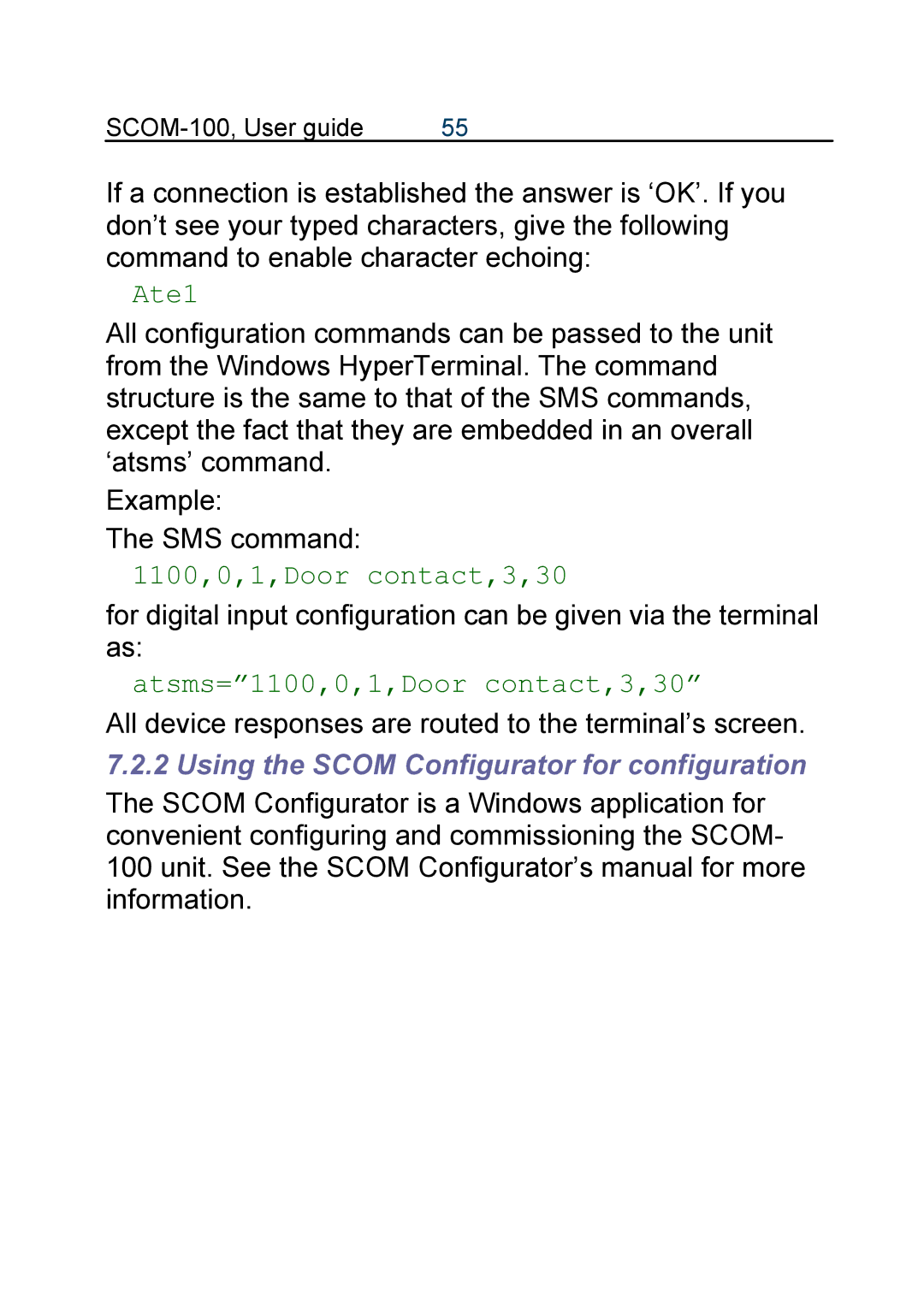| 55 |
If a connection is established the answer is ‘OK’. If you don’t see your typed characters, give the following command to enable character echoing:
Ate1
All configuration commands can be passed to the unit from the Windows HyperTerminal. The command structure is the same to that of the SMS commands, except the fact that they are embedded in an overall ‘atsms’ command.
Example:
The SMS command:
1100,0,1,Door contact,3,30
for digital input configuration can be given via the terminal as:
atsms=”1100,0,1,Door contact,3,30”
All device responses are routed to the terminal’s screen.
7.2.2 Using the SCOM Configurator for configuration
The SCOM Configurator is a Windows application for convenient configuring and commissioning the SCOM- 100 unit. See the SCOM Configurator’s manual for more information.