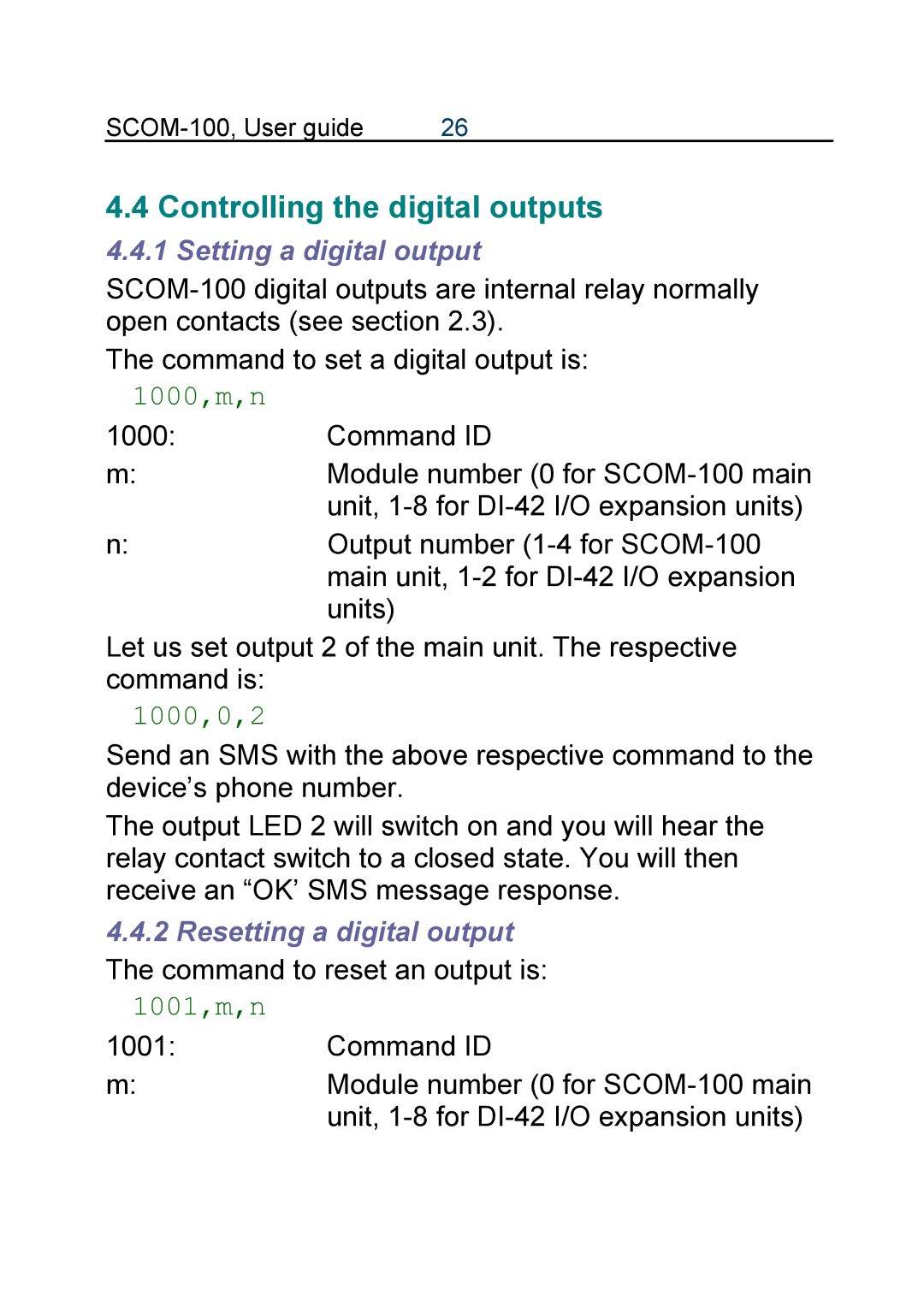| 26 |
4.4 Controlling the digital outputs
4.4.1 Setting a digital output
The command to set a digital output is:
1000,m,n |
|
1000: | Command ID |
m: | Module number (0 for |
| unit, |
n: | Output number |
| main unit, |
| units) |
Let us set output 2 of the main unit. The respective command is:
1000,0,2
Send an SMS with the above respective command to the device’s phone number.
The output LED 2 will switch on and you will hear the relay contact switch to a closed state. You will then receive an “OK’ SMS message response.
4.4.2Resetting a digital output The command to reset an output is:
1001,m,n
1001: | Command ID |
m: | Module number (0 for |
| unit, |