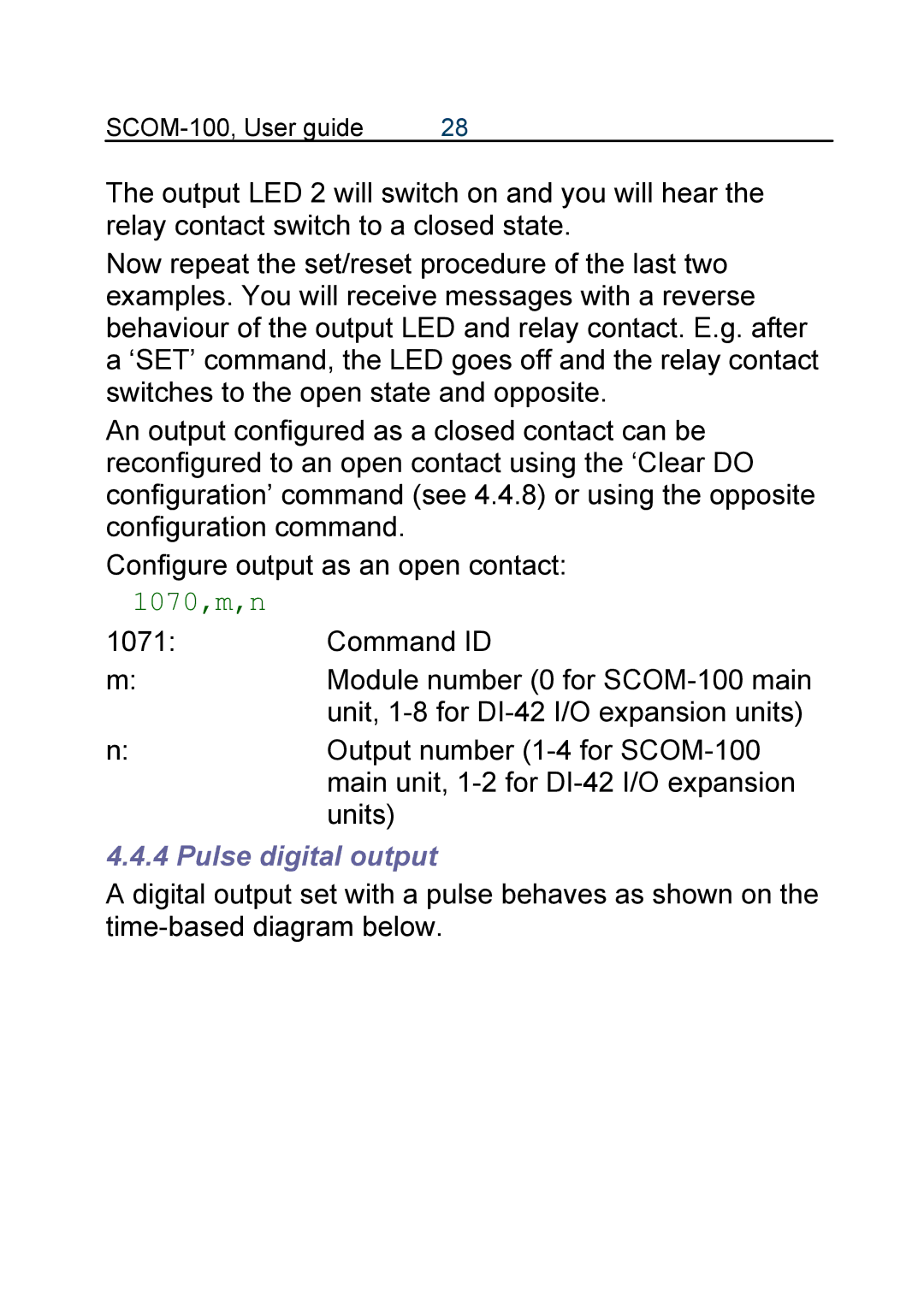| 28 |
The output LED 2 will switch on and you will hear the relay contact switch to a closed state.
Now repeat the set/reset procedure of the last two examples. You will receive messages with a reverse behaviour of the output LED and relay contact. E.g. after a ‘SET’ command, the LED goes off and the relay contact switches to the open state and opposite.
An output configured as a closed contact can be reconfigured to an open contact using the ‘Clear DO configuration’ command (see 4.4.8) or using the opposite configuration command.
Configure output as an open contact:
1070,m,n |
|
1071: | Command ID |
m: | Module number (0 for |
| unit, |
n: | Output number |
| main unit, |
| units) |
4.4.4 Pulse digital output
A digital output set with a pulse behaves as shown on the