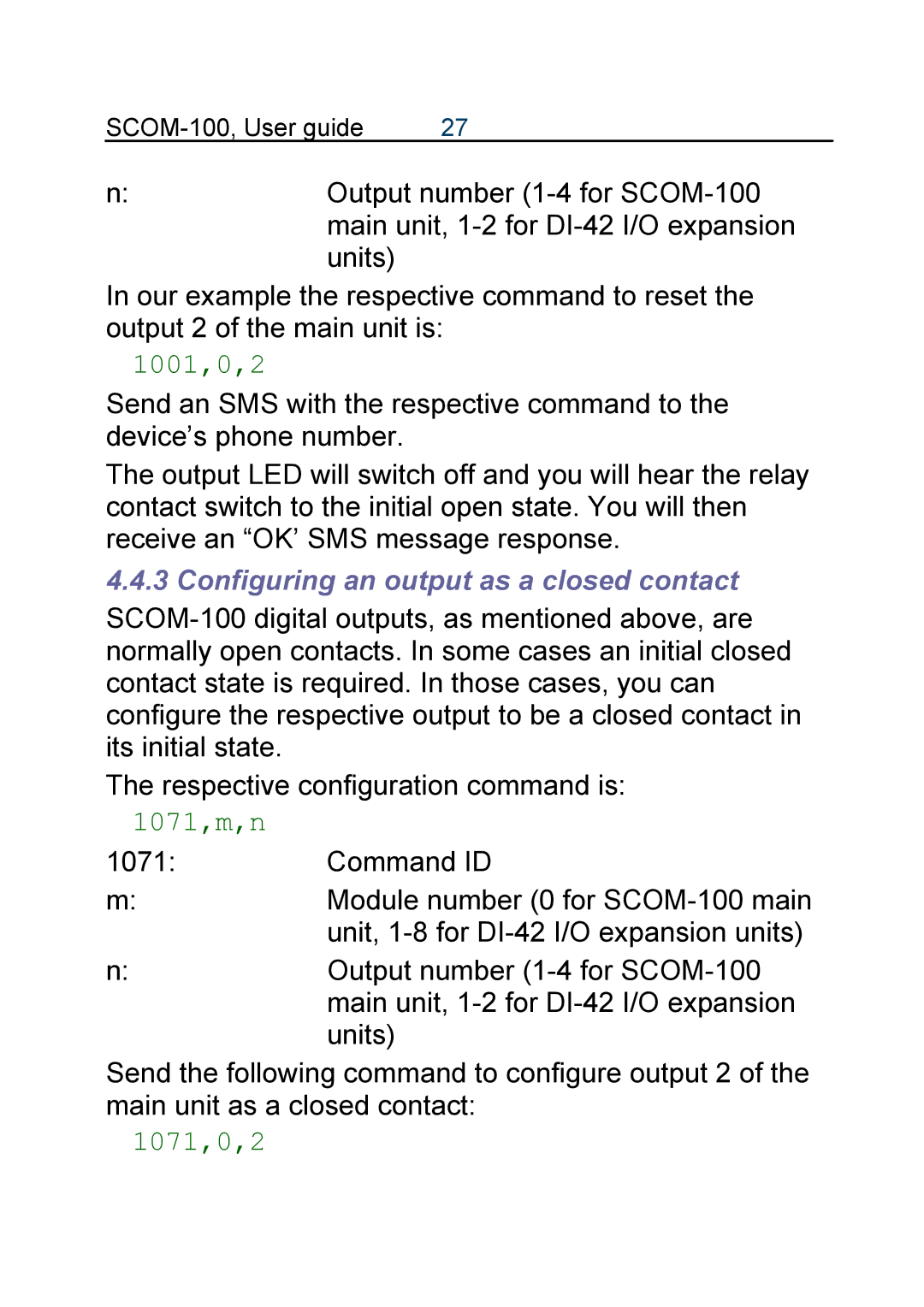| 27 |
n:Output number
In our example the respective command to reset the output 2 of the main unit is:
1001,0,2
Send an SMS with the respective command to the device’s phone number.
The output LED will switch off and you will hear the relay contact switch to the initial open state. You will then receive an “OK’ SMS message response.
4.4.3 Configuring an output as a closed contact
The respective configuration command is:
1071,m,n |
|
1071: | Command ID |
m: | Module number (0 for |
| unit, |
n: | Output number |
| main unit, |
| units) |
Send the following command to configure output 2 of the main unit as a closed contact: