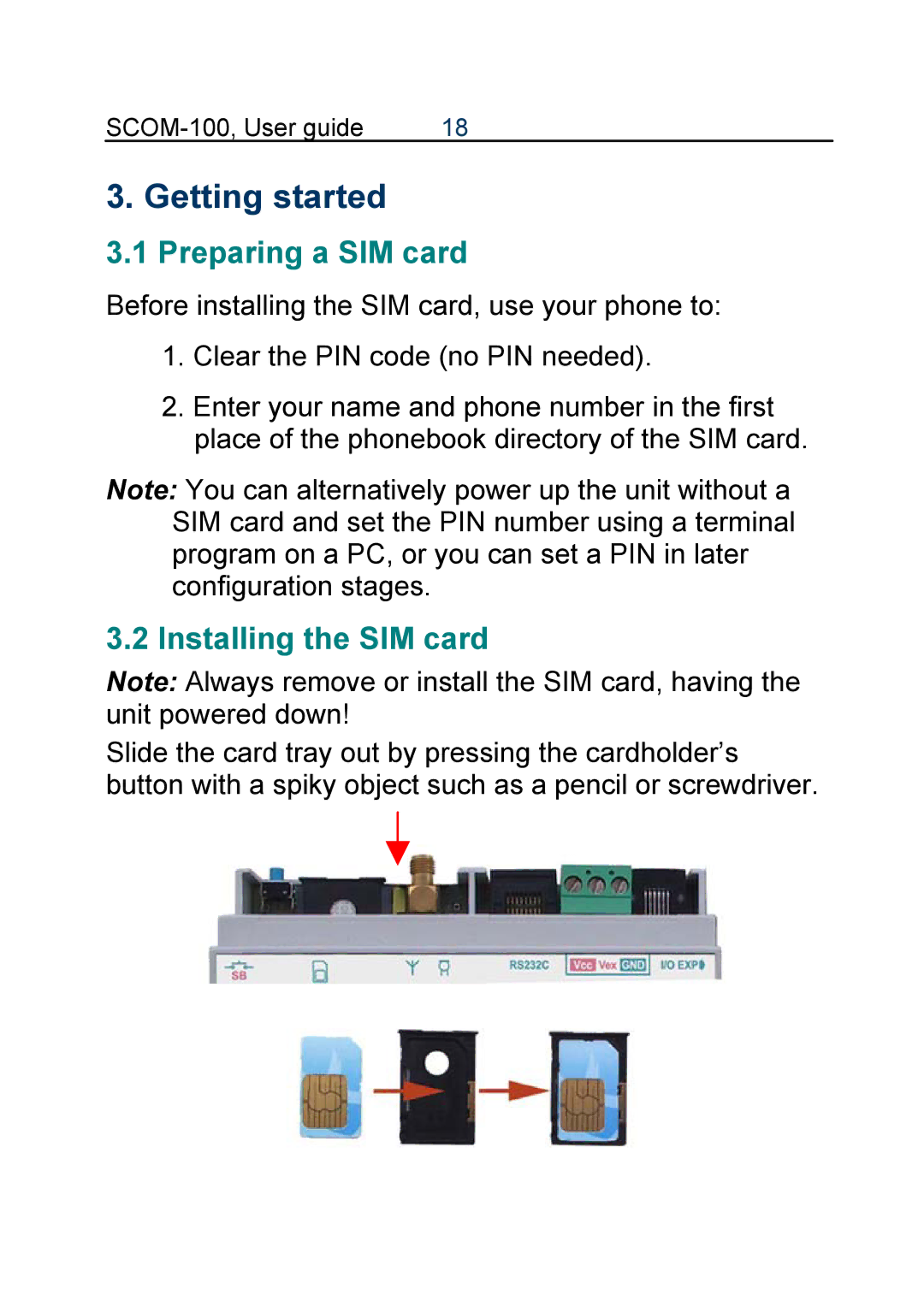| 18 |
3. Getting started
3.1 Preparing a SIM card
Before installing the SIM card, use your phone to:
1.Clear the PIN code (no PIN needed).
2.Enter your name and phone number in the first place of the phonebook directory of the SIM card.
Note: You can alternatively power up the unit without a SIM card and set the PIN number using a terminal program on a PC, or you can set a PIN in later configuration stages.
3.2 Installing the SIM card
Note: Always remove or install the SIM card, having the unit powered down!
Slide the card tray out by pressing the cardholder’s button with a spiky object such as a pencil or screwdriver.