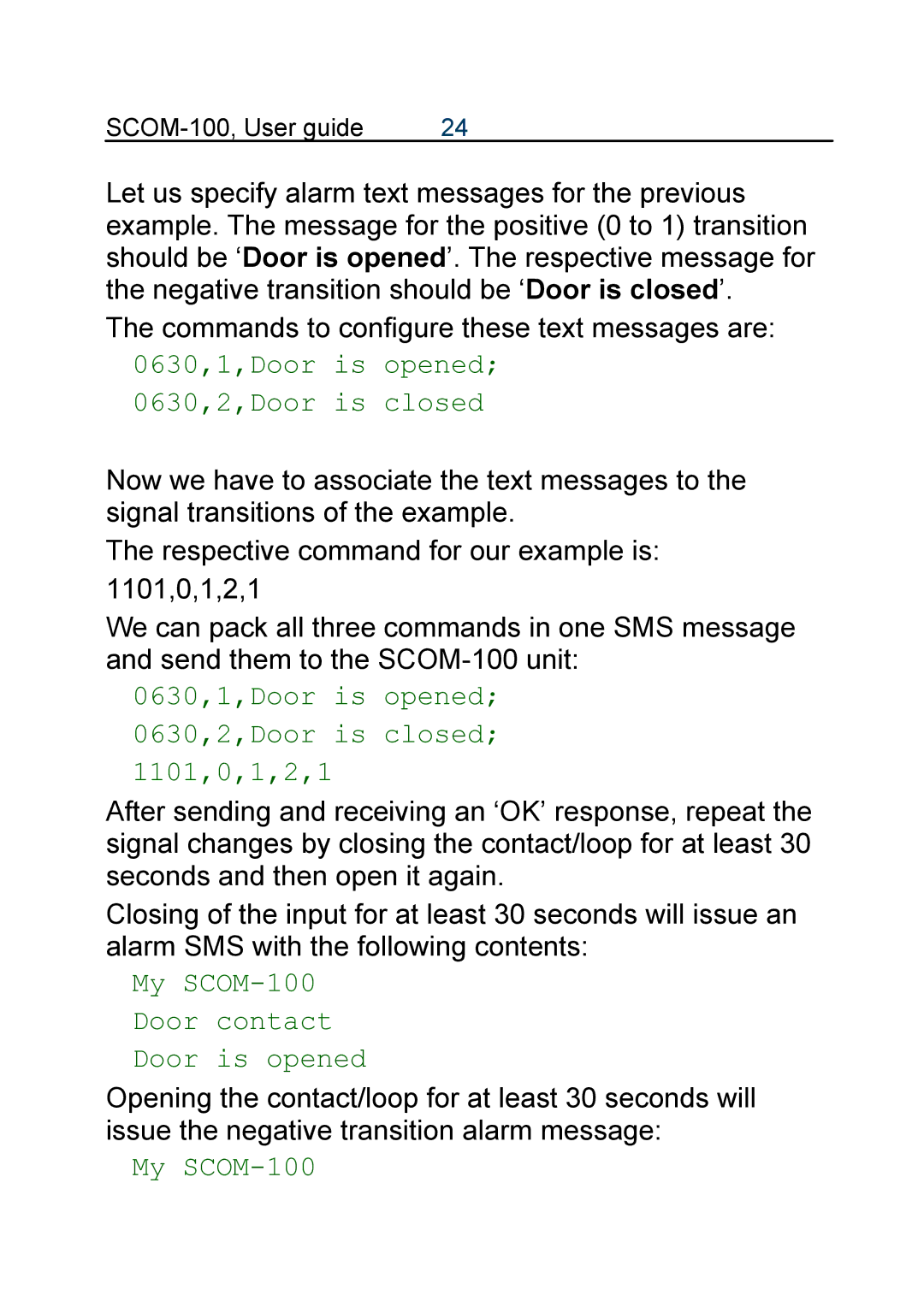| 24 |
Let us specify alarm text messages for the previous example. The message for the positive (0 to 1) transition should be ‘Door is opened’. The respective message for the negative transition should be ‘Door is closed’.
The commands to configure these text messages are:
0630,1,Door is opened; 0630,2,Door is closed
Now we have to associate the text messages to the signal transitions of the example.
The respective command for our example is: 1101,0,1,2,1
We can pack all three commands in one SMS message and send them to the
0630,1,Door is opened; 0630,2,Door is closed; 1101,0,1,2,1
After sending and receiving an ‘OK’ response, repeat the signal changes by closing the contact/loop for at least 30 seconds and then open it again.
Closing of the input for at least 30 seconds will issue an alarm SMS with the following contents:
My SCOM-100
Door contact
Door is opened
Opening the contact/loop for at least 30 seconds will issue the negative transition alarm message: