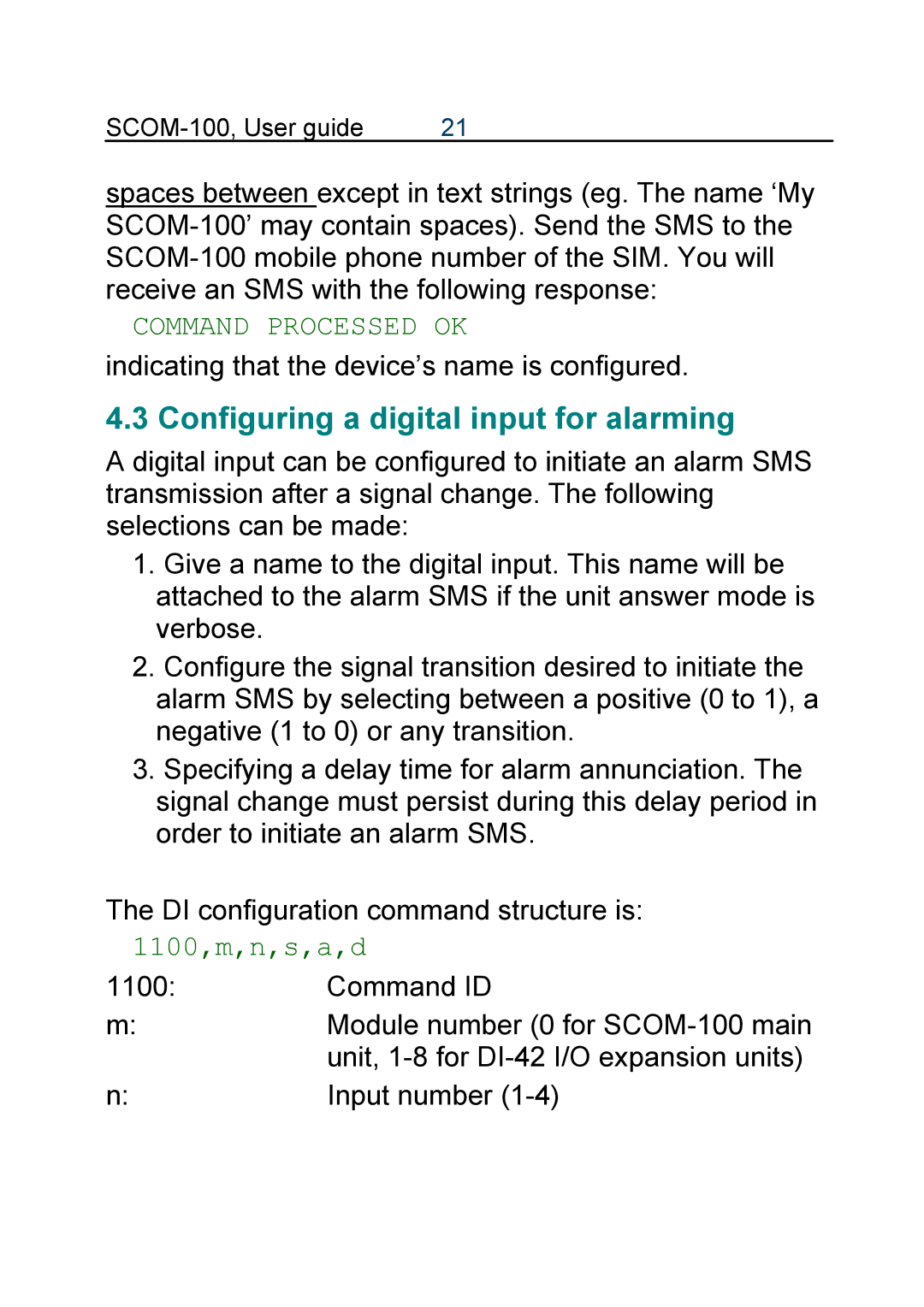| 21 |
spaces between except in text strings (eg. The name ‘My
COMMAND PROCESSED OK
indicating that the device’s name is configured.
4.3 Configuring a digital input for alarming
A digital input can be configured to initiate an alarm SMS transmission after a signal change. The following selections can be made:
1.Give a name to the digital input. This name will be attached to the alarm SMS if the unit answer mode is verbose.
2.Configure the signal transition desired to initiate the alarm SMS by selecting between a positive (0 to 1), a negative (1 to 0) or any transition.
3.Specifying a delay time for alarm annunciation. The signal change must persist during this delay period in order to initiate an alarm SMS.
The DI configuration command structure is:
1100,m,n,s,a,d
1100: | Command ID |
m: | Module number (0 for |
| unit, |
n: | Input number |