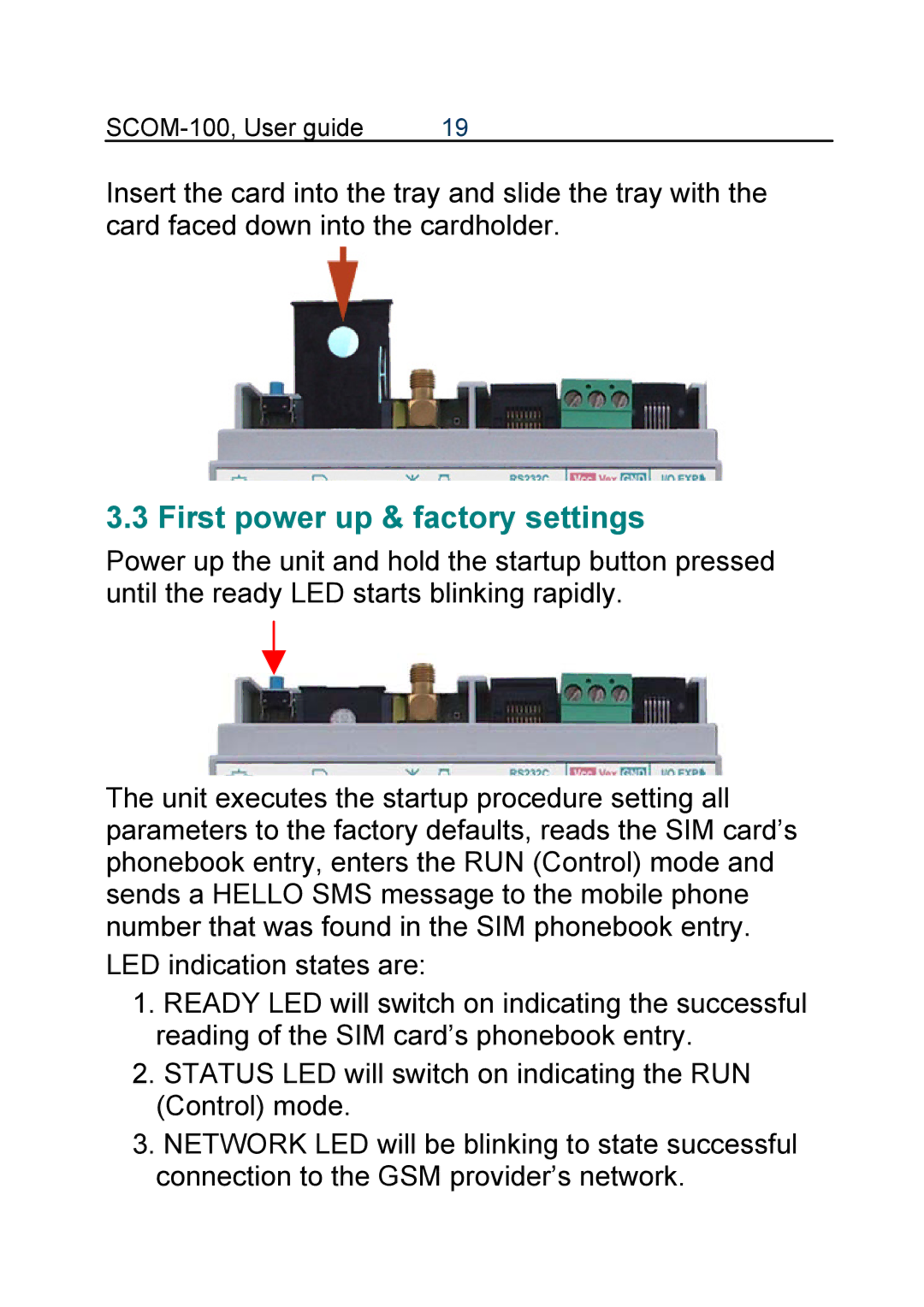| 19 |
Insert the card into the tray and slide the tray with the card faced down into the cardholder.
3.3 First power up & factory settings
Power up the unit and hold the startup button pressed until the ready LED starts blinking rapidly.
The unit executes the startup procedure setting all parameters to the factory defaults, reads the SIM card’s phonebook entry, enters the RUN (Control) mode and sends a HELLO SMS message to the mobile phone number that was found in the SIM phonebook entry.
LED indication states are:
1.READY LED will switch on indicating the successful reading of the SIM card’s phonebook entry.
2.STATUS LED will switch on indicating the RUN (Control) mode.
3.NETWORK LED will be blinking to state successful connection to the GSM provider’s network.