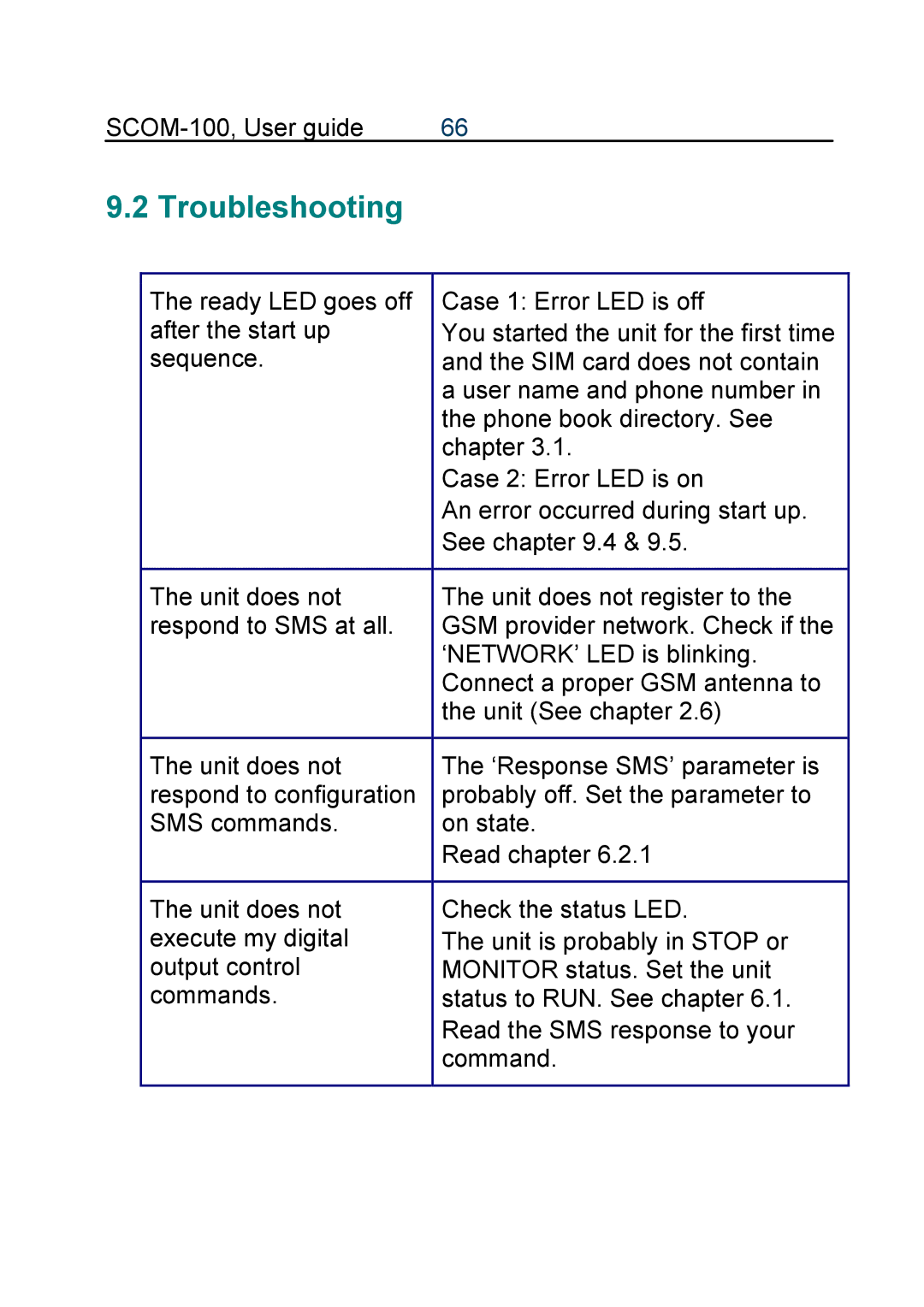Page
Disclaimer
Contents
Page
Page
Device overview
Connections
LED indications
Wiring
Power supply
Digital inputs
Digital outputs
AC1
Analog inputs
Analog input
Vin
SCOM-100, User guide
Analog input
I/O expansion power supply
SCOM-100, User guide
GSM antenna
Microphone
Installing the SIM card
Getting started
Preparing a SIM card
First power up & factory settings
Naming the unit
SMS commands
Device operation
XXXX,A..A,..,..,Z..Z
Configuring a digital input for alarming
1100,m,n,s,a,d
1100,0,1,Door contact,3,30
My SCOM-100 Door contact
Setting alarm message’s texts
0630,ID,s
1101,m,n,ID1,ID2
My SCOM-100 Door contact Door is opened
0630,1,Door is opened 0630,2,Door is closed
0630,1,Door is opened 0630,2,Door is closed 1101,0,1,2,1
My SCOM-100
Clearing the digital input configuration
Door contact Door is closed
1110,m,n
1000,m,n
Setting a digital output
Controlling the digital outputs
1000,0,2
1071,m,n
Configuring an output as a closed contact
1001,0,2
1071,0,2
1070,m,n
Pulse digital output
Setting a digital output after a delay
1010,m,n,s
1010,0,2,25
Resetting a digital output after a delay
1020,m,n,h,mn
1021,m,n,h,mn
Digital output time based scheduling
1040,m,n,mon,moff
Time schedule program
1700,ID,d,P1B-P1D,P2B-P2D,…,P8B-P8D
1700,1,0,800-120,1130-1001645-180
1030,m,n,ID
1701,ID,P
Clearing the digital output configuration
1701,3,50
1090,m,n,ID
Analog signal alarming
Analog input configuration
1200,m,n,s,SSL,SSH,SCL,SCH,ALL,ALH,u,d
ALH
SCOM-100, User guide
Setting alarm message’s texts for analog inputs
1200,0,2,Pressure,819,4095,0,10000,2500 8500,mBar,15
1201,m,n,ID1,ID2
1210,m,n
Clearing the analog input configuration
Setting the analog inputs alarm deadband
1800,d
Special I/O Functions
1 ON/OFF and PID control
1250,id,m,n,m1,n1,sp,g,it,dt,ct,h
1255,id,sp
1251,id,s
1252,id,m,n
1253,id
1260,id
User administration
Create a new user
0500,id,n,p,c1,c2,c3
Set a DI alarm recipient
Change user configuration
Defining specific alarm recipients
Delete a user
Set an AI alarm recipient
Clear DI alarm recipients
Clear AI alarm recipients
RUN Control command
Device status & mode controls
Setting the device status
Monitor command
1105,m,n,v
Controlling the device status
Controlling the device response
Send acknowledgement SMS
Setting up an SMS counter
Merge concurrent alarms
Response format
Setting date and time
Setting a GSM PIN
5100
Monitoring commands
Monitoring capabilities
UNITMy SCOM-100
Connecting a PC
Using the Hyperterminal for configuration
SCOM-100, User guide
SCOM-100, User guide
Using the Scom Configurator for configuration
Ate1
Atsms=1100,0,1,Door contact,3,30
Using the microphone input
Command reference
General parameter settings
Appendix
SMS
User configuration
Output control & configuration
Input configuration
5 I/O Functions
RTC & Time scheduling
Monitoring commands
AI/DI/AO/DO
Troubleshooting
Page
Technical specifications
Main unit
GE-DIO-42 Digital I/O Expansion module
Error handling
Status LED indications
LED
Default parameter values Factory settings
GE-DIO-42 Digital I/O expansion
Setting an I/O expansion module address
Dip switch settings Module number m
RS232C connector layout
PIN