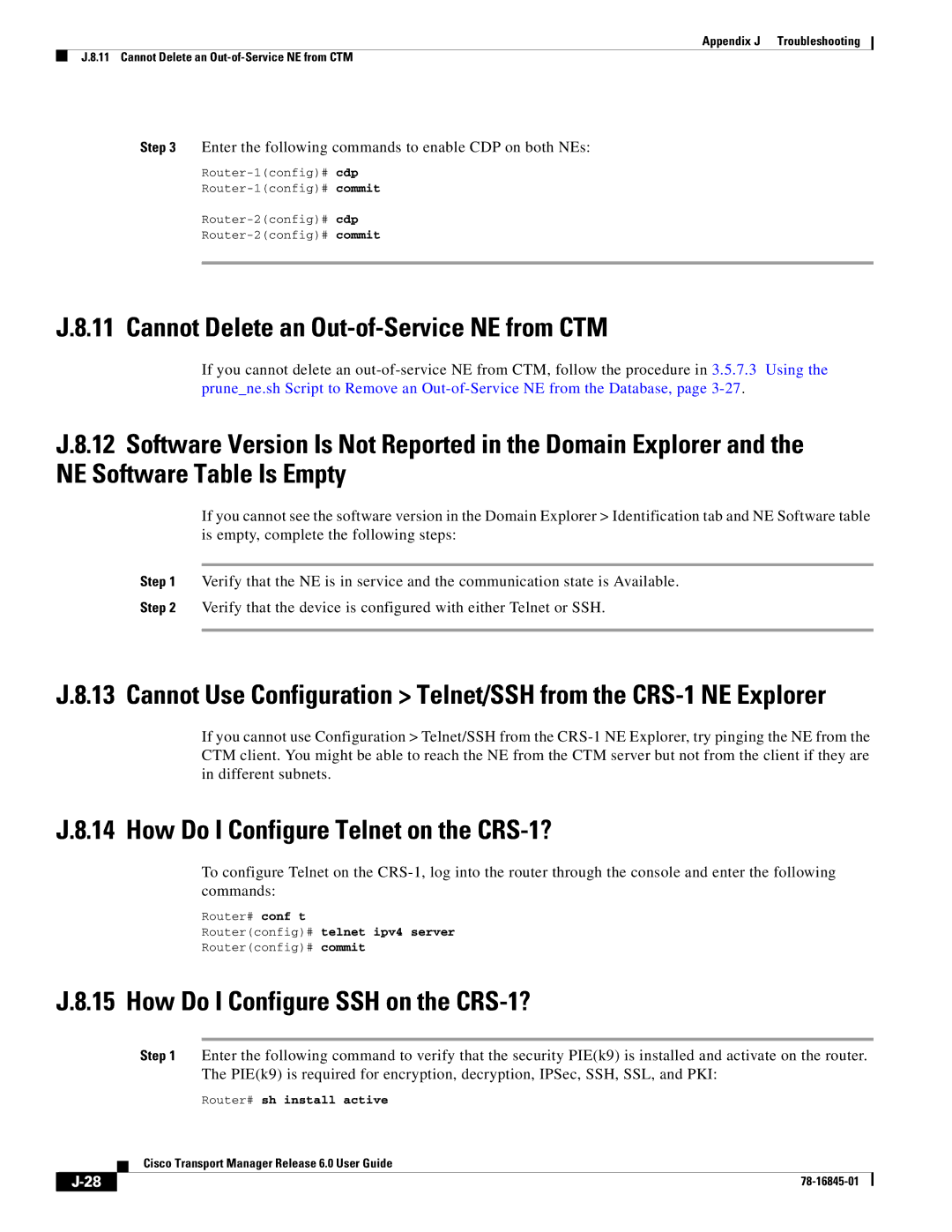Appendix J Troubleshooting
J.8.11 Cannot Delete an
Step 3 Enter the following commands to enable CDP on both NEs:
J.8.11 Cannot Delete an Out-of-Service NE from CTM
If you cannot delete an
J.8.12 Software Version Is Not Reported in the Domain Explorer and the NE Software Table Is Empty
If you cannot see the software version in the Domain Explorer > Identification tab and NE Software table is empty, complete the following steps:
Step 1 Verify that the NE is in service and the communication state is Available.
Step 2 Verify that the device is configured with either Telnet or SSH.
J.8.13 Cannot Use Configuration > Telnet/SSH from the
If you cannot use Configuration > Telnet/SSH from the
J.8.14 How Do I Configure Telnet on the CRS-1?
To configure Telnet on the
Router# conf t
Router(config)# telnet ipv4 server
Router(config)# commit
J.8.15 How Do I Configure SSH on the CRS-1?
Step 1 Enter the following command to verify that the security PIE(k9) is installed and activate on the router. The PIE(k9) is required for encryption, decryption, IPSec, SSH, SSL, and PKI:
Router# sh install active
Cisco Transport Manager Release 6.0 User Guide
|
| ||
|
|